Teac MX-View Version 1.0b1 User Manual
Page 55
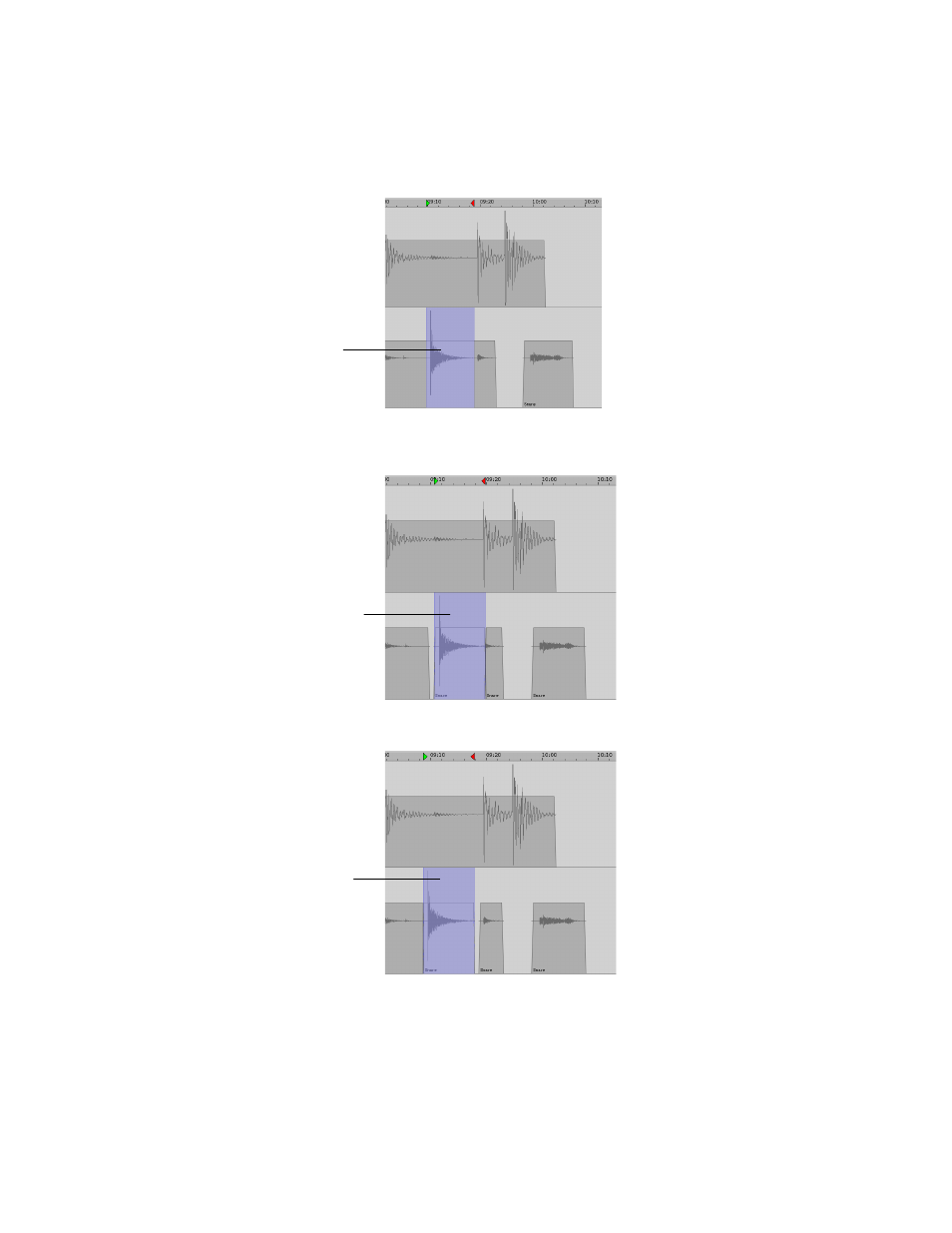
55
To perform a nudge, select an audio region. Press the + (plus) key to nudge audio to the
right or the – (minus) key to nudge audio to the left.
Before:
After Nudge Right:
After Nudge Left:
A nudge will automatically perform a Split at the In and Out points if the In and Out
points are within an audio event.
Q
K
Nudge Right: + (plus) or = (equals) on Microsoft Windows, + (plus) or = (equals) on
Macintosh
Nudge Left: - (minus) on Microsoft Windows, - (minus) on Macintosh
Audio region
selected
Nudge Right is performed,
moving the selected event
to the right by the nudge
value. Note that a Separate
edit was automatically
performed at the In and Out
points.
Nudge Left is performed,
moving the selected event to
the left by the nudge value.
- LX (2 pages)
- WR-DA7 (63 pages)
- SL-D930 Appendum (2 pages)
- DS-H01 (32 pages)
- HA-P50 (4 pages)
- UD-301 (48 pages)
- SL-D930 (140 pages)
- UD-501 Setup instructions for Mac (1 page)
- UD-501 high-res (7 pages)
- UD-501 (60 pages)
- T-R680RS (16 pages)
- CD-01U PRO Quick Start (4 pages)
- MC-DX32I (76 pages)
- BP-6AA (2 pages)
- CD-BT2 (44 pages)
- CD-D11U (32 pages)
- CD-D13 (40 pages)
- TN-300 (116 pages)
- CD-RW901SL (44 pages)
- CD-VT2 (40 pages)
- DM-24 Quick Start (16 pages)
- DM-24 Effects Manual (32 pages)
- DM-24 Basics Manual (12 pages)
- DM-24 Logic Environment Instructions for PC (3 pages)
- DM-24 New features (3 pages)
- DM-4800 Software Guide (8 pages)
- DM-24 Addendum (28 pages)
- DM-4800 Effect List (32 pages)
- DP-24 Appendum (2 pages)
- DM-24 (146 pages)
- DR-05 Reference Manual (124 pages)
- DR-1 (43 pages)
- DP-24SD (108 pages)
- DR-100MKII (60 pages)
- DR-40 Appendum (2 pages)
- DR-2DW (88 pages)
- DR-40 (120 pages)
- DR-680 Appendum V.1.30 (2 pages)
- DR-680 Appendum V.1.20 (2 pages)
- DR-680 (56 pages)
- DR-40 (140 pages)
- DS-M7.1 Applications Guide (4 pages)
- DS-M7.1 Setup Guide (4 pages)
- FE-8 (12 pages)
- FW-1082 Setup Guide (16 pages)
