Sync insert, Nudge – Teac MX-View Version 1.0b1 User Manual
Page 54
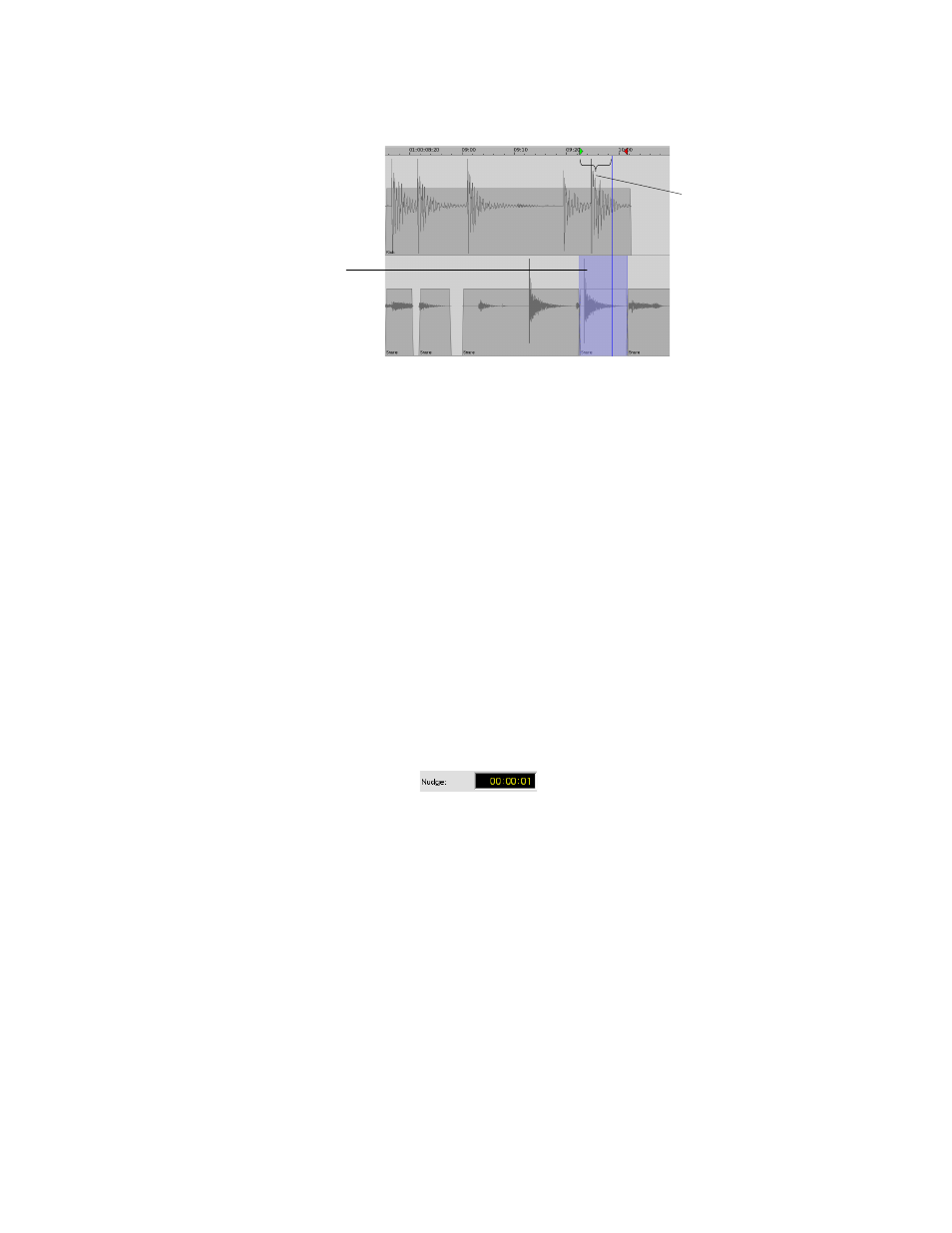
54
After:
Q
K
Sync Paste: Ctrl + Shift + V on Microsoft Windows, Cmd + Shift + V on Macintosh
Note:
For the MMR, Sync at Playhead must be turned on.
6-19
Sync
Insert
Sync Insert is similar to Sync Paste, in that the edit is also referenced to the playhead.
However, with Sync Insert, the inserted audio region does not overwrite over existing
audio. Instead, the audio region is inserted, moving all existing audio downstream (to the
right).
Q
K
Sync Insert: Ctrl + Shift + I on Microsoft Windows, Cmd + Shift + I on Macintosh
T
iP
Sync insert and paste are both very useful when editing events to video, such as placing
the sound of gunshot to the video of a gun firing. Simply place the playhead at the
gunshot audio event’s peak and perform a sync paste with the playhead located where the
picture of a gun is being shot. Other applications also include placing a drum sound at a
fill.
6-20
Nudge
A Nudge moves audio by a preset amount, set in the Transport window register.
Audio can be nudged repeatedly to the left or the right using the + (plus) and – (minus)
keys. Audio that is nudged will overwrite existing audio events.
A Sync Paste is
performed,
overwriting
existing audio.
Note that the pasted
region has the exact same
distance between the In
point and playhead
