Overview window, Level meters window, Menu settings (n – Teac MX-View Version 1.0b1 User Manual
Page 14: Location markers window (n, Group window (n
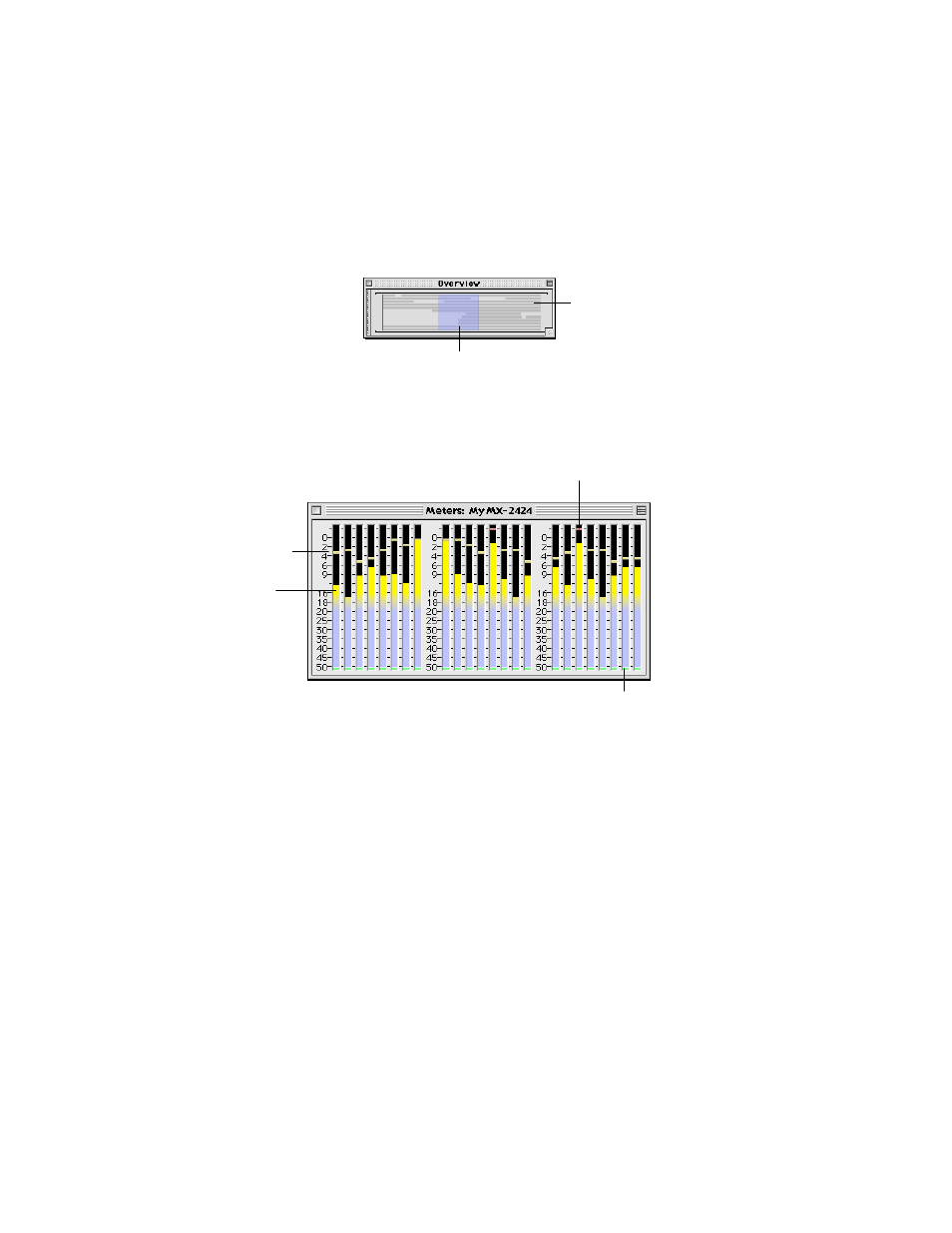
14
3-4
Overview Window
The Overview window displays the entire project and allows for quick view and
navigation to any location in a project. Selecting an area within the Overview window
causes the main MX-View window to view that selection. A single click in the window
moves the view in the main MX-View window to the clicked location. If the Playback
Menu
→
→
→
→ Locate with View option is selected and the MX-2424 is not in motion, the
playhead will locate to the center of the new view.
3-5
Level Meters Window
The Meters window displays 24 meters indicating the amplitude of audio level, much like
on the MX-2424 front panel.
3-6
Menu Settings (
N/A
)
This feature will be available in a future update.
3-7
Location Markers Window (
N/A
)
This feature will be available in a future update.
3-8
Group Window (
N/A
)
This feature will be available in a future update.
Events (dark gray)
Main screen view (blue highlight)
Signal Present
(-50 db)
Signal Clip (0 dB)
Peak hold
Signal Level
