Setting ip addresses – Teac MX-View Version 1.0b1 User Manual
Page 10
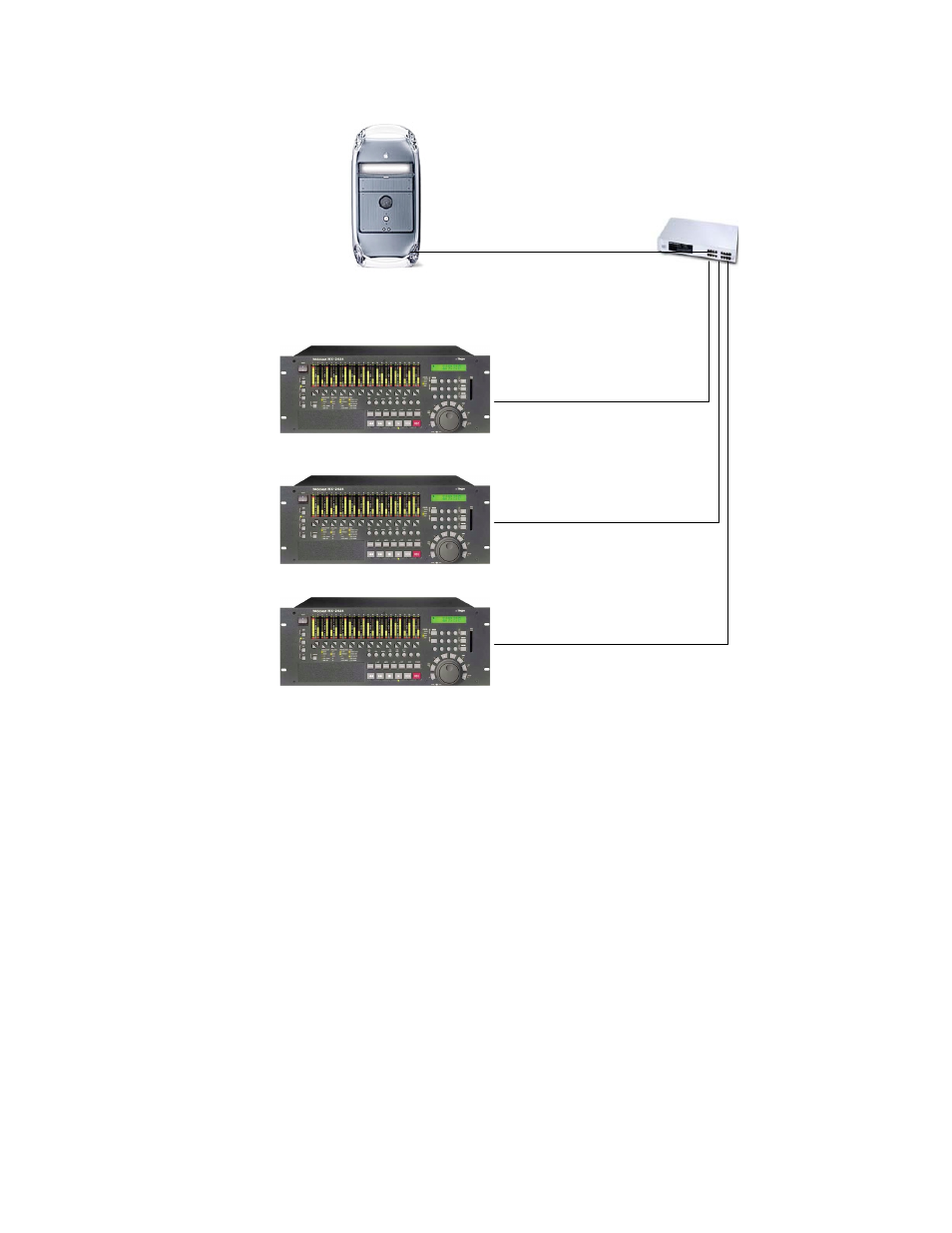
10
Note:
More complex network hardware configurations are possible, involving a number of MX-
View workstations, routers, hubs, and recorders. Please consult your facility network administrator
when setting up a complex network.
2-4
Setting IP Addresses
MX-2424 IP Settings
Access Menu 950 on the MX-2424 by pressing SETUP, the numerical key “0” then the
Down Arrow Key repeatedly. There will be an IP address displayed similar to this:
192.168.100.001. NOTE: Your number may be different but will follow the
XXX.XXX.XXX.YYY rule.
If your computer is already connected to a network, including a Cable/DSL modem, the
XXX.XXX.XXX portion of the IP address must match the corresponding portion of the
IP address that your computer is already assigned. The YYY portion of the MX-2424's IP
address must be a different, unique number than the computer's YYY portion. Make sure
this number is between 1 and 254.
Windows Computers:
On your computer’s desktop right click the Network Neighborhood icon and select
Properties. Highlight the TCP/IP icon that corresponds to the Ethernet card installed in
your computer and press Properties.
Ethernet Patch Cable
Ethernet Patch Cable
Ethernet Patch Cable
Ethernet Patch Cable
Computer
Ethernet Hub
