The fm menu: mpx input, Mpx input 1 and mpx input 2 menus – Omnia Audio Omnia.9 User Manual
Page 82
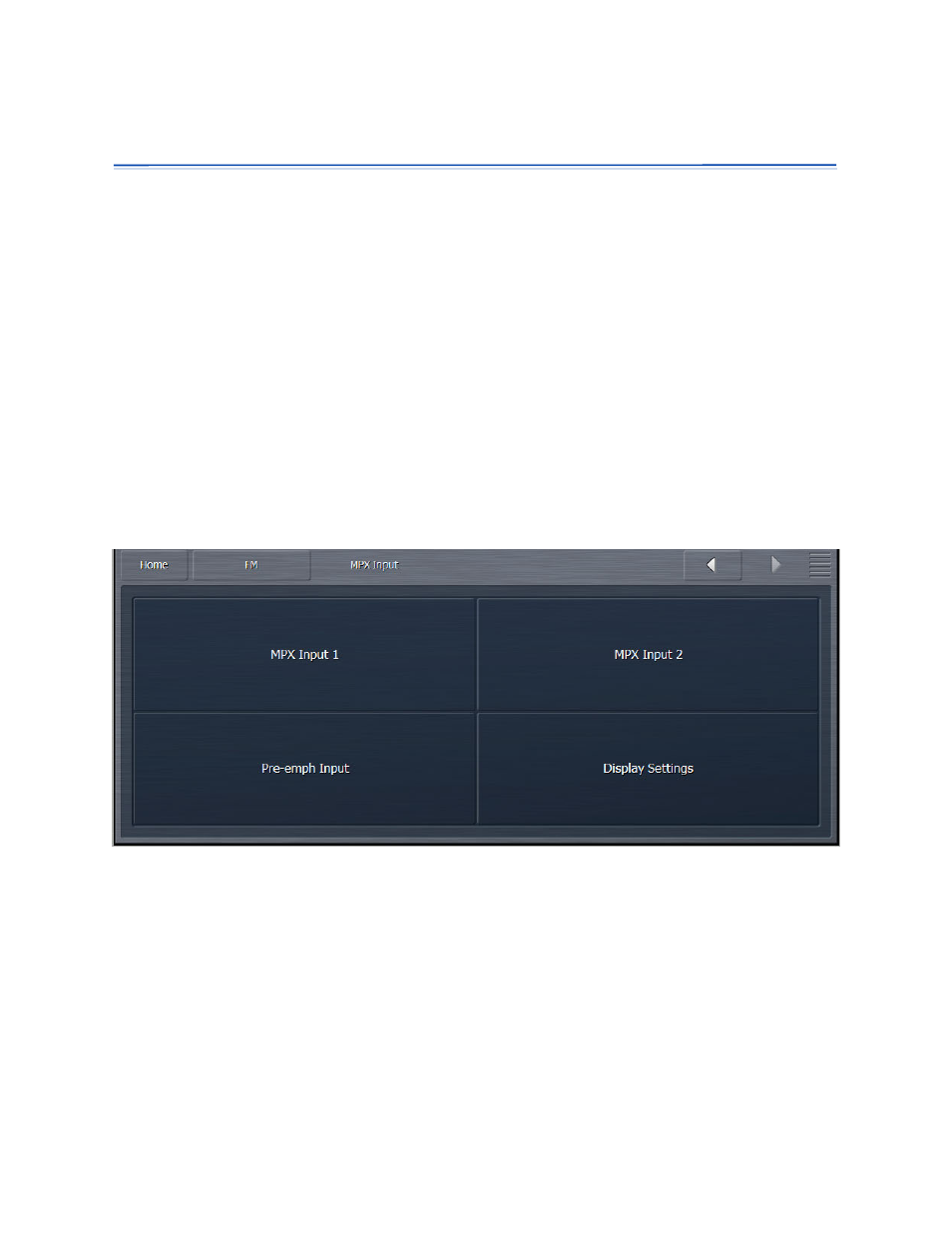
The FM Menu: MPX Input
,DE@8
GIFM@; @E:CL;@E>LJ@E>8E @EGLKJ8I< they can also be used to put some of Omnia.9’s built-in tools to good use. #FI @EGLKJ8E;K8B<8 :CFJ 6FL :FLC; =<<; K?< :FDGFJ@K< FLKGLK F= PFLI G with the Omnia.9‘s L/R Output path and compare it to the performance of Omnia.9‘s built-in stereo coder. MPX Inputs 1 and 2 are available as patch points which can be viewed on any of Omnia.9’s instrumentations as well as auditioned through the monitor outputs using the built-in phase linear reference quality stereo decoder. 1?<*-5 &EGLK * Display Settings. MPX Input 1 and MPX Input 2 Menus The MPX Input 1 and MPX Input 2 D Chapter 12: FM Menu - MPX Inputs 82
