Main 1 menu – Omnia Audio Omnia.9 User Manual
Page 118
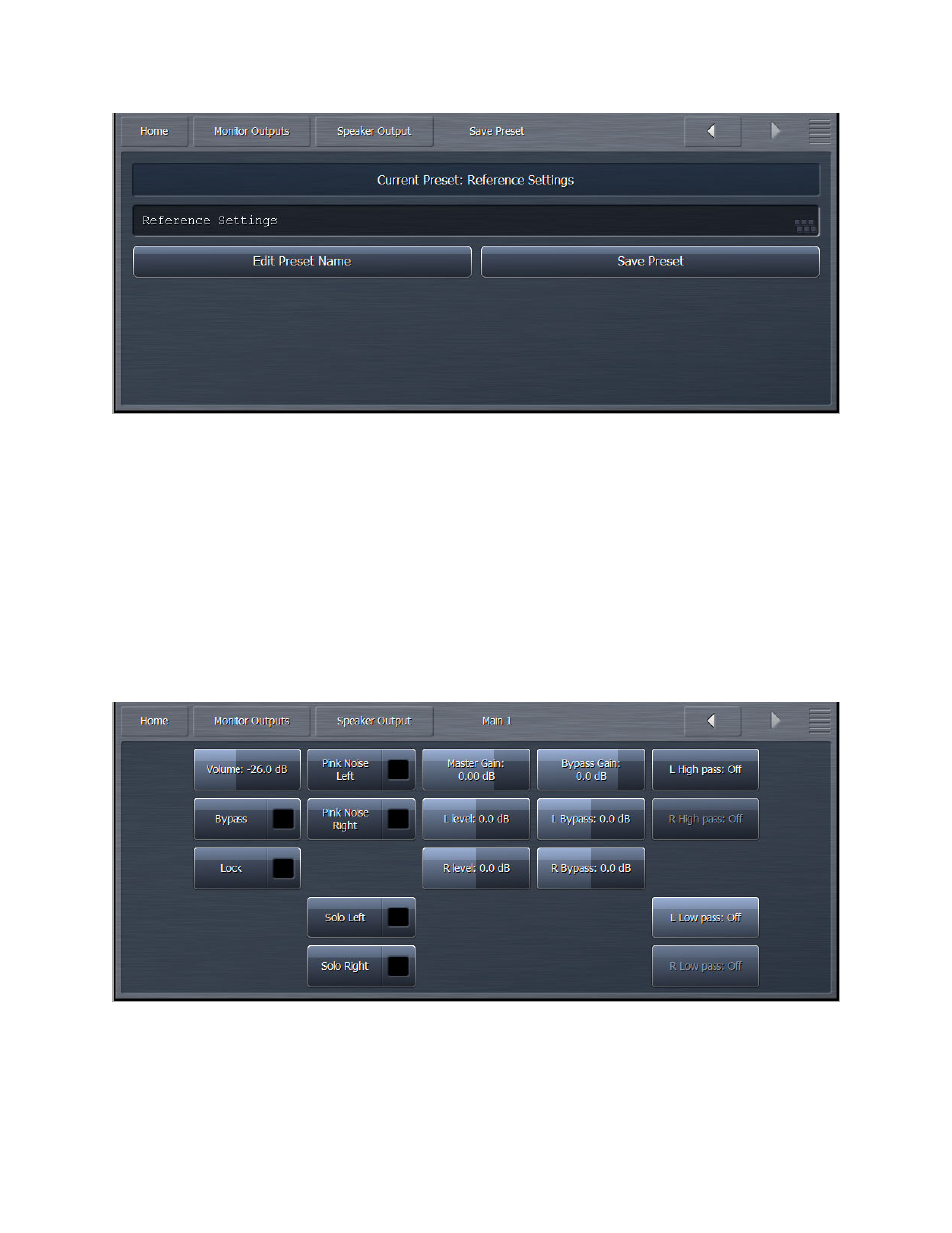
R 6FL :8E I selecting the Edit Preset Name9LKKFEKF9I@E>LG K? J R &=PFLI LII without renaming it by selecting Save Preset. Main 1 Menu 1?<*8@ED 8EP 8;ALJK89C @E;@M@;L8CCP JFCF8E @E;@M@;L8C :?8EE channels. R The Volume slider is a duplicate of the control found on the top of the Home screen and controls the output level to the speaker or headphone output. R The Bypass :FEKIFC XCK Chapter 17 Monitor Output Menu 118
