De-clipper menu, Density detector band weighting – Omnia Audio Omnia.9 User Manual
Page 33
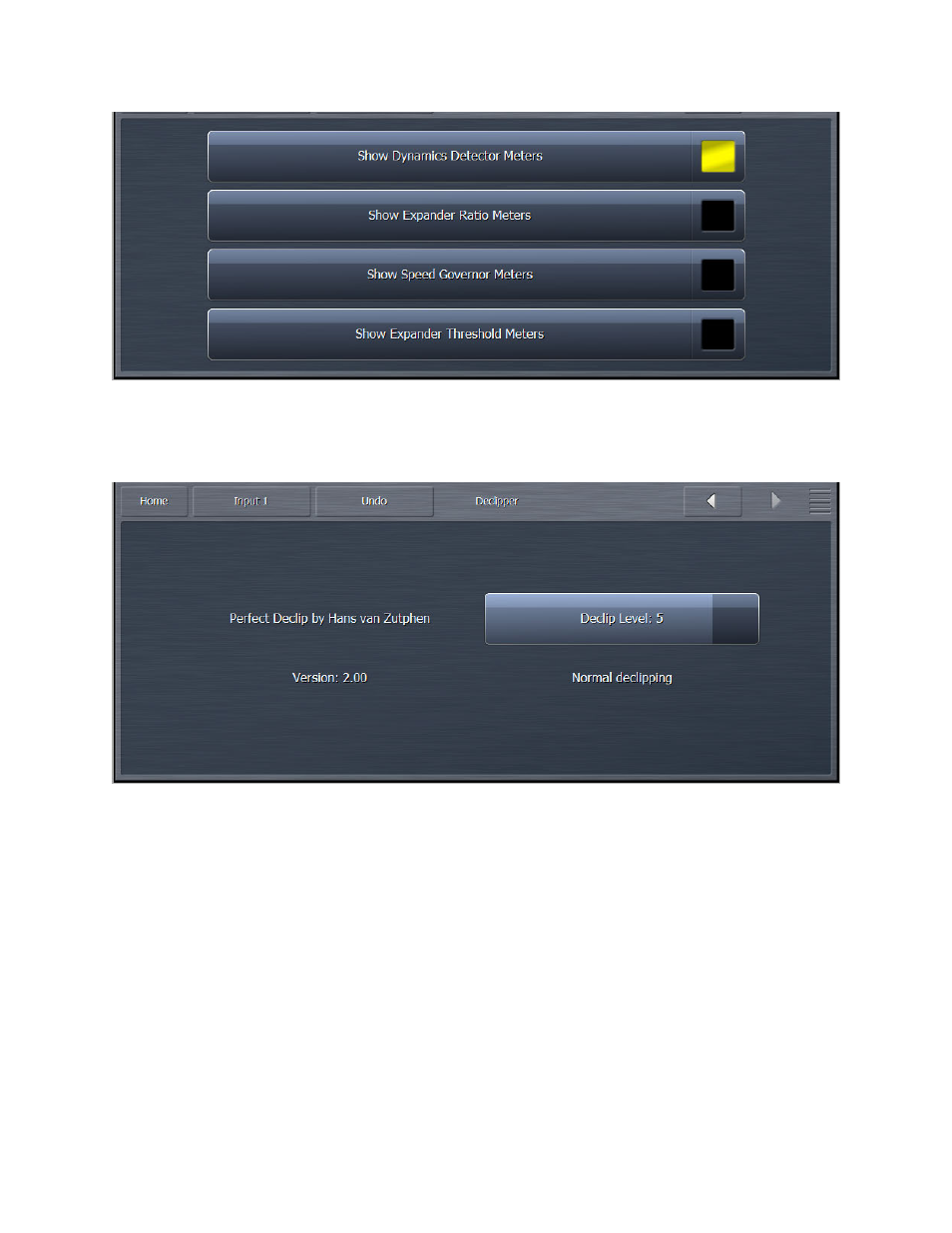
De-clipper Menu
The De-clipper menu contains a single control to set the level of de-clipping in 5 stages. Lower settings
F==
A setting of Level 5 the “normal” setting and recommended for most modern material which have been
mastered with high levels of compression and clipping. If your station primarily plays source material that
?8J9< 1? GFJK;<:C@GG the display windows and set up the oscilloscopes are provided in the Display Settings section of the manual. Density Detector Band Weighting "8:? 98E; F= 2E;FWJ Weighting controls allow you to determine how much control each detector provides its own band as well 8J8EPFK? Chapter 8: Input Undo Menu 33
