Rta menu – Omnia Audio Omnia.9 User Manual
Page 65
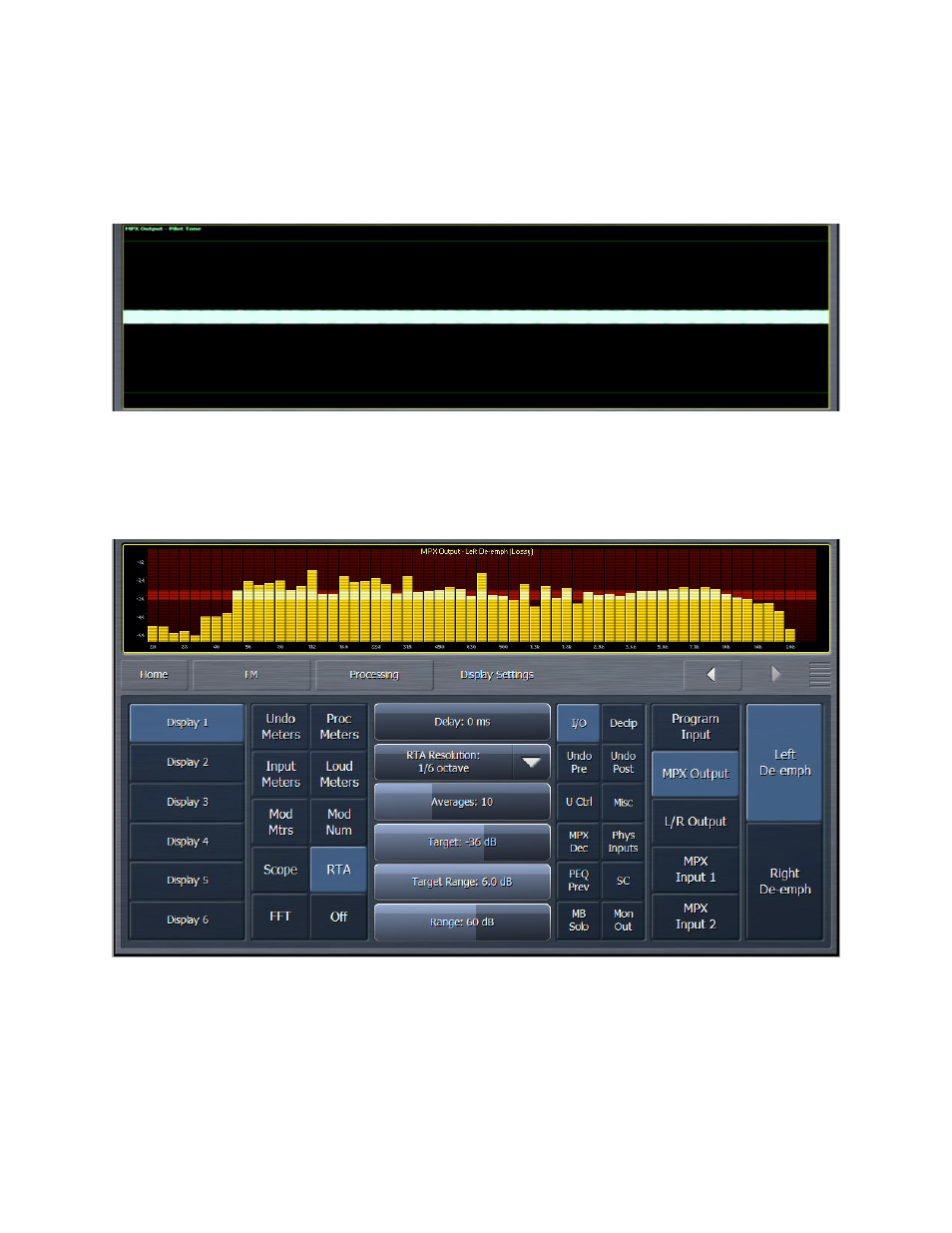
R Set Gain to 0
R Set Lines to 0
R 0 +FK RTA Menu The RTA menu allows you to monitor many of the same sources as those mentioned in the Oscilloscope D %Q
1? R The Delay control works the same here as it does previous and subsequent display sections. R The RTA Resolution control lets you choose between a 1/3 and 1/6 octave display. R The Averages control can be used to slow down or speed up the RTA’s display response. A lower 8M average setting (slower meter response) might be more useful for calibrating speakers. Higher Chapter 9: FM Menu - Processing for FM 65
