Save preset menu – Omnia Audio Omnia.9 User Manual
Page 43
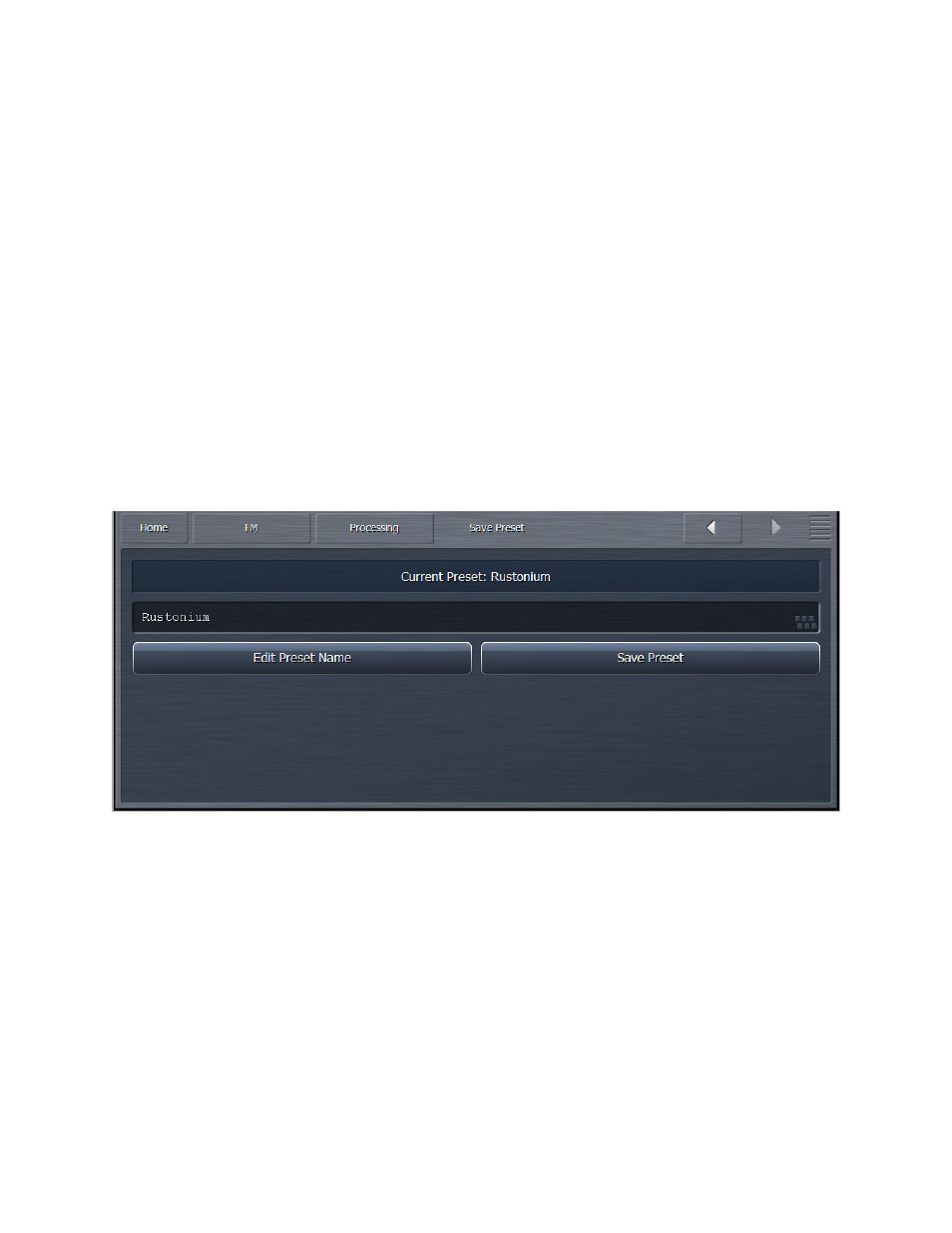
=K KLIEJP K?< =FID>C< 98:B 8E; =FIK? KF ?<8I K?< ;@== the current and backup slots. ?8E> K? 9 You can also compare the differences between the Current Preset and the Backup Preset by selecting the Diff Preset button. Any control settings in the Current Preset that are different from those in the 8:BLG -I each control is indicated by a small arrow on the bottom of the control itself. Selecting the Delete Preset button allows you to permanently delete user-created presets. Factory presets cannot be deleted. Save Preset Menu The Save Preset menu allows you to edit the name of or save over a user preset. R 6FL :8E I selecting the Edit Preset Name9LKKFEKF9I@E>LG K? J R &=PFLI LII without renaming it by selecting Save Preset. 1?8KJ8@;N changes to a Custom Preset you give it a unique name and instead of saving directly over your current M GI 8;ALJKD (< Chapter 9: FM Menu - Processing for FM 43
