Fft spectrum analyzer menu – Omnia Audio Omnia.9 User Manual
Page 66
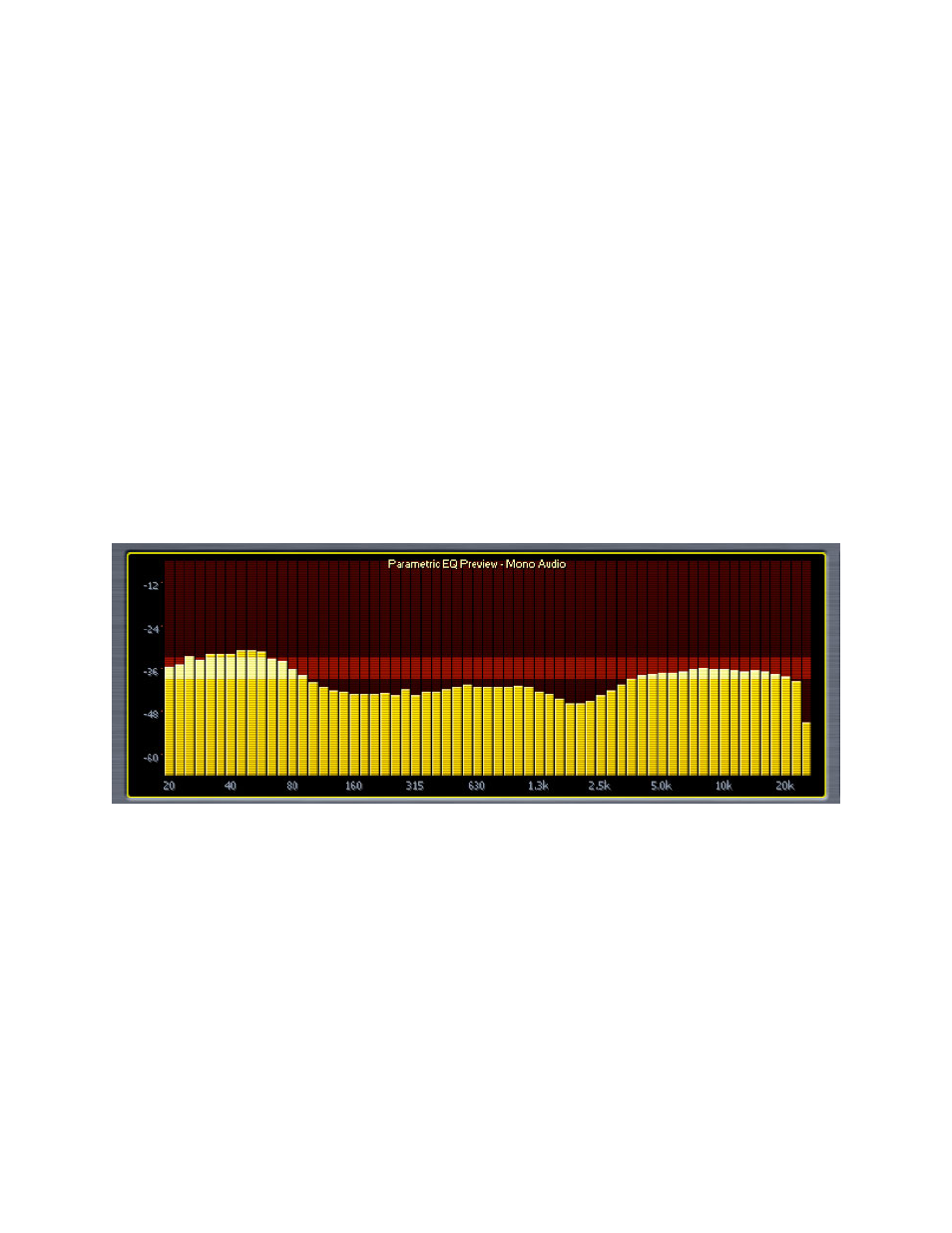
8M :8C@9I8K@FE @J
/<>8I;C T9L== C8JK=I8D R The Target control moves the dark red target window and/or the amplitude scale up and down N@K?@EK?<;@JGC8P8LJ<=LCKFFC=FI R The Range:FEKIFC8CCFNJPFLKFM@ scale along the left side of the display. R The Target Range 8;ALJKJ K?< ?<@>?K F= K? increments. Lower settings are better suited to more precise measurements. Moving the Target Range slider all the way to the left hides the target window. Below is an example of how to use the RTA menu: To see a visual representation of a parametric EQ (PEQ) setting: R Display the MB DRC Solo menu and select PEQ Preview R Set Resolution to 1/6 octave R 0 You will now be able to see the curve of the PEQ in the RTA display window. You can also view the curves of each band of the multiband compressor by selecting one of the Solo band buttons. Since the Solo 98E;JI “real time” view. FFT Spectrum Analyzer Menu The FFT menu allows you to monitor the same sources as those mentioned in the Oscilloscope menu section. Chapter 9: FM Menu - Processing for FM 66
