Reading the processing meters, Understanding the processing meters display – Omnia Audio Omnia.9 User Manual
Page 21
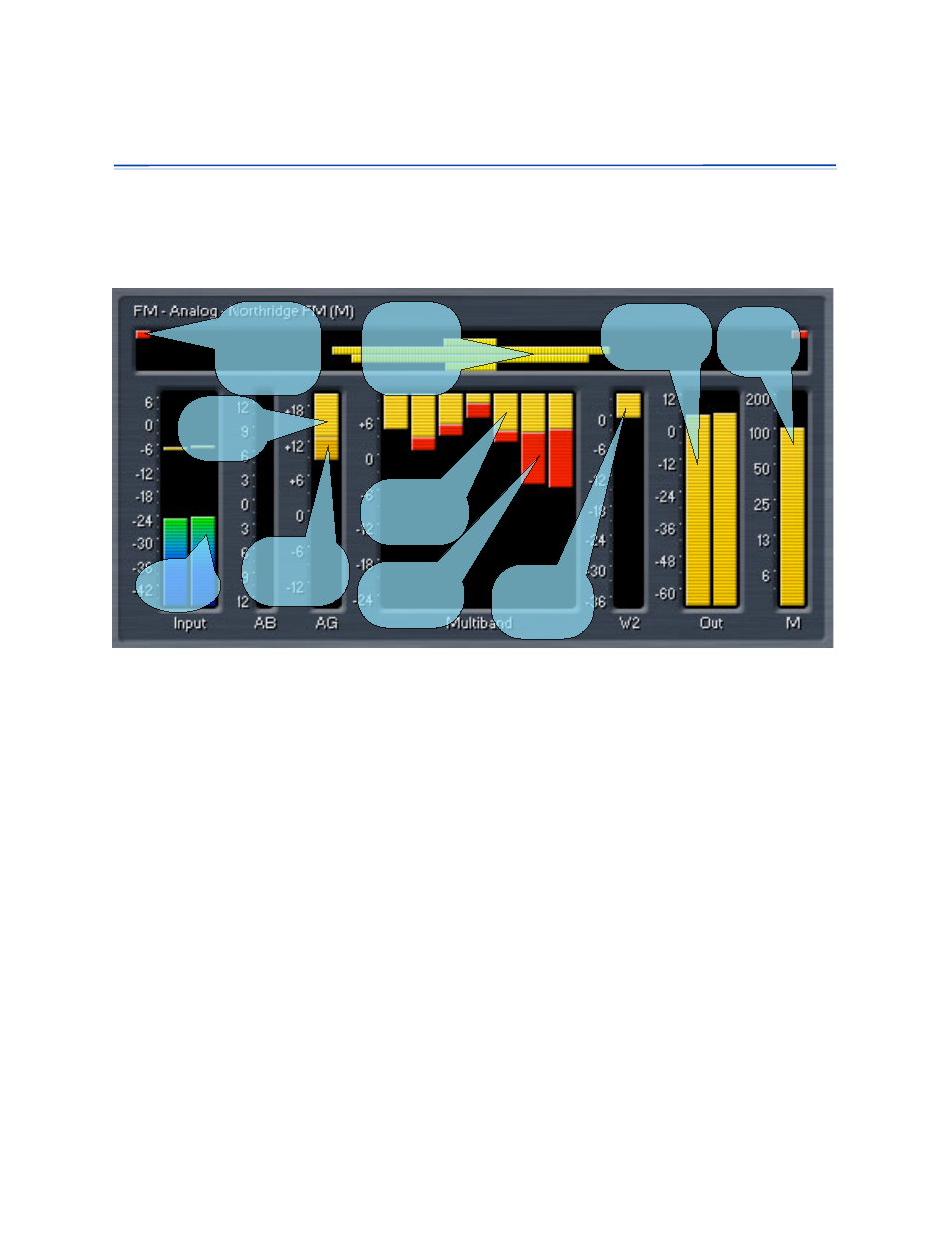
Reading the Processing Meters
Understanding the Processing Meters Display
The Processing Meters Display provides a tremendous amount of information about what’s going on
@EJ@;<<8:?F=,DE@8
WJGIF: Multiband Output Stereo Enhance Narrowing Stereo Enhance Widening MPX Output Input AGC Multiband AGC Input Wideband AGC1 Wideband AGC2 Multiband Limiter I EK?<#*GIF: *LCK@98E;$ 8E;)@D@K $ 8E;$ J<:K@FEJGFJKDLCK@98E;FLKGLK*-5FLKGLK8E;@E;@M@;L8CC<=K8E;I@>?KFLKGLKJ
&EK?< %! 8E; 0KI<8D@E> :FI GIF: • The ITU BS.1770 Input meters indicate the level of the unprocessed source audio coming into ,DE@8
N@K?YF8K@E>G<8B@E;@:8KFIJ89FM<<8:?98I
• The Auto Balance window indicates any corrective left-to-right channel balancing being performed. • The AGC meter window shows the levels and action of the Input AGC and the Wideband AGC1 compressors. It also shows the level of the Wideband AGC2 section when it is enabled and positioned before the multiband section. ! the left of the meter can display levels below threshold (positive numbers) as well as levels above threshold (negative numbers). When the meters dip down below “0” the compressors are above threshold and therefore in a state of gain reduction. When they rise above “0” they are below K?I added together to determine the total amount of AGC gain in place. Chapter 5: Reading the Processing Meters 21
