Expert navigation mode – Omnia Audio Omnia.9 User Manual
Page 18
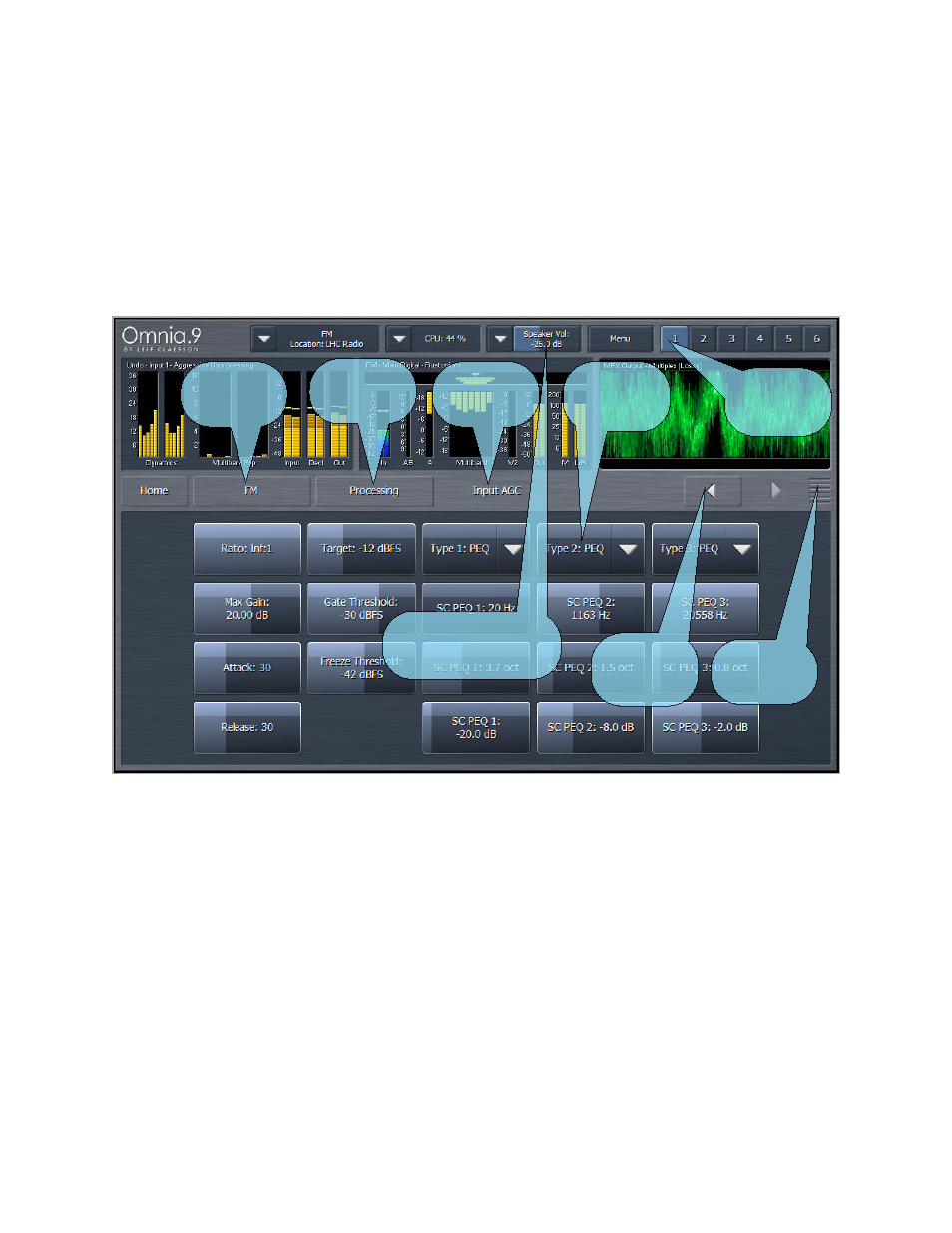
R Selecting and holding down either of the arrow buttons will bring up a list of these places so you
can re-visit them directly.
R !FL9C =FI8T:FLIJ “Done” to return to the previous display of all the controls for the tier you’re in. R You can make individual portions of the window larger or smaller to devote more or less on-screen I<8C Tier 1 Menu Tier 2 Menu Tier 3 Menu Tier 3 Controls Navigation Arrows Resize Bars Display Presets Speaker & Headphone Volume Expert Navigation Mode C C@:B@E>FEK?<* information at once. In this mode: • The navigation bar and arrows are eliminated. • The top portion of the screen is devoted to the display windows. • 1? • The bottom portion of the screen shows the third tier controls. • You can make individual portions of the window larger or smaller to devote more or less on-screen I<8C Chapter 4: Home Screen & User Interface 18
