Consoleconnect, Consoleconnect overview, Introduction to consoleconnect – Metric Halo Mobile I/O User Manual
Page 256: How it works, Total recall, Universal access, Using consoleconnect, 256 how it works, 256 total recall, 256 universal access
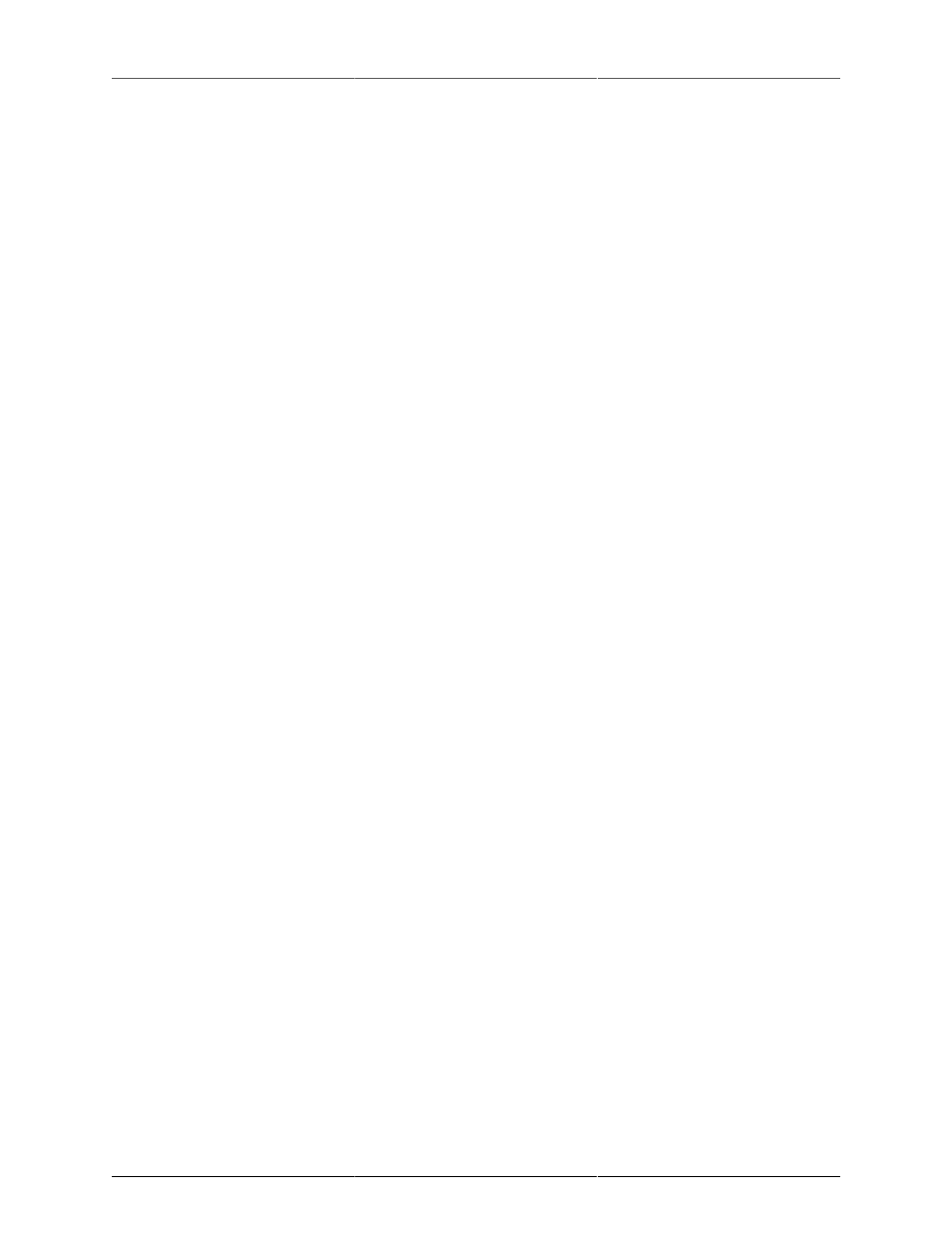
256
18. ConsoleConnect
ConsoleConnect Overview
Introduction to ConsoleConnect
Designed from the ground up to seamlessly integrate MIO Console with your preferred digital audio workstation
software, ConsoleConnect allows you to use the MIO as if it were designed in concert with your workstation.
This is a quantum leap forward for both the Mobile I/O and your native host allowing you to have the level
of integration that, up until now, has only been found in dedicated hardware workstations. But unlike those
dedicated workstations, it works with your choice of audio software allowing you the freedom to choose the
solution that works best for you, or to move between multiple hosts with no loss of integration.
How it works
ConsoleConnect is built upon Metric Halo technology that allows the MIOConsoleConnect plug-in (which is
available in the AU, VST, RTAS and AAX formats) to connect to Metric Halo’s MIO Console control application.
The connection provides bi-directional communication between the host and MIO Console, allowing the
host to load the complete state of your MIO system (for all the units attached to your computer) and save it
automatically and completely in the session file for your project.
What it doesn’t do is route audio; you need to route audio from your DAW into the MIO Mixer using DAW
channels and back into your host using FW Returns.
Total Recall
When you reopen your project, the MIOConsoleConnect plug-in will automatically launch MIO Console and
update the state of your hardware to match the settings saved in your session. This is all done automatically
and transparently to you. Since the MIO can have complex routings, mixer settings, analog level settings and
+DSP patches, ConsoleConnect extends total recall of your session outside the bounds of your workstation
software and out into the physical world.
Being able to have total recall of the complete hardware state in your host’s session files is very exciting and
powerful, and opens up many new possibilities. For example, this in-session total recall gives you the ability
to preconfigure host session templates that automatically prepare your hardware for tracking (setting up the
Mic pres and monitor mixes, for example). If this was the extent of the integration, it would be very useful.
But ConsoleConnect does not stop there.
Universal Access
The plug-in provides full access to MIO Console from within the context of the hosting workstation. This means
that you can be interacting with the MIO hardware while still having full control over your host application.
Riding gains, adjusting monitor mixes, inserting and tweaking plug-ins is now a snap, and can be done from
within your host application. All your host app windows remain fully active and the host’s keycommands are
also fully active, so things like transport control continue to work as you would expect, with no need to “shift
gears” mentally, simply because you need to make an adjustment to the hardware. And best of all, when you
save your session, everything is stored exactly as it is, so when you come back to your session, the hardware
is reset to be exactly as it was.
Using ConsoleConnect
Using ConsoleConnect is simple; insert it in your DAW once, and it will store the state of MIO Console in your
DAW's session file when you save. You may also use ConsoleConnect to save presets in your DAW's plug-in
format so that you can reuse your common tracking and mixing setups across multiple sessions.
ConsoleConnect can run in one of two modes:
