Captured ir command, 125 9.22. ir test mode – Metric Halo Mobile I/O User Manual
Page 125
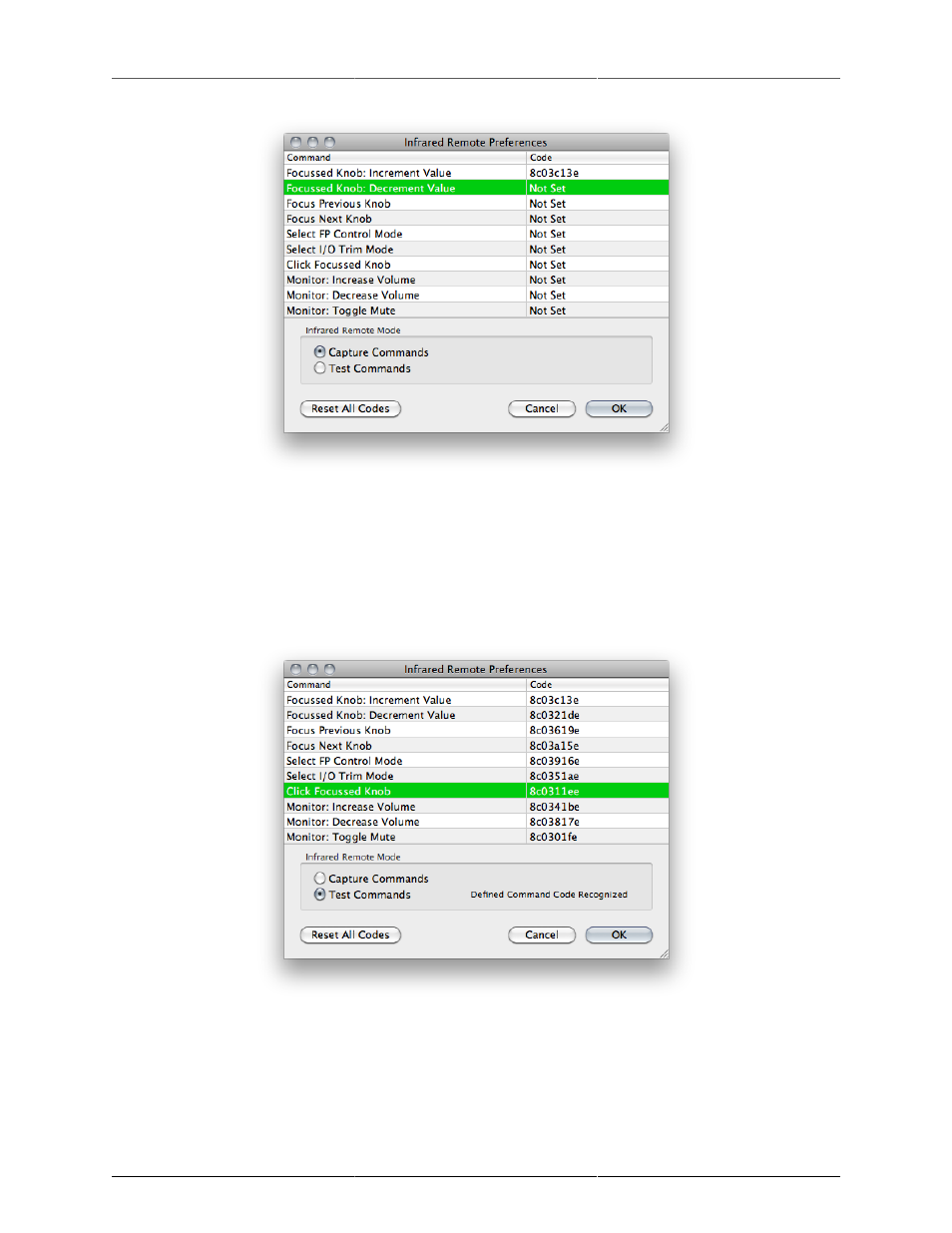
ULN/LIO-8 Front Panel Guide
125
Figure 9.21: Captured IR Command
If the code isn't learned, you should try another remote. If you would like to learn a different command, click
on the command you would like to learn.
To confirm that a code has been learned correctly, switch the mode to "Test Commands" and push the button
again:
Figure 9.22: IR Test Mode
If the remote code is not recognized, "Received Command Not Found" will be displayed in red text.
If you make a mistake or wish to reprogram your codes, pressing the "Reset All Codes" button will delete all
learned codes and restore the box to the default Apple IR programming.
