Digital input meters, Cans controls, 149 cans controls – Metric Halo Mobile I/O User Manual
Page 149
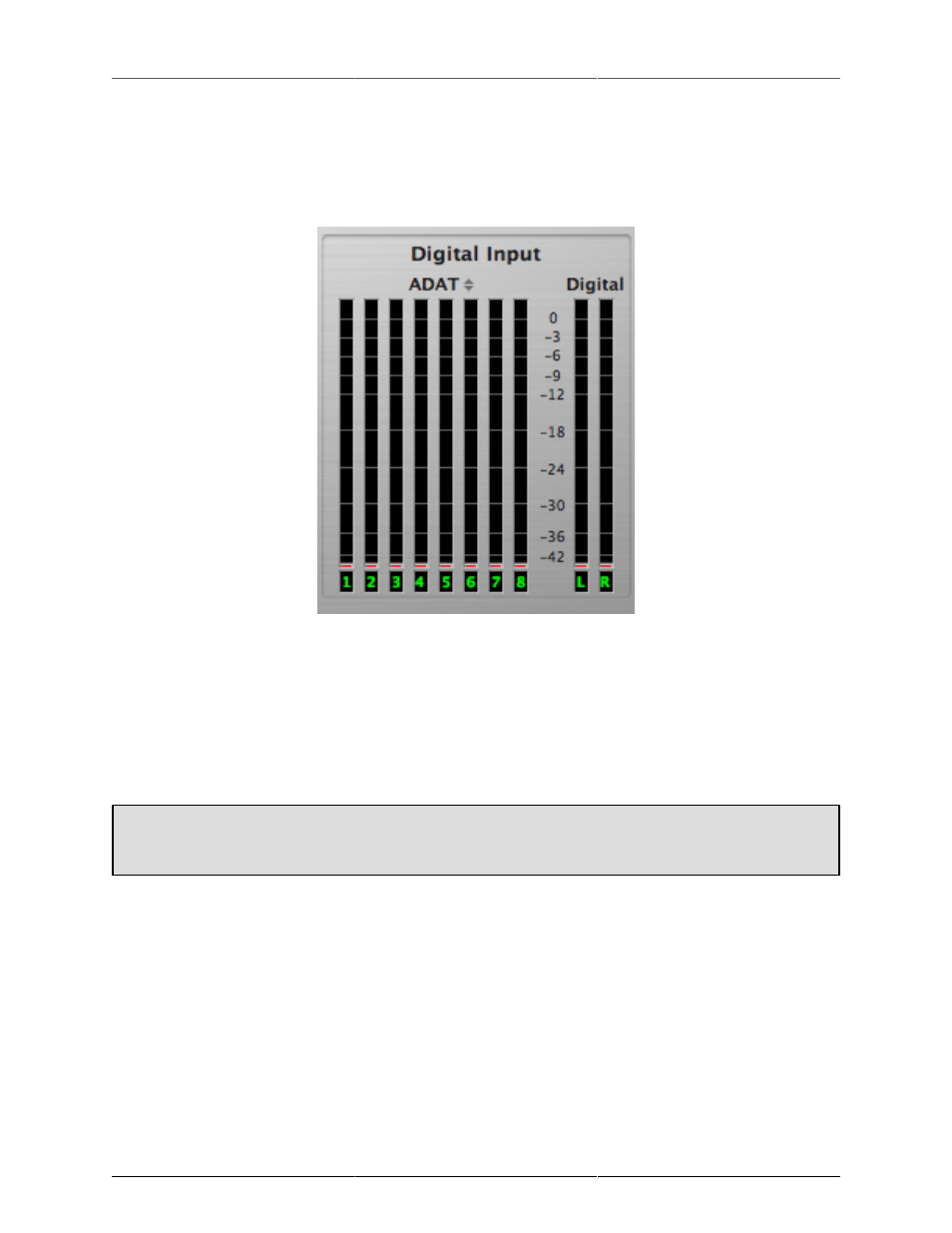
MIO Console Overview
149
to the other channel of the pair. This is very useful if you are miking with a stereo pair and need to maintain
level balance between the two preamps — with the Link button engaged, the balance is automatic and exact.
Digital Input Meters
Figure 11.15: Digital Input Meters
To the right of the Analog Input control section is the Digital Input Meter section. This group of meters provides
level metering for all of the digital inputs on the Mobile I/O. These meters have the same response character-
istics as the analog input meters and show you the audio activity on ADAT channels 1-8 and digital input
channels 1-2, going from left to right on the 2882 and ULN-2. The ULN-8/LIO-8 digital input meters are for
AES inputs 1-8, with no secondary meters.
Please note that when the 2882 and ULN-2 are clocking at 2x rates (88.2-96k), the ADAT input is not
functional.
The label above the bank of 8 channel meters is a pop-up control that allows you to select between ADAT
optical format and TOSLINK Optical SPDIF for the optical input connector. Click on the control to pop-up
a menu to select between the different modes of operation. The mode is independently selectable for both
the input and output.
If you have selected TOSLINK for either the input or output section, you will only see meters for channels
1+2 of the optical digital section. These correspond to the levels that are being transmitted or received in the
optical SPDIF signal.
Cans Controls
The next control block to the right is the Cans (Headphones) control section.
