V.5 mixer input strip, Mio console overview 172 – Metric Halo Mobile I/O User Manual
Page 172
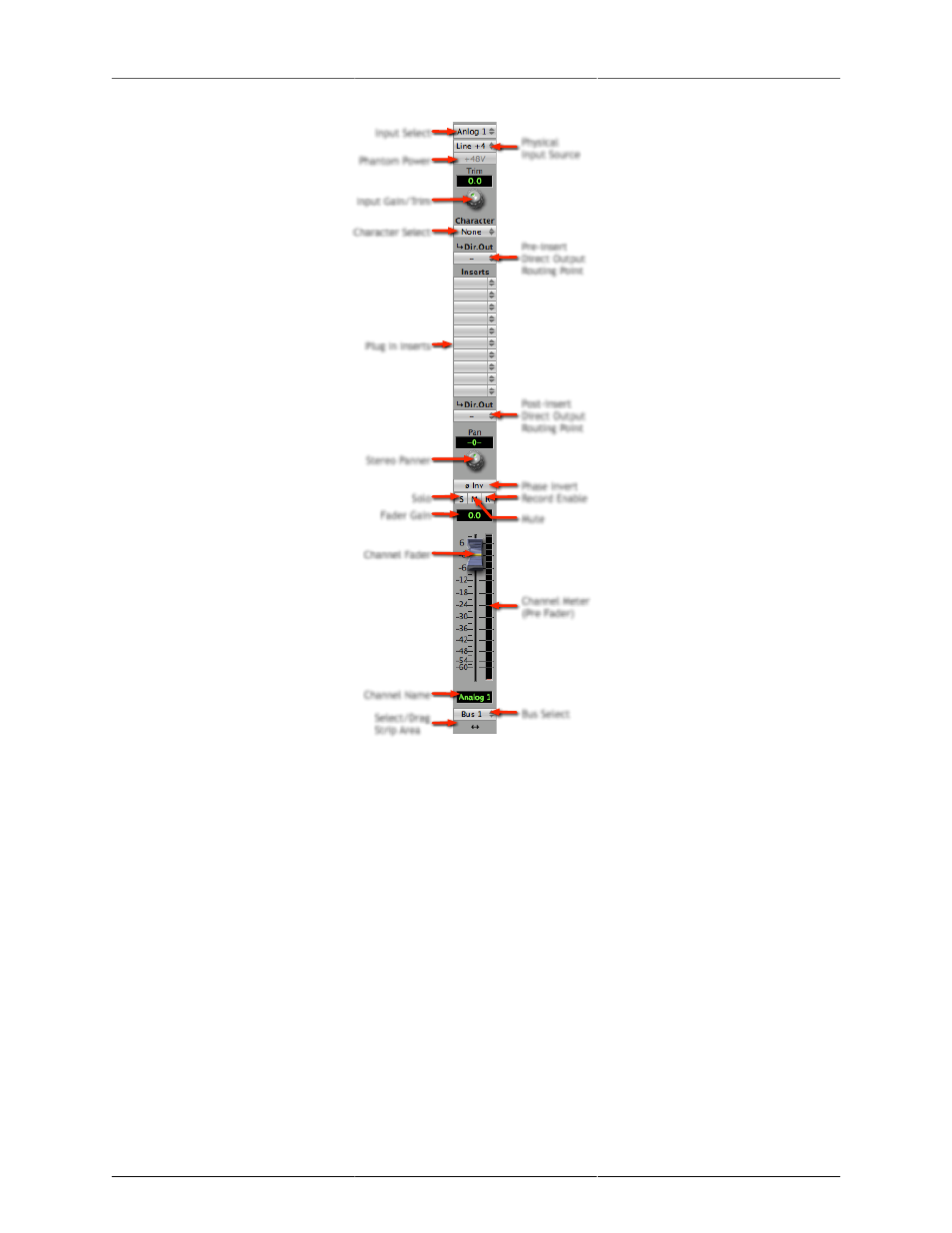
MIO Console Overview
172
Solo
Input Select
Physical
Input Source
Phantom Power
Input Gain/Trim
Phase Invert
Character Select
Pre-insert
Direct Output
Routing Point
Post-insert
Direct Output
Routing Point
Plug In Inserts
Stereo Panner
Mute
Record Enable
Fader Gain
Channel Fader
Channel Meter
(Pre Fader)
Channel Name
Bus Select
Select/Drag
Strip Area
Figure 11.38: v.5 Mixer Input Strip
• Input Select: This pop-up menu lets you choose the audio source for the input strip. You can select
either a physical input or the output of a bus. For a physical input, there may be further physical routing
that can be selected using the Physical Input Source pop-up.
