Saving and recalling your setups, Factory default, Box merge – Metric Halo Mobile I/O User Manual
Page 247: Factory default conflict dialog, Saving and recalling your, Setups
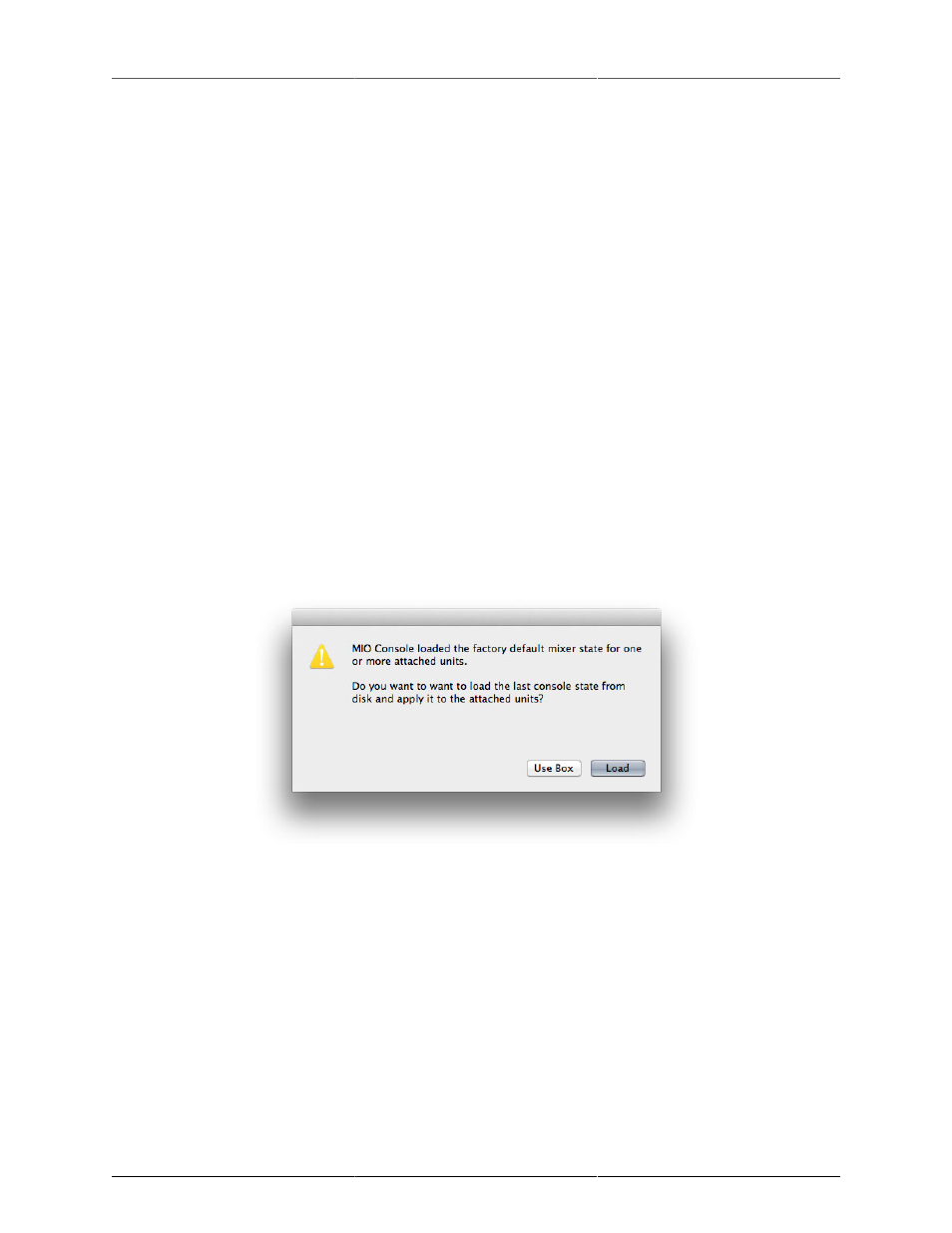
247
16. Saving and Recalling Your Setups
MIO Console and your interface keep their data in what are called states. A state is the collection of data that
tells the system how the interface is configured, how your mixer is set up, etc. This data is stored in several ways:
• Factory default: This is part of the interface's firmware and defines how the interface should be set up
if there is no bootstate. The factory default cannot be modified in the box, but can be modified and
saved as a bootstate.
• Boot state: This is a state stored in your interface that defines how the interface will be configured when
it is powered up. The bootstate overrides the factory default.
• Snapshots: Snapshots are stored in the interface and can be used when the box is used standalone (not
connected to a computer).
• Console file: This saves your state as a file on your computer with a “.cnsl” suffix and can be opened
by MIO Console.
• ConsoleConnect: Using the ConsoleConnect plug-in with your DAW saves the state as a plug-in preset
that is saved with your DAW session. Please see the
Factory Default
When an interface is connected to the computer and there is no data for it, MIO Console will automatically
re-create the factory default mixer in the Mixer window so that you may start working with the interface
immediately.
If there is state data on the computer for the interface you are connecting, you will see this dialog:
Figure 16.1: Factory default conflict dialog
• If you choose Use Box, the factory default of the box will configure the mixer.
• If you choose Load, the data on the computer will be sent to the box.
Box Merge
If a second (or third, etc.) interface is added to an existing system and there is no state info for the new box in
the current mixer, MIO Console will automatically add the factory default setup of the new box to the existing
system. Keep in mind that while both interfaces are shown in the same window, they do not share audio busses;
you must interconnect them manually as described in the
at
.
