Box and console sync dialog – Metric Halo Mobile I/O User Manual
Page 251
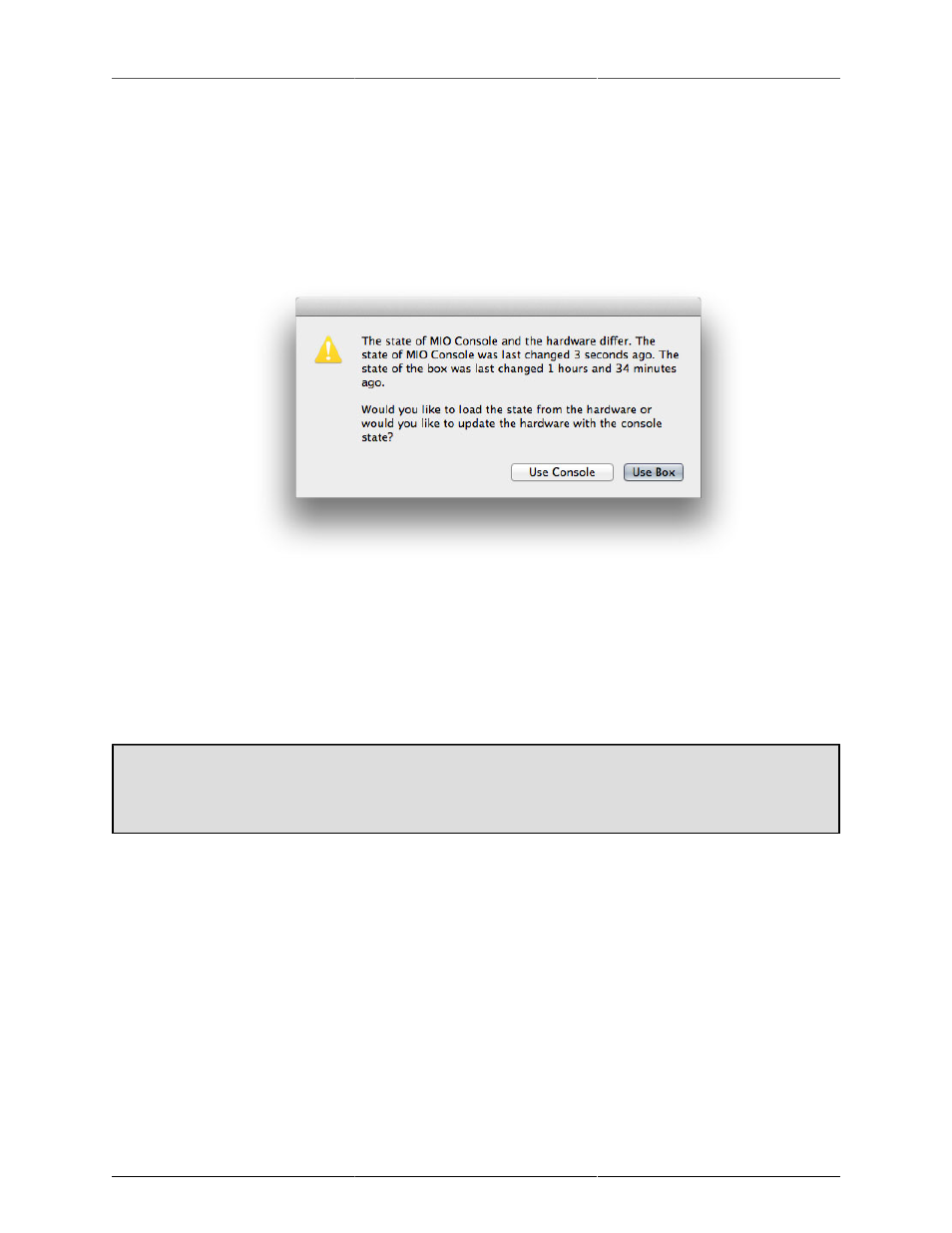
Saving and Recalling Your Setups
251
• If your interface has a bootstate stored and MIO Console has no mixer loaded, plugging your interface
into your computer will automatically load the bootstate into MIO Console.
• Changes made to the front panel of the ULN-8 and LIO-8 are synced when MIO Console is launched.
For example if you quit MIO Console and change an input gain from the front panel of the ULN-8 while
tracking in a DAW, the gain change will be reflected in MIO Console the next time it is launched.
• If you disconnect your interface and then reconnect it (for example, you take your laptop away then
bring it back) without quitting MIO Console, ConsoleSync will compare the states in the interface and
in MIO Console. If they don't match, you will see this dialog:
Figure 16.7: Box and console sync dialog
In this example, a parameter in MIO Console was changed after the box was disconnected. You are
now able to choose whether you want to load the data from the interface or from MIO Console.
• If "Use Box" is selected, the state stored in the hardware will be applied to all boxes.
• If "Use Console" is selected, the state stored in MIO Console will be applied to all boxes.
If the state is loaded from the hardware, you will see the text "Loaded from box" in the title bar of the
Console and Mixer windows.
Please note that the synchronized state is stored in volatile RAM, and will be erased when you turn the
interface off. To store a state in the hardware permanently, use a bootstate or snapshot as described
above.
