Measurement Computing eZ-TOMAS rev.11.0 User Manual
Page 86
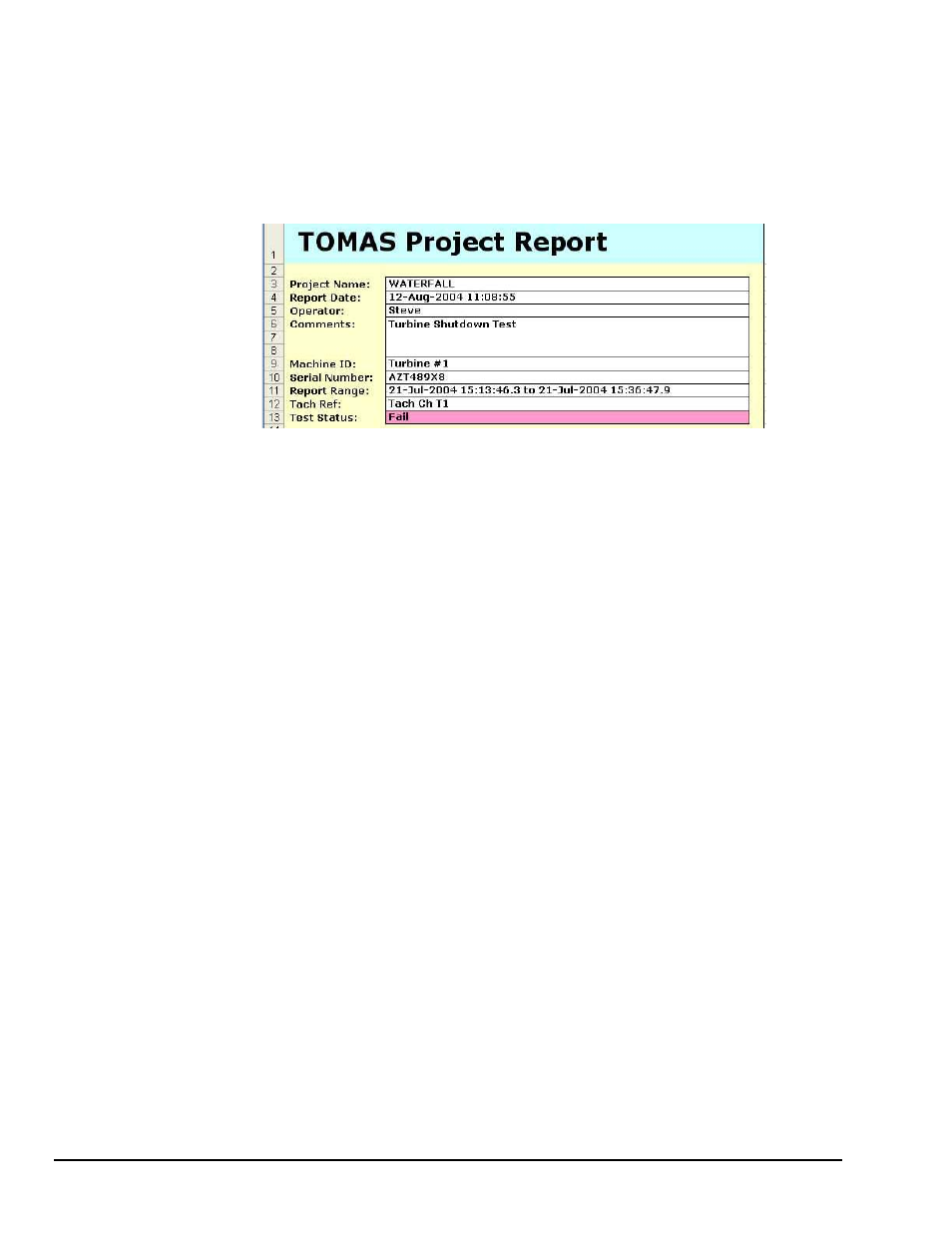
If all of the cells in the grid contain a Pass state, the right edge of the channel block is set to green, and
displays the word Pass.
If each cell in the grid contains a dash (-) the right edge of the cell is set to yellow to indicate that neither a
Pass nor a Fail condition exists. In this case no text appears.
If any of the channel blocks indicate a Fail condition, the Test Status line in the report header displays the
word Fail, as shown in the following figure.
Report Header Showing a Test Status of “Fail”
If all channel blocks indicate a Pass condition the Test Status line in the report header will display the word
Pass. If all channel blocks indicate a non Pass/Fail condition, Test Status line in the report header is set to
yellow and displays "n/a". In regard to the Test Status, the XL Report dialog has both Pass Text and Fail
Text entry fields where you can customize text to use in place of the “Pass” “Fail” defaults.
Auto Format
The XL Report generator includes an Auto Format option. When you select Auto Format you are
instructing the software to automatically include the entire eZ-TOMAS report in the Excel worksheet’s
print area. With Auto Format selected, the report’s page will automatically orientate to portrait or
landscape, whichever is optimal.
8-14 Display Menu…. Reports
947494
eZ-TOMAS
