Example – Measurement Computing eZ-TOMAS rev.11.0 User Manual
Page 39
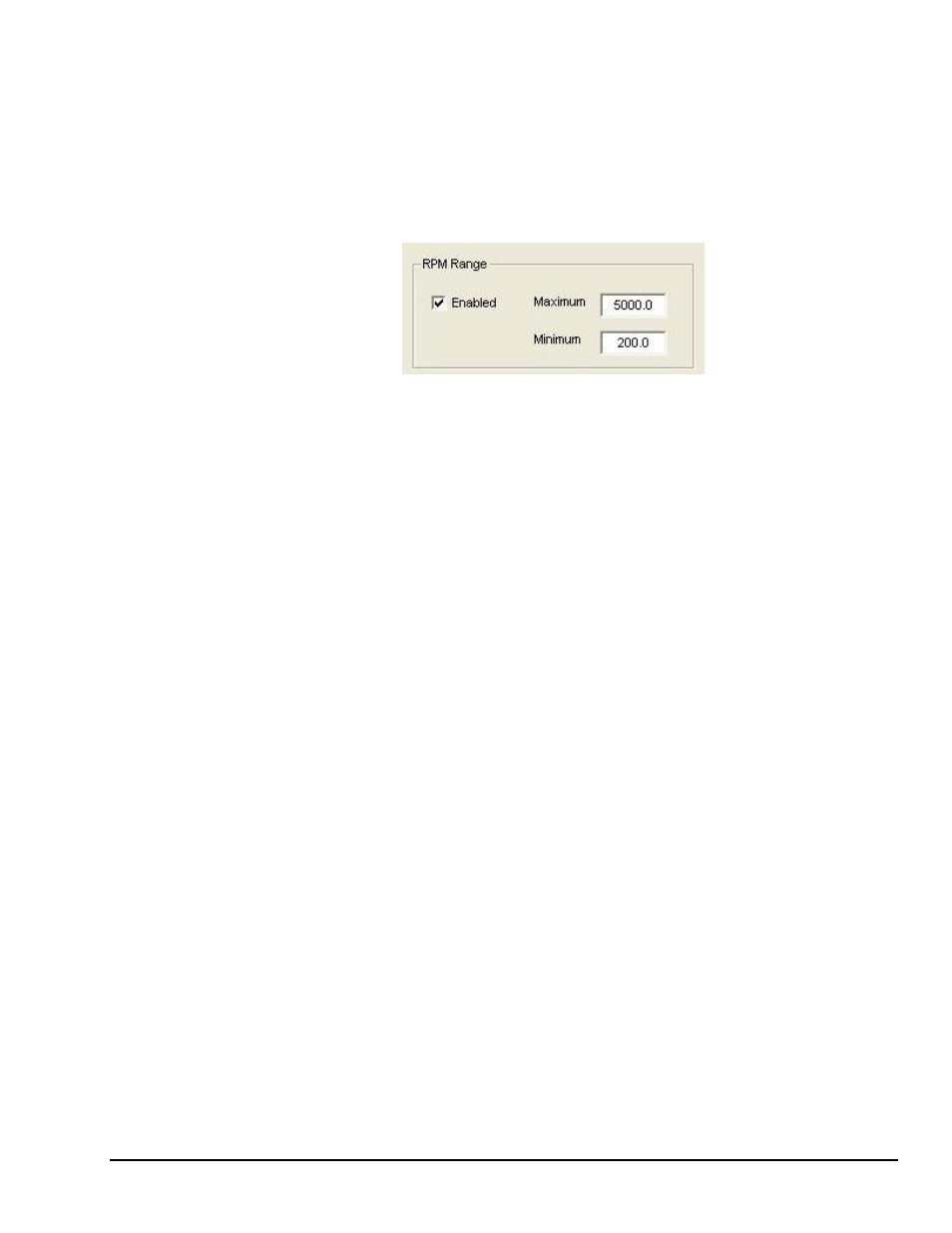
Example
Assume that a motor typically runs at 3600 RPM and we would like to store data when the motor is running
above 200 RPM and below 5000 RPM.
1. Open the Edit menu.
2. Select “Setup.” The Setup Configuration window will open.
3. Select “Storage Tab.”
4. For RPM Range enter a value of 5000 for the maximum and 200 for the minimum.
5. Set one or more of the following to trigger data storage:
a) Time Change
b) RPM Change
c) Overall Change (the overall change in engineering units)
For this example assume that Time Change and RPM Change were both set to “None” and the
Overall Change trigger for a channel was set to set to 0.25 mils.
6. Click
With this configuration, data will be stored if . . . the motor’s speed is greater than 200 RPM and less
than 5000 RPM and the overall value changes by 0.25 mils [since the last trigger event]. In this case
eZ-TOMAS will store time waveform and spectral gauge (band) data for all channels. All event triggers
are reset whenever any event trigger occurs.
In other words:
IF minRPM < Motor Speed < maxRPM
AND IF {delta Time, OR delta Speed, OR delta EU = specified setting}
THEN data is stored.
eZ-TOMAS
947394
Edit Menu 4-11
