Alarm log – Measurement Computing eZ-TOMAS rev.11.0 User Manual
Page 76
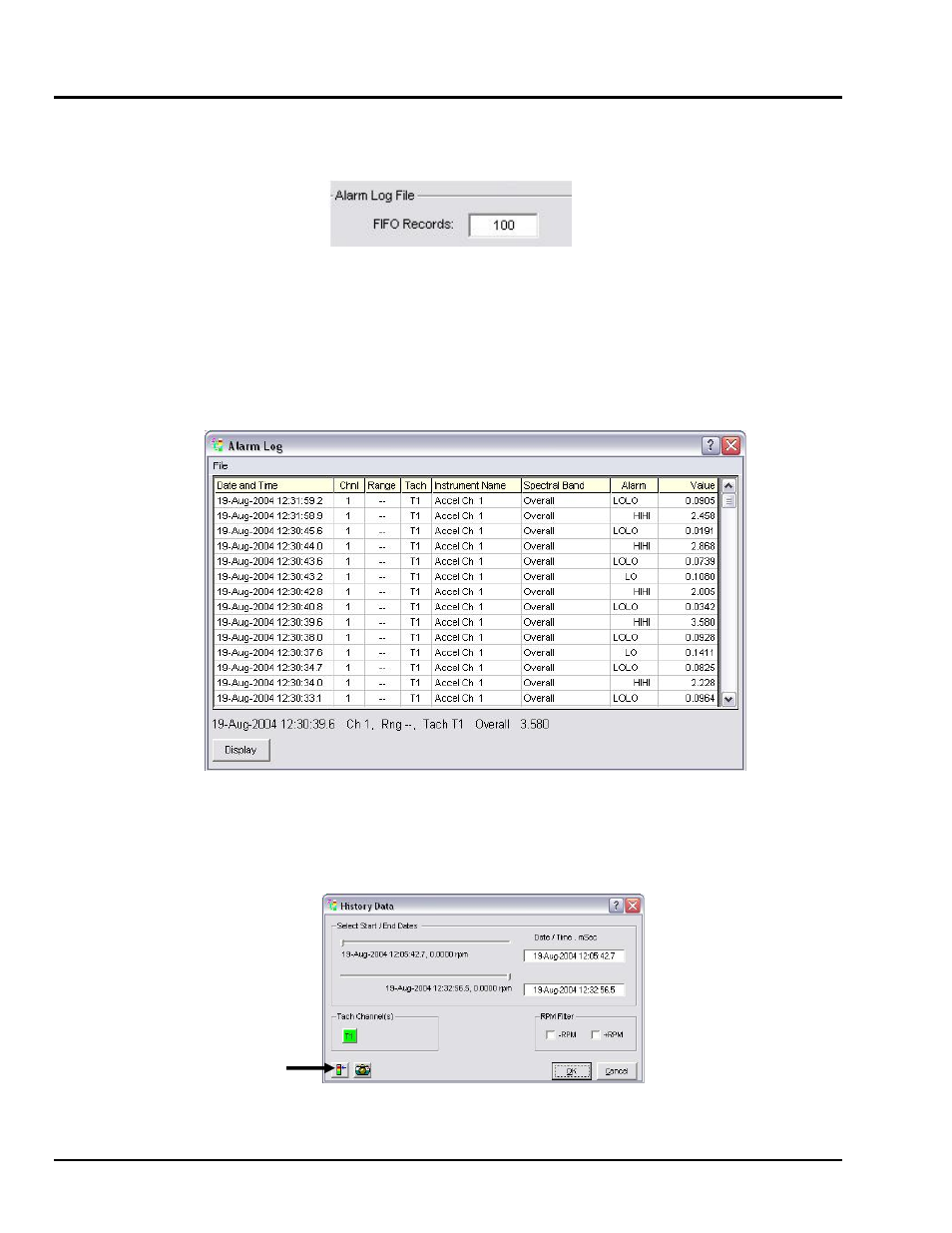
Alarm Log
The Alarm Log contains the last “N” number of alarms. The number of alarms is the “FIFO Records”
number specified in the Limit Configuration window’s Alarm Log File panel.
Specifying an Alarm Log File Size of 100 FIFO Records
Note that this panel is located in the Limit Configuration Window.
The Alarm Log (following figure) includes the date and time, the channel number, reference tachometer,
instrument name, spectral band type, alarm type, and value of the alarm signal.
You can access the Alarm Log from the Gauge Window’s Display pull-down menu, or by clicking the
Alarm Log
To save the Alarm Log select “Save the Report” from the window’s File Menu. The log is saved as a TXT
file associated with the TOMAS project. Notepad is automatically activated to show the Alarm log. To
display data surrounding the alarm event Double Click on the alarm event.
The Show Alarm Log Button in the History Data Window
Show
Alarm
8-4 Display Menu…. Reports
947494
eZ-TOMAS
