Measurement Computing eZ-TOMAS rev.11.0 User Manual
Page 56
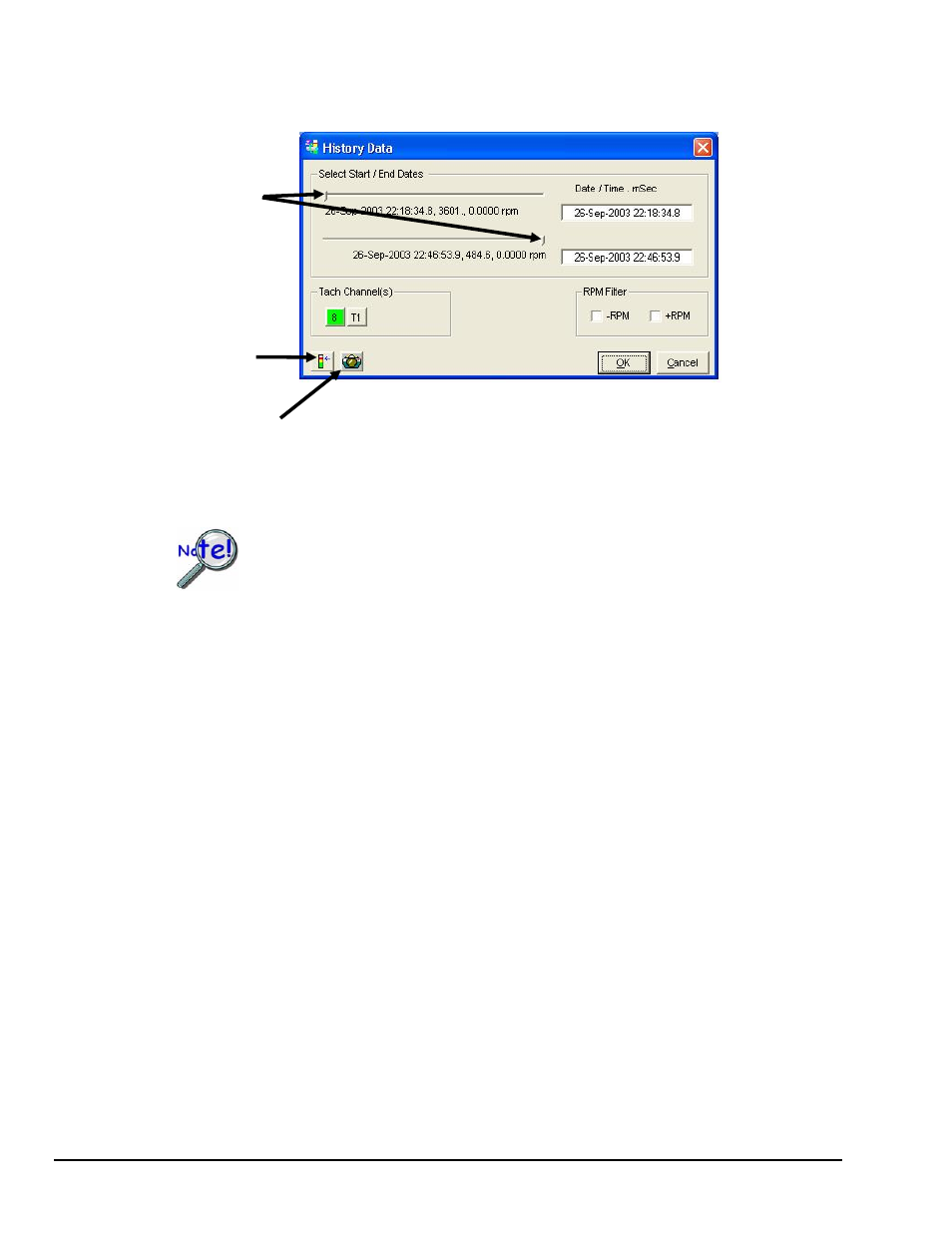
Alternate clicking on the button will toggle the History Data dialogue box on
and off.
Use sliders
to set the
start and
stop times
for the
desired
playback.
Show
Alarm Log
Show
Snapshot Log
The default is the entire history file. To change the start and end dates drag the sliders to the desired start
and stop times. Click OK. Then, from the plot window, click the play button to play back the file.
Historical Data is not available via Networking remote access.
The History Data window includes a Show Alarm Log button. Click the button to open a table of alarm
events that are included in the file (if applicable). You can select an alarm event to display the data that
surrounds the event.
The History Data window also includes a Show Snapshot Log button. Click the button to open a list of
data snapshots. You can select a snapshot from the list to view it in the plot window.
RPM Filter – This feature eliminates hysterisis and is therefore useful for trend displays, e.g., Stripchart,
Polar, Shaft Centerline and Bode. If the RPM Filter checkbox is checked eZ-TOMAS will only display
data for increasing or decreasing RPM.
5-6 Display Menu … Plots
947294
eZ-TOMAS
