Measurement Computing eZ-TOMAS rev.11.0 User Manual
Page 43
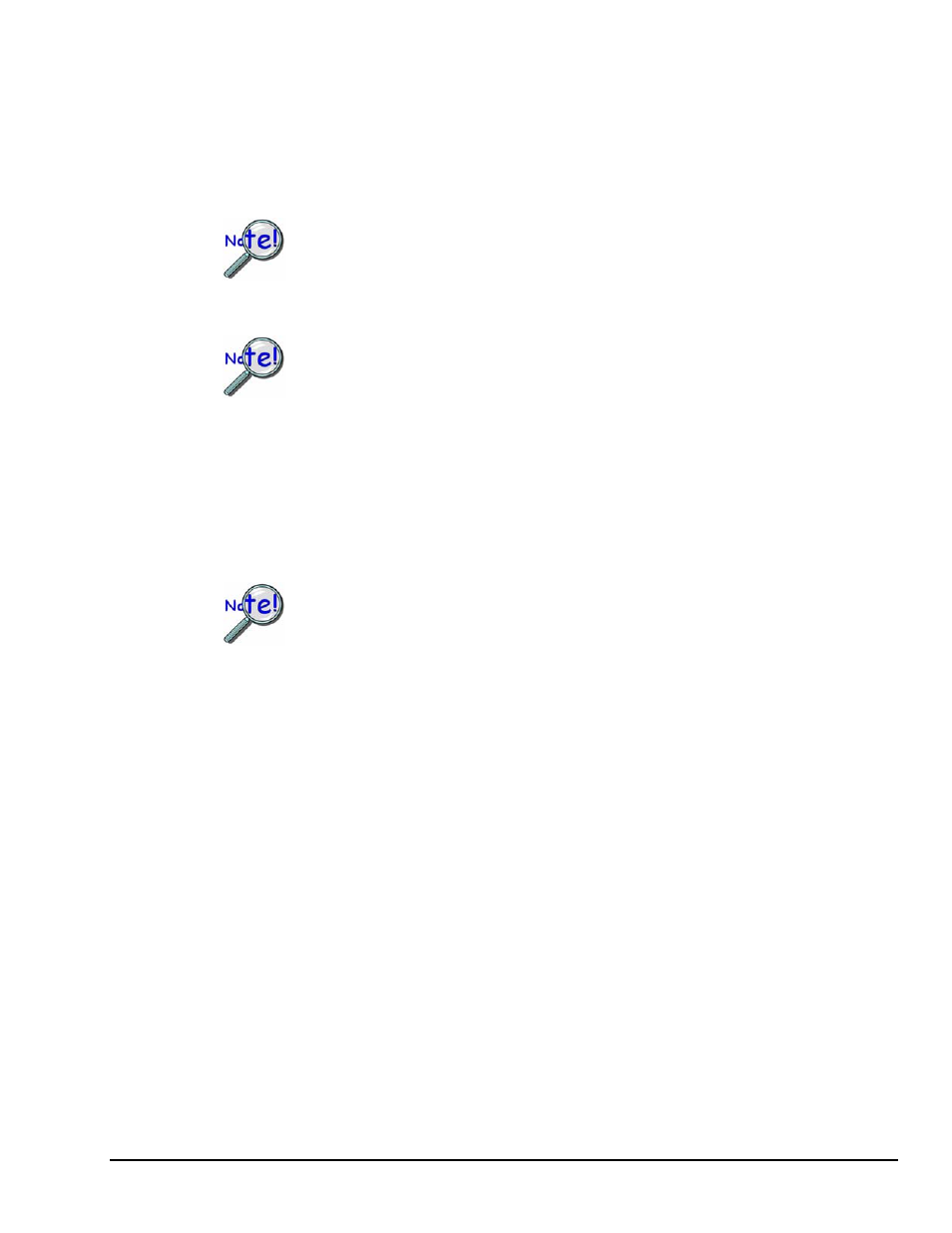
If the RPM Range option is selected [following figure] you can define up to 5 non-overlapping RPM
ranges. There can be gaps in the user defined RPM ranges; however, the ranges may not overlap. For
example: Range 1 can be assigned to cover 400 to 800 RPM, and Range 2 can be set to cover 900 to 1000
RPM - ignoring speeds between 800 to 900 RPM. But you can't set Range 2 to cover 700 to 1000 RPM,
as that overlaps the coverage in Range 1.
When RPM ranges are used, there is a unique set of limit set-points for each combination of: Tach
Channel, Input Channel, Range, and Spectral Band. For convenience, you may copy and paste limit
settings between Channels.
Limit values are not used if:
(a) the ‘HiHi limit value’ minus the ‘LoLo limit value’ is less than 5% of the
instrument scale, or
(b) the limit value is outside of the instrument range.
(c) the limit value is set to Zero.
Limits from one channel can be copied to another from the Limit Configuration
Window’s Edit pull-down menu, using the “Copy Channel” option, or by selecting
multiple channels.
Tach
You may have up to three tachs per project.
Select the Default Tach for the limits.
Channel
Number of interest. Select the channel(s) of interest.
Spectral Band
To which the limits should be applied. ( i.e. Overall, DC Gap, 1x Amp,
1x Phase)
HIHI, HI, LO, LOLO
Are Limits. Up to two High and two Low limits can be defined for each
channel’s operating condition. Limit values are typed (entered) into the
applicable rows and columns. See previous figure.
You can modify limits on the graphical bar graph display in the main window by
dragging the limit arrows and then opening this window to save your changes. You may
also right-click on a limit arrow to open the Limit's configuration dialog box. Note that
right-clicking elsewhere on the bar will bring up the Setup Configuration Window.
FIFO Records
Is the number of Alarm events logged. When an alarm occurs, eZ-TOMAS
automatically saves the data to the History FIFO file.
RPM Range
The RPM range as defined by the minimum and maximum RPM values of the
limit check. This RPM Range is the limit check range.
An Example of Using Limit Ranges
With exception of speed change transients, an experimental induction fan was designed to run at one of three normal
operating speeds: 2,500 RPM at low speed; 7,500 RPM at medium speed, and 12,500 RPM at high speed. An
engineer wants to run limit checks for the medium and high speeds. More specifically, he wants to check Channel 2
for a range of 5,001 to 10,000 RPM; and Channel 3 for a range of 10,001 to 15,000 RPM. Thus, he performs the
following steps:
1. Opens the Edit menu.
2. Selects “Limits.” The Limit Configuration window opens.
3. In the Limit Configuration window he:
o
Selects the Use Spectral Limits with RPM Ranges option.
o
Checks Channel 2 and Channel 3 to “ON.” (See following figure, upper screen image).
o
Sets the limit check range for Channel 2 as follows: Min. RPM to 5,001; Max RPM to 10,000.
o
Sets the limit check range for Channel 3 as follows: Min RPM to 10,001; Max RPM to 15,000.
o
Un-checks all remaining channels to turn them “Off.”
o
Clicks
Note that the following figure reflects these settings.
eZ-TOMAS
947394
Edit Menu 4-15
