Storage tab, Basic description – Measurement Computing eZ-TOMAS rev.11.0 User Manual
Page 38
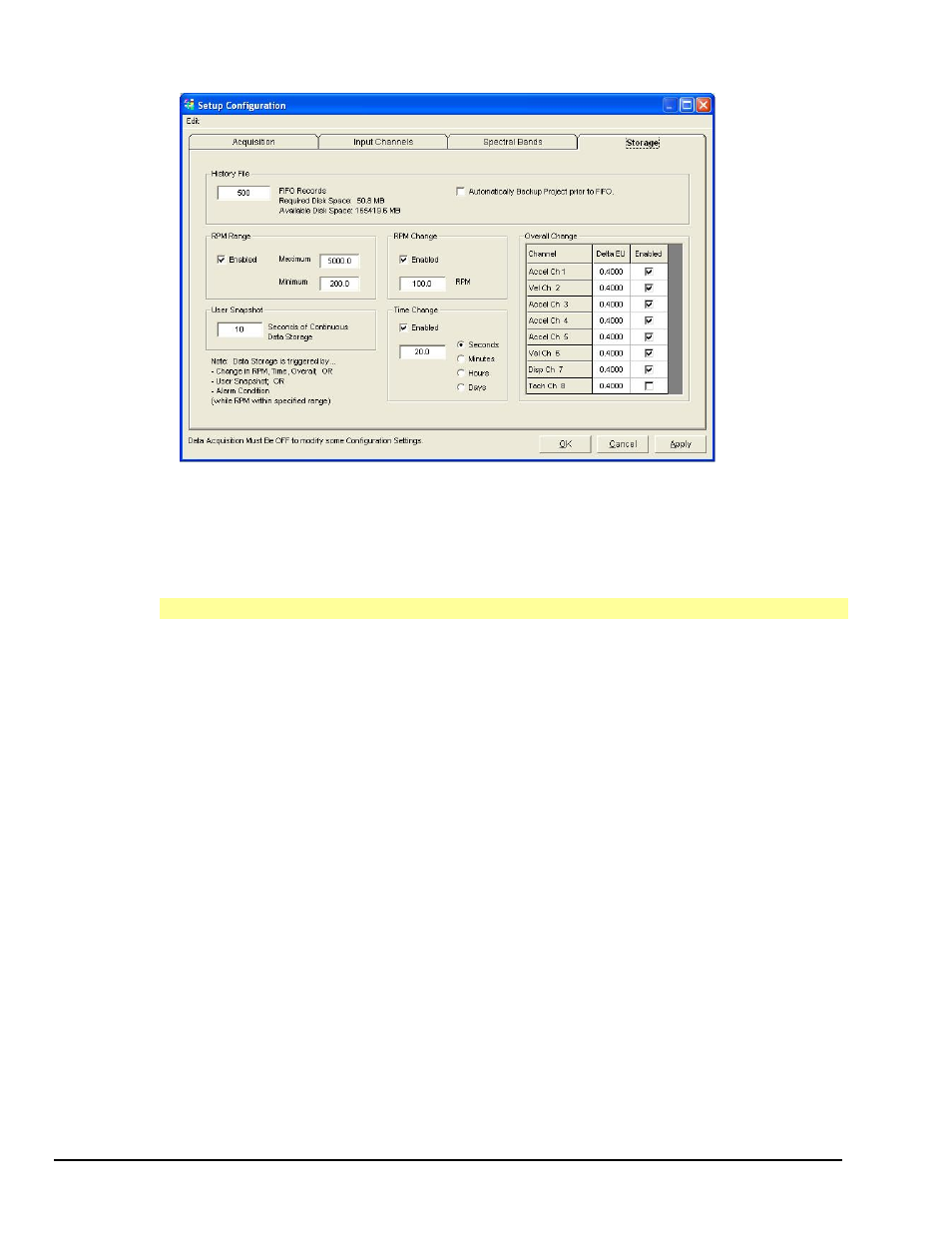
Storage
Tab
Storage Tab
Basic Description
Data storage is activated by trigger events. If any one event is triggered, data from all channels is stored.
Data storage events are triggered when a change occurs within the range of your defined parameters. An
example follows the parameter definitions.
Panel
Description
History FIFO
Displays the number of storage records in the History FIFO (First-In-First-Out) file.
Based on the configuration, values for both the required and the available disk space
are shown. The panel includes a checkbox to enable backing up the project.
RPM Range
The range in which a specified RPM change and/or time change must occur to trigger
data storage.
RPM Change
An RPM-based trigger for the storage of data. Data will be stored when the machine
speed changes by the specified RPM value. To enable the delta RPM storage trigger
check the “Enabled” checkbox and enter an RPM value.
Time Change
A time-based trigger for the storage of data. Enter the number of seconds, minutes,
hours, or days between desired storage events. To enable the time-based trigger
check the “Enabled” checkbox.
Overall Change
An amplitude-based trigger that can be defined for each channel. Data is stored when
the overall amplitude changes by the specified value. The user must check the
“Enabled” box for each channel that is to be used as an overall change trigger.
User Snapshot
Used to specify the duration of continuous data gathering (in seconds) for a data
snapshot. When the snapshot button is clicked [the button with the camera image],
data will be collected for the specified duration.
The history file is a FIFO file. You can define the depth of the history file; however, the amount of time
needed to fill the file depends on the trigger event values. The smaller the trigger values, the faster the
history file fills. The current data storage status is shown in the Main Window.
4-10 Edit Menu
947394
eZ-TOMAS
