The spectral bands and tachs – Measurement Computing eZ-TOMAS rev.11.0 User Manual
Page 11
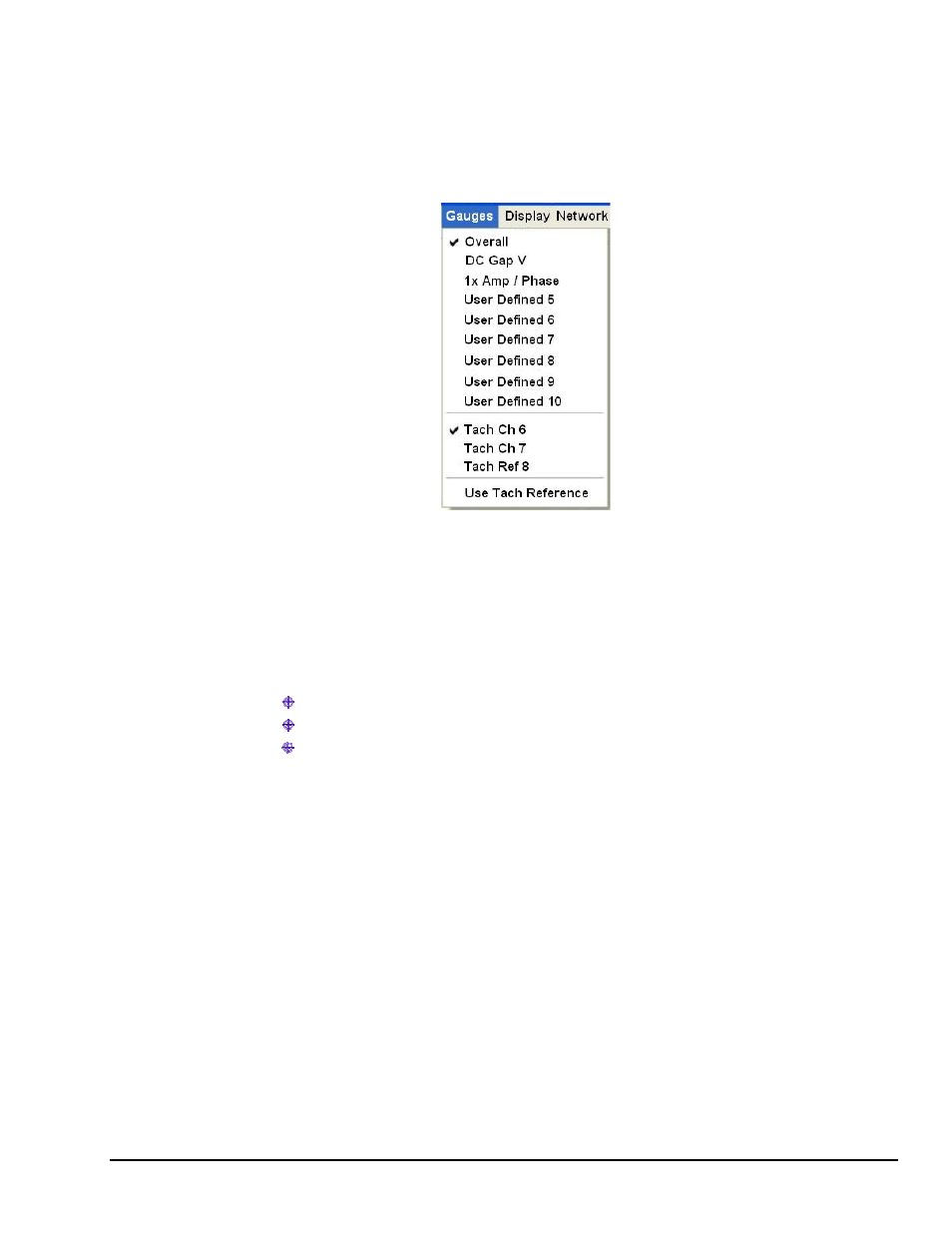
The Spectral Bands and Tachs
Most of the Gauge window is occupied by gauges which display values for spectral bands and tachometers.
Selection of the band types and the tachs can be made from the “Gauges” pull-down menu.
Gauges Pull-down Menu
To select a spectral band with the mouse, open the Gauge pull-down menu, then place the mouse cursor
over the selection and click on it. In the preceding figure, Overall has been selected. Note that the Overall
value is a time domain overall value.
The Overall, DC Gap Voltage, 1x Amp, and 1x Phase spectral bands cannot be modified. In regard to
probe values:
Displacement probe measurements are displayed as peak-to-peak values.
Velocity probe measurements are displayed as zero-to-peak values.
Accelerometer probe measurements are displayed as zero-to-rms values
You can define the parameters of User Defined bands 5 through 10 in the Setup Configuration window.
To define a parameter:
1. Open the Edit pull-down menu.
2. Select Setup.
3. From the Setup Configuration window select the Spectral Bands tab.
4. Set the parameters of the User Defined bands.
eZ-TOMAS
889895
Introduction 1-7
