Ch 1 - introduction, What is ez-tomas, Tips for using ez-tomas – Measurement Computing eZ-TOMAS rev.11.0 User Manual
Page 5: Introduction 1
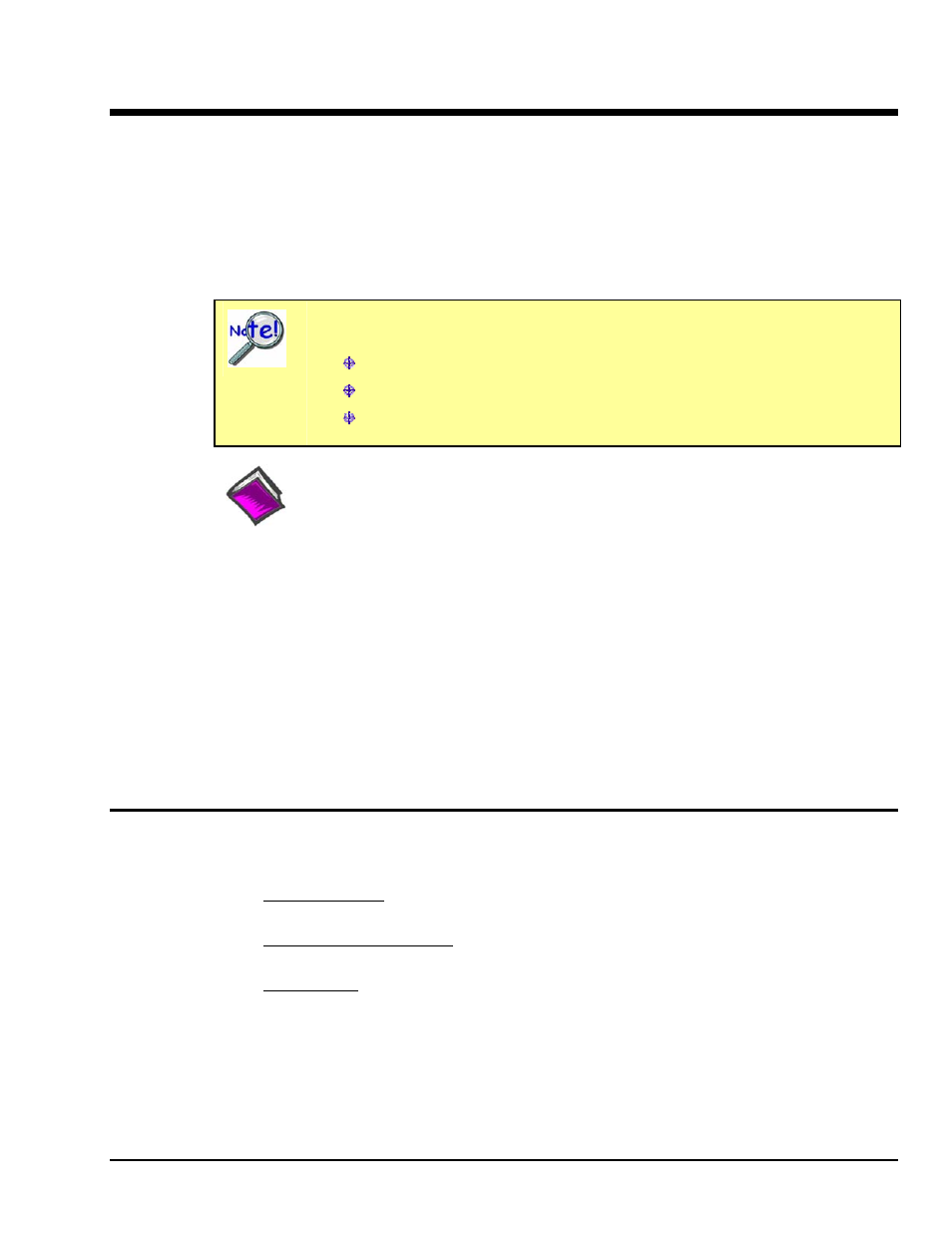
Introduction 1
What is eZ-TOMAS ? …… 1-1
Tips for Using eZ-TOMAS …… 1-1
Starting eZ-TOMAS …… 1-2
Connecting Signals …… 1-2
The Order of Operation …… 1-3
A Look at the Guage Window & Control Pull-down Menu…… 1-4
In regard to data acquisition systems, the following terminology is used throughout this
manual:
ZonicBook refers to a ZonicBook/618E.
Medallion refers to any of the three ZonicBook-Medallion models.
WaveBook refers to WaveBooks in general, except when a specific model is
specified.
Reference Note:
The information provided in this manual applies to ZonicBook, Medallion, and WaveBook
systems with exceptions as noted. Refer to your system’s specific hardware documentation
in regard to hardware setup.
What is eZ-TOMAS?
eZ-TOMAS (Total Online Monitoring and Analysis Software) is designed to collect vibration and process
data from rotating machinery. eZ-TOMAS can simultaneously monitor, acquire, store, and display data
from Medallion, ZonicBook, and WaveBook systems.
The signals to be acquired are typically associated with a specific machine train. The analog inputs can be
any combination of Proximity, Velocity, Accelerometer, Tach, or DC proportional voltage signal. Up to
three tachometer signals are supported.
Tips for Using eZ-TOMAS
The following suggestions should make your use of eZ-TOMAS more efficient.
1. For Medallion only: Make sure your Medallion’s Dip Switches are configured correctly.
Typically: Single Ended, AC coupled, and ICP ON.
2. For Medallion and WaveBook: Use a standard channel location convention.
Typically: A single Tach is used at channel 8.
3. For ZonicBook: Tachometers are typically connected to tach-designated input channels.
eZ-TOMAS
987294
Introduction 1-1
