4 lx600 front panel – LSC Lighting CLARITY LX Series v.1 User Manual
Page 48
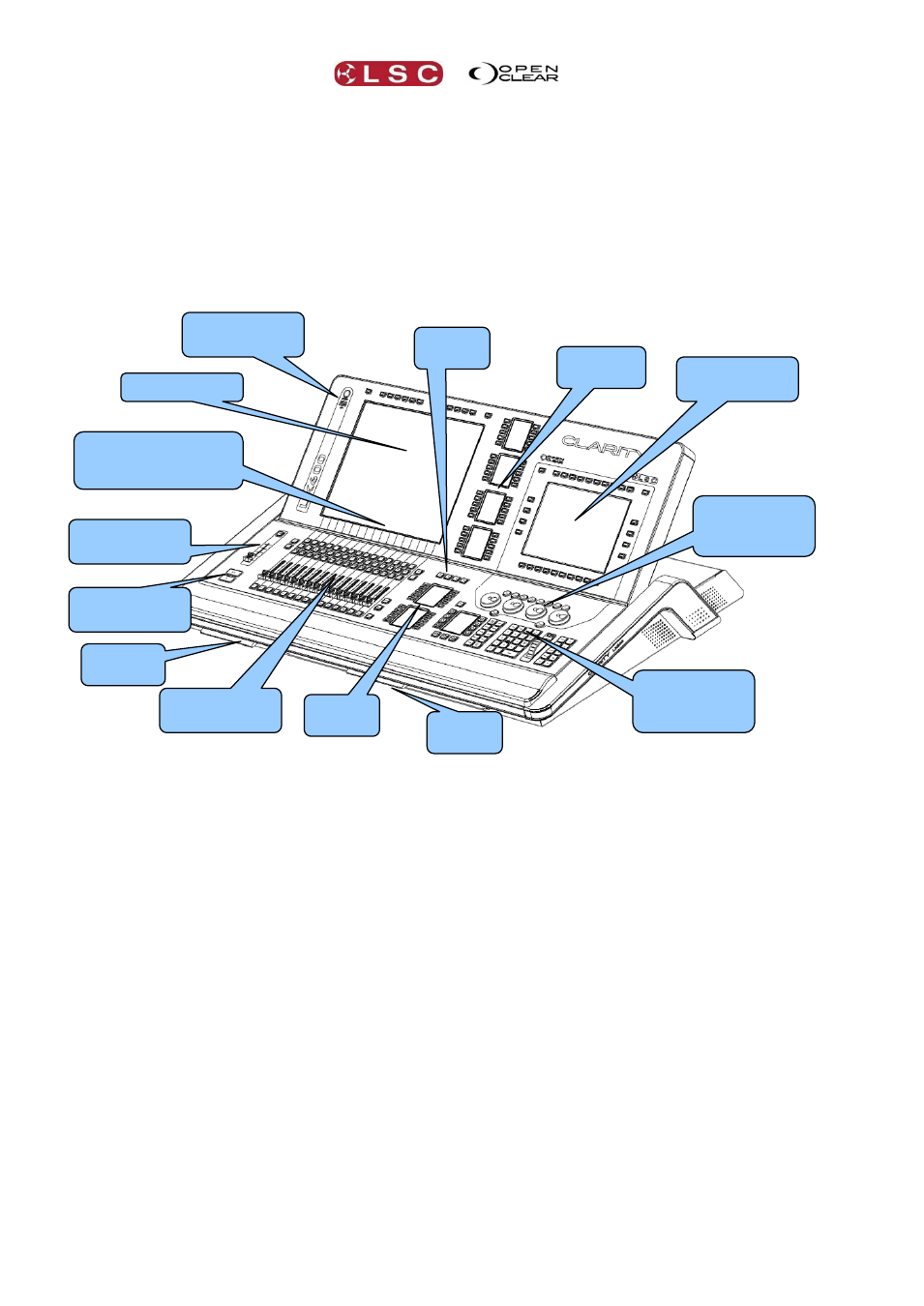
LX600
Clarity
Operator Manual
Page 38
6.4 LX600 FRONT PANEL
The main areas of the LX 600 are:
Grand Master and DBO (Dead Black Out) button.
10.4 inch multi function encoder wheel touch screen.
Encoder wheels and modifier buttons.
Keypad and command centre.
15 fader playbacks.
60 Button Playbacks for Group/Palette/Preset/Cue, each with LCD touch screen. Four
pages of memory.
LX600
See section 8 for descriptions of the Encoder Wheel Touch Screen, Encoder wheels and modifier
buttons, Keypad and Command centre and the Grand Master.
There are 15 motorised fader playbacks each with a Flash button below the fader and (Go),
II I (Pause/Back) and Select button above the fader. A coloured contents/function indicator
surrounds the fader and the playback status/contents is shown on the touch screen above it.
There are 99 pages of Playbacks available split into left and right banks with an adjustable bank
divider.
See section 8.7 for descriptions of the Playbacks.
There are 60 Action Buttons, each with a touch screen beside it. There are four pages of Action
buttons for a total of 240 actions.
See section 8.8 for descriptions of the Action buttons.
15 Fader
Playbacks
40 Action
Buttons
Encoder wheel
Touch screen
Encoder wheels
and modifier
buttons
Keypad and
Command
centre
Touch screen
Grand Master
+ DBO
Power Button &
USB socket
Playback contents and
status at bottom of
touch screen
Main Go and
Pause buttons
20 Action
Buttons
Action
Pages
Slide out
Keyboard
Screen Tilt
Lock
