1 sample scripts, 12 palette icons, 1 group icons – LSC Lighting CLARITY LX Series v.1 User Manual
Page 135
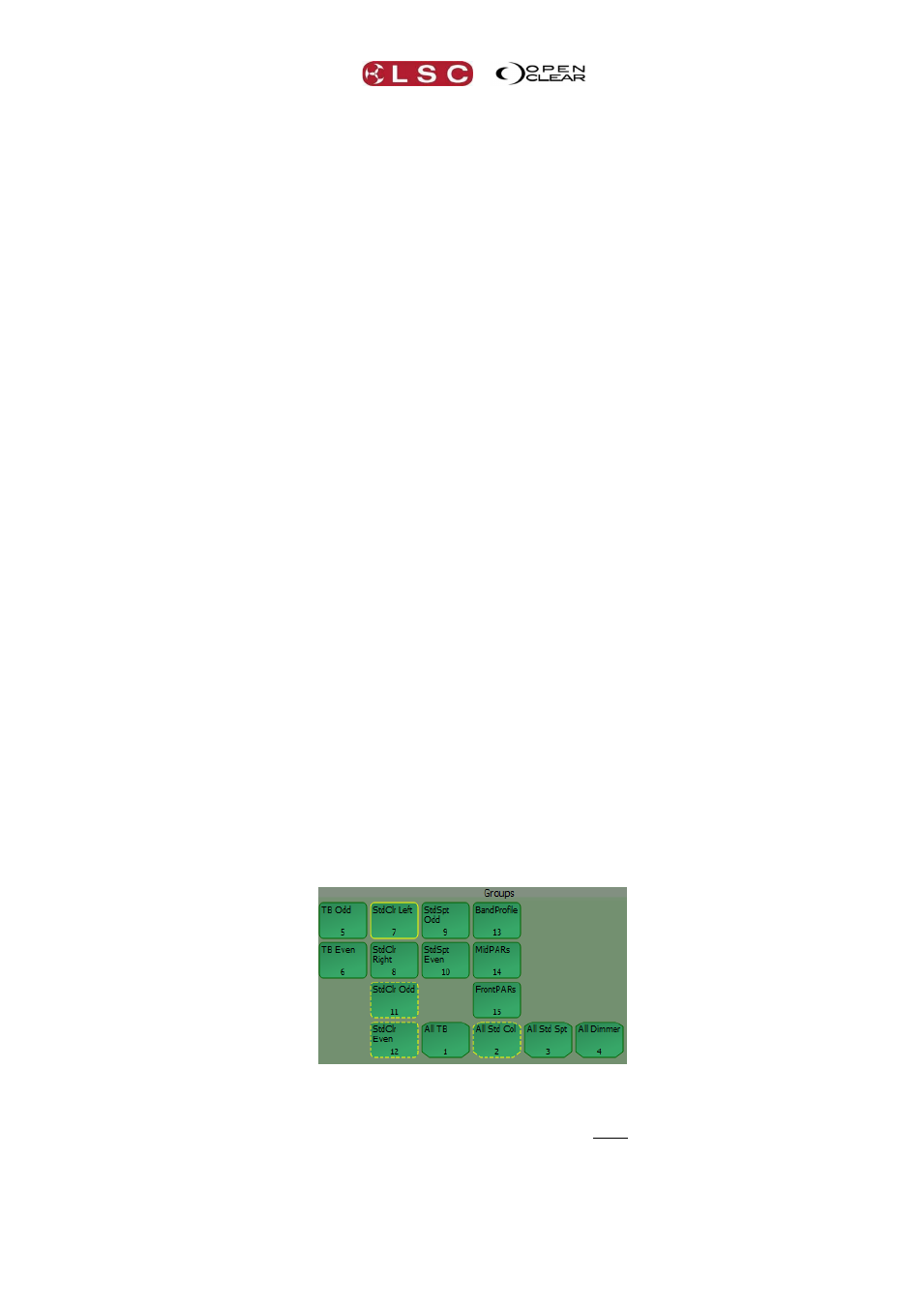
Clarity
Palettes
Operator Manual
Page 125
device_index
This will identify the position of the current device within the target
group as a whole number (i.e. 0 to num_devices-1). For example, first gets 0, second gets 1,
last gets 7.
device_position
The decimal “proportion” calculated from the fixture being applied
to. For example, first gets 0, second gets 0.125, third gets 0.25, last gets 0.875). It is
equivalent to device_index / num_devices.
You can name your own variables as intermediate values. For example,
fred = num_devices - 1;
offset = device_index / fred;
This would set offset so that the first fixture gets 0 and the last fixture gets 1 and the
intervening fixtures are evenly distributed.
Repeat
This will divide the Freeset n times over the target devices. This is the
same as “Subgroups” in the Programmer. For example: repeat = 2; This will split the target
selection into 2 halves and apply the Freeset to each half independently.
Blocking
This is the same as “Buddying” in the Programmer.
You can write comments that will be ignored in a script by prefixing the comments with a
double forward slash. For example, //All text until the end of the line will be ignored.
19.11.1 Sample Scripts
The following lines are some script examples:
duty_factor = num_devices;
// this will scale a chase effect to suit the number of fixtures.
duty_factor = num_devices / 2;
// similar to the above, this will scale with a bit of overlap.
repeat = 2
// this will split the selected fixtures into 2 groups and apply the freeset to each half
independently.
19.12 PALETTE ICONS
19.12.1 Group Icons
Group Icons
Each group icon displays its name and a number.
The number can be used for keyboard entry of groups.
Clarity automatically creates a group for every different type of fixture that has been
patched. These group icons have bevelled corners. These groups cannot be edited or
deleted.
Groups that you record have icons with rounded corners.
When the icon has a Yellow border, the group is selected.
