5 help – LSC Lighting CLARITY LX Series v.1 User Manual
Page 13
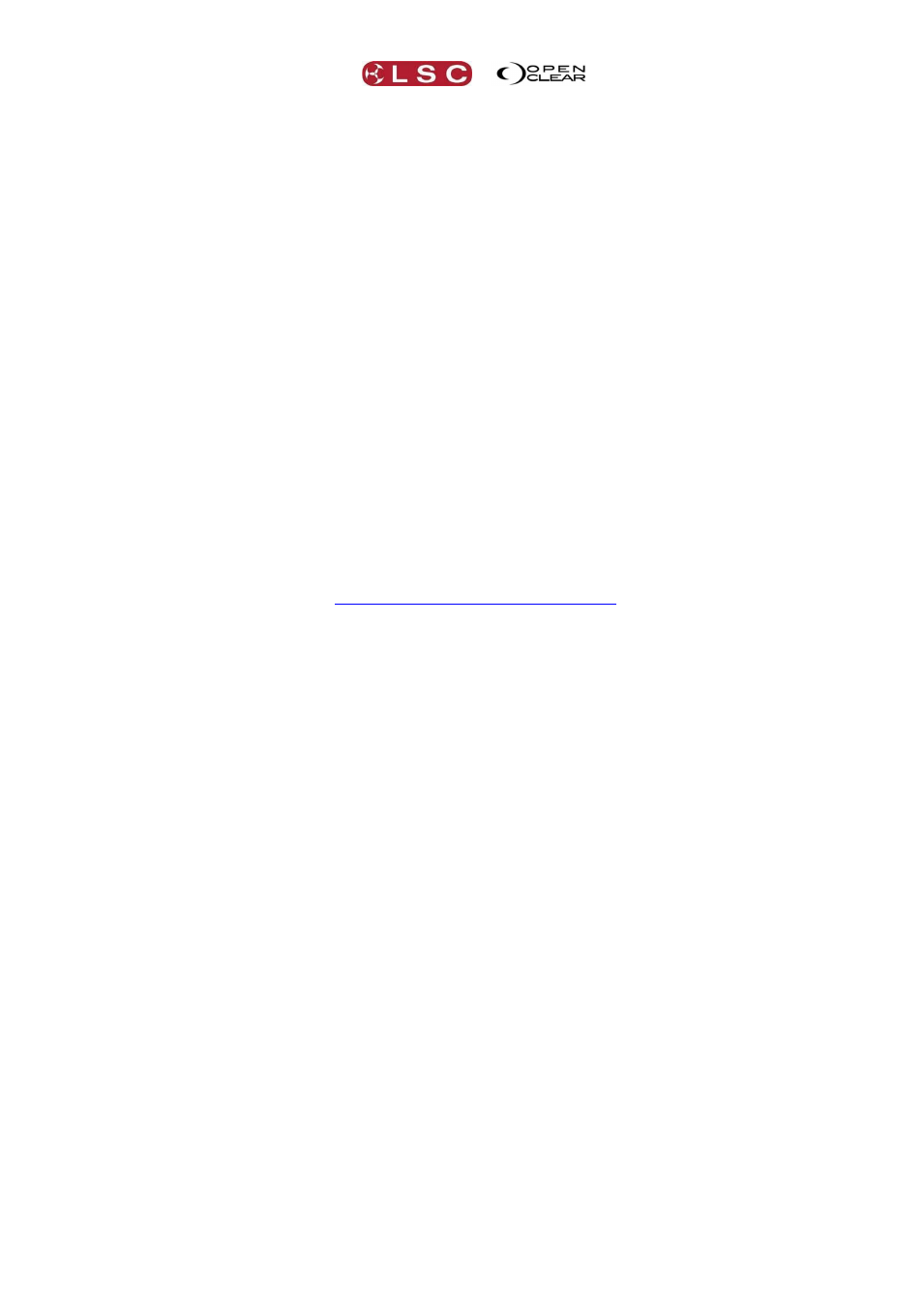
Clarity
Introduction/Models
Operator Manual
Page 3
Seamless fixture substitution, brand to brand, model to model, type to type, etc, from
the world's most comprehensive Fixture Library.
Multiple programmers, each with independent unlimited Undo/Redo.
Media Server Integration with clip thumbnails (supports Arkaos VJ DMX, ArKaos Media
Master, Catalyst, Green Hippo’s Hippotizer, Pandora’s Box, ROBE Digispots).
LED pixel mapping with picture and video playback – maximum size limited only by
available DMX slots.
Full Dynamics Editor and Effects Engine with smooth cross-fading of effects.
Freesets – just like Presets, but independent of fixture type and quantity.
Time Presets and Live Time Busking interface.
Unlimited Groups, Presets, Freesets, Cues and Chases.
Audio playback and time-code synchronization.
Full tracking cue-lists with Macro scripts and Undo/Redo of cue record/delete.
Unique Performance window live interface, a very powerful ad-lib playback matrix grid.
2.5 HELP
The desktop installation includes a copy of this manual that can be found in the LSC folder.
The LX consoles contain a copy of this manual that can be viewed on screen and on-board
video tutorials of common operations. They are contained in the LX Tools utility.
To start LX Tools from the console press Function+Fine+Fine at the same time.
To start LX Tools from the keyboard press Ctrl+Alt+L at the same time.
On LX consoles the manual can also be accessed from the menu via “Show/Help”.
If you are experiencing problems with Clarity either contact your local LSC agent or post a
message on the LSC for
