4 cue attribute times, 1 timing mode, 2 timing tab – LSC Lighting CLARITY LX Series v.1 User Manual
Page 108
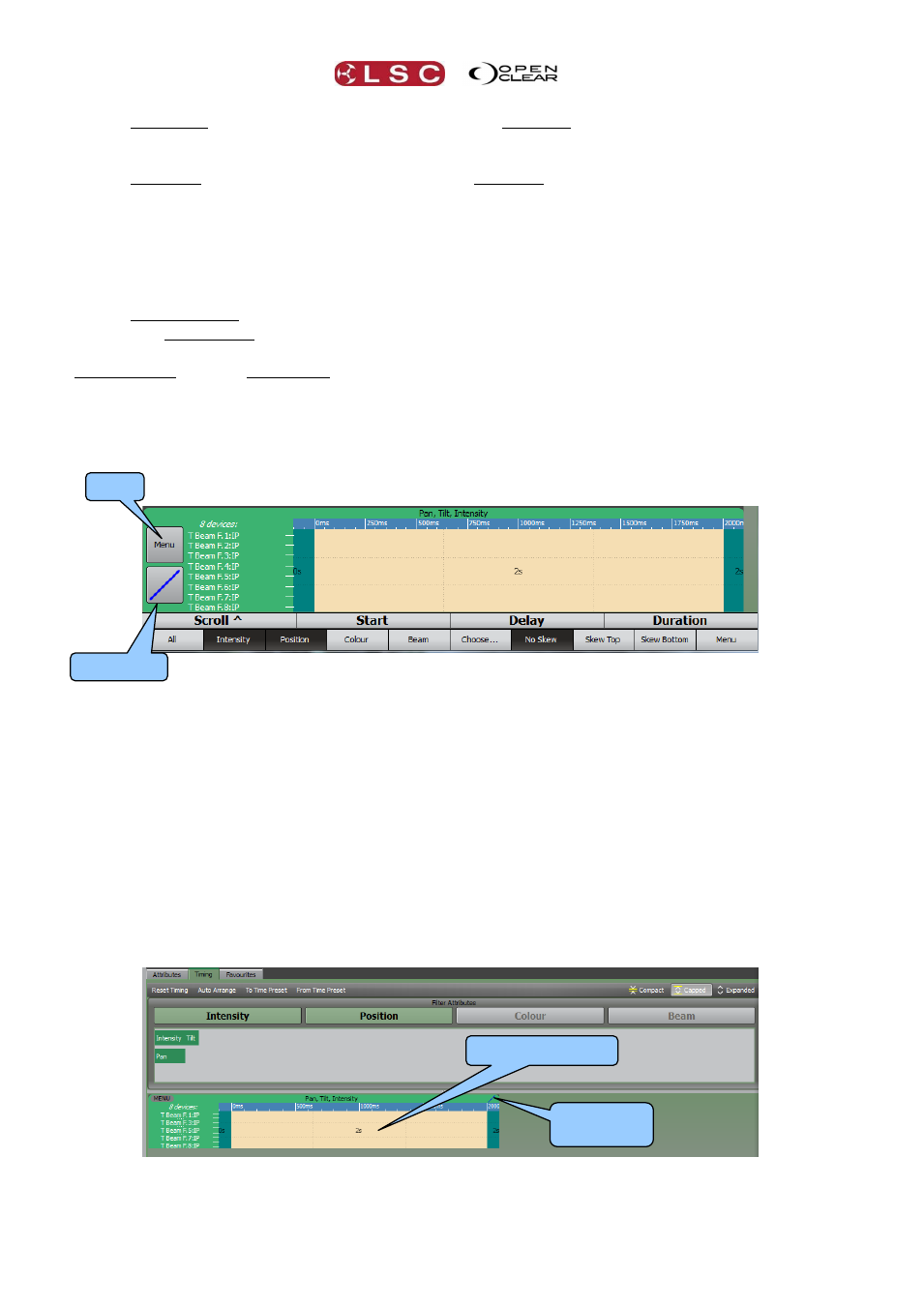
Timing
Clarity
Operator Manual
Page 98
Out Delay. If any Intensity values are about to decrease when the cue fades out they
will wait for the “Out Delay” time to expire before they start to fade. Increasing intensity
values and all other attributes ignore this setting. The default delay time is 0 seconds.
Out Fade. If any Intensity values are set to decrease when the cue fades out they will
use the Out Fade time. Increasing intensity values and all other attributes ignore this
setting. The default Fade Out time is 0 seconds.
15.4 CUE ATTRIBUTE TIMES
Clarity provides several methods for setting the delay and fade times for each attribute in a
cue.
Timing mode on the encoder wheel touch screen
The Timing tab in the Programmer window.
Command line programming. See section 23.
Timing mode and the Timing tab provide similar controls for setting times.
15.4.1 Timing Mode
Timing mode, on the encoder wheel touch screen of the LX consoles, displays the timing of the
attributes that are grabbed in the Programmer and provides a means of altering the times.
The buttons at the bottom of the screen allow you to filter your selection by the attribute groups
of ALL, Intensity, Position, Colour or Beam. You can select them individually or they are
multi-selectable by holding Function when you select. Attribute groups can be further filtered to
individual attributes by selecting Choose and then selecting the attributes to be included.
Use the encoder wheels or touch and drag to set the times.
Selecting the Fade Curves box reveals a range of fade curves to choose from as described
below.
Selecting the Menu box reveals a range of choices to set, reset, align and straighten times
and to recall preset times or save preset times as described below.
15.4.2 Timing Tab
The Programmers timing tab displays the timing of the attributes that are grabbed in the
Programmer and provides a means of altering the times.
The “Filter Attribute” buttons allow you to filter your selection by the attribute groups of
Intensity, Position, Colour and Beam. Attribute groups can be further filtered to individual
Timing Control
Fade Curves
Menu
Fade
Curves Icon
