2 lx600 rear panel, 1 power input and mains switch, 2 mains outputs – LSC Lighting CLARITY LX Series v.1 User Manual
Page 46: 3 dmx outputs, 4 ethernet, 5 dvi video out
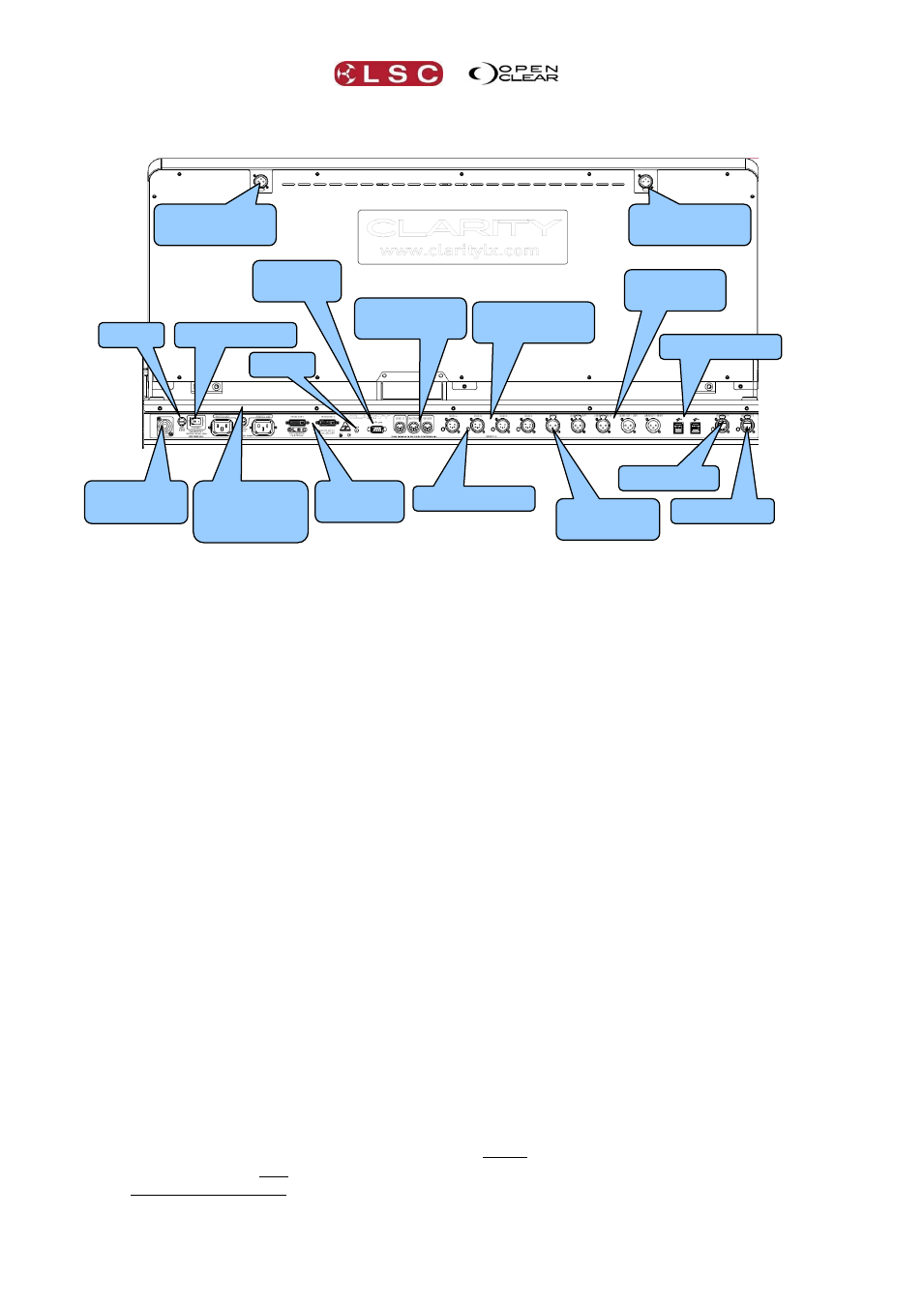
LX600
Clarity
Operator Manual
Page 36
6.2 LX600 REAR PANEL
6.2.1
Power Input and Mains Switch
A Power Con mains input socket and mains switch connects to the LX300 universal power
supply that operates on input voltages between 100 volts and 240 volts, 50-60 Hertz AC. The
maximum power consumption is 450 watts.
6.2.2
Mains Outputs
Two IEC mains outputs are provided for external monitors.
6.2.3
DMX Outputs
Four DMX universes (A, B, C and D) are available. To use these outputs they must be
connected in the Patch window to the internal universes within Clarity. The LED below each
DMX connector lights when it is connected. See section 11.12 for details.
6.2.4
Ethernet
Two identical Ethernet connectors are provided. The connectors have coloured indicators.
Blue/Purple indicates a 1000MB connection.
Green/yellow indicates a 100MB connection.
The indicators flash when data is being sent/received.
The Ethernet ports can be used to either:
Connect a wireless access point for Touch OSC remote control. See section 34.
Connect to a media server. See section 18.3
Provide remote technical support via the internet. See section 40.
Provide DMX output via ArtNet or sACN protocols. See section 11.13.
See section 38.2.5 for more information on network settings.
6.2.5
DVI Video Out
Two external monitors can be connected to the DVI connectors. A HDMI monitor can be connected
via a DVI to HDMI converter plug. (Not supplied). (Touch screens are not currently supported).
Displays on the inbuilt touch screen can be undocked and dragged onto the external monitors.
If you are only using one external monitor it MUST be connected to “Video Out 1”.
If you are using two external monitors it is recommended that both monitors have
identical resolutions and preferably the same make and model. If different resolution
monitors are used then the higher resolution monitor should be connected to the “Video
Power Con
Mains Input
LED Desk lamp
socket
LED Desk lamp
socket
Fuse
External
Inputs
MIDI In, Thru
& Out
4 DMX Outputs,
A, B, C & D
Audio IN
Audio OUT
4 USB sockets
Ethernet 1
Ethernet 2
2 DVI
Video Out
DMX Active LED
Mains Switch
IEC Mains
Outputs and
fuse
Reset
SMPTE
Timecode In
