5 cue only playback, 8 recording cues, On 42.7.5 – LSC Lighting CLARITY LX Series v.1 User Manual
Page 250
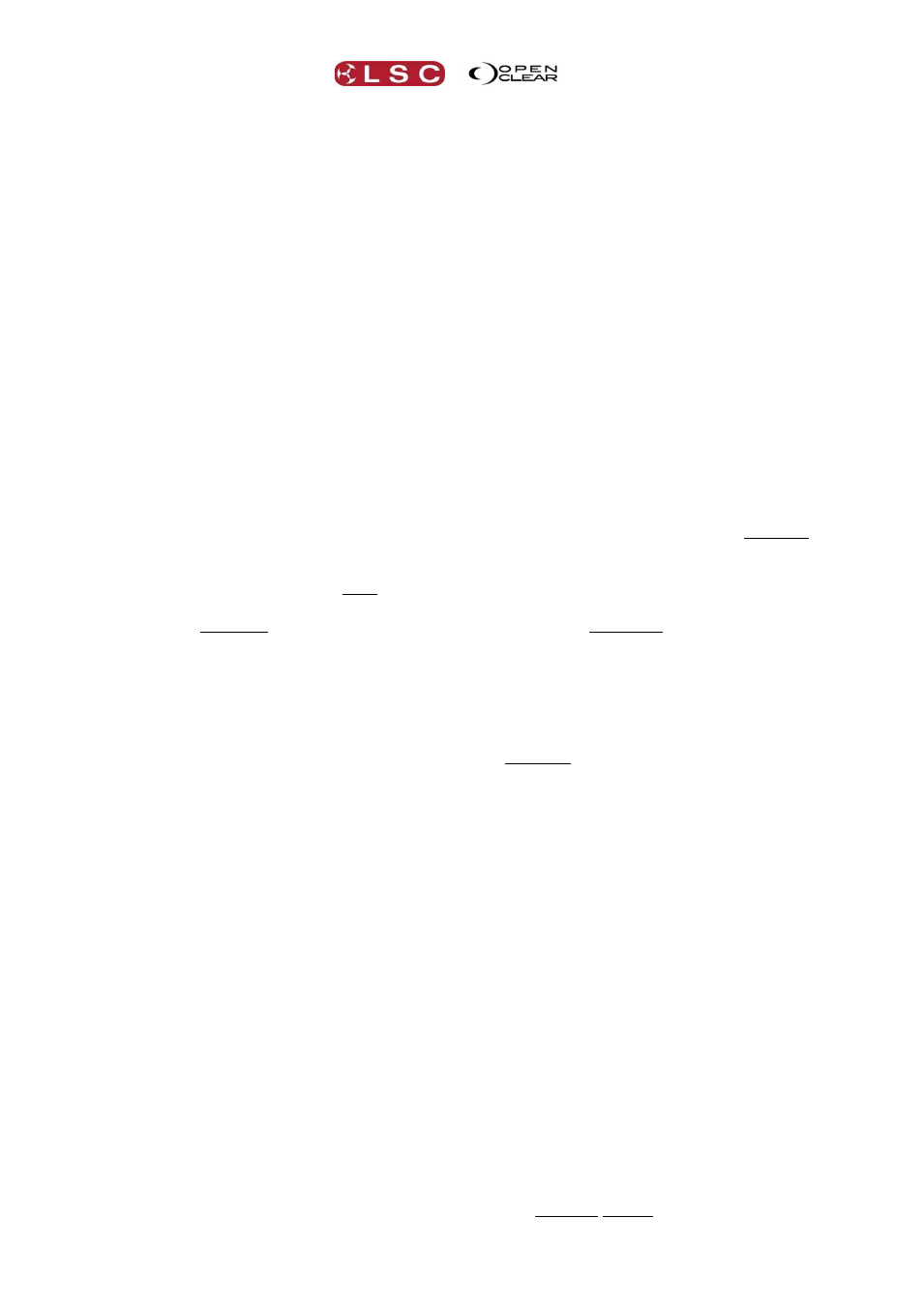
Operating Concepts & Terminology
Clarity
Operator Manual
Page 240
Select dimmer 2 and set to 100%.
Record cue 2.
Clear programmer, dimmer 2 fades off.
Select dimmer 3 and set to 100%.
Record cue 3.
Clear programmer, dimmer 3 fades off.
Playback cue-list in tracking mode.
Playback cue 1, dimmer 1 fades on.
Playback cue 2, dimmer 2 fades on, dimmer 1 stays on because of tracking.
Playback cue 3, dimmer 3 fades on, dimmers 1 and 2 stay on because of tracking.
This is not the same as seen on stage when the cues were recorded.
However, if the same cue-list was changed to Cue Only playback mode (below), the playback will
be the same as seen on stage when the cues were recorded:
Playback cue 1, dimmer 1 fades on.
Playback cue 2, dimmer 2 fades on, dimmer 1 fades off.
Playback cue 3, dimmer 3 fades on, dimmer 2 fades off
42.7.5 Cue Only Playback
When a cue-list is set to playback in “Cue only” mode and the first cue is played back, the
fixture attribute values in the first cue appear on the output of the playback. When the next cue
is played back, its values replace all values from the previous cue and any attributes that do
not have values in the new cue are released. The output of the playback is the latest cue only.
Therefore, in Cue only mode, when a cue is played back, the current state on the output
of the playback is only the hard values in that cue.
Note: Cue Only playback should not be confused with “Cue Only” recording. A cue that is
recorded as “Cue only” is intended to be used as a “one off” cue in a cue-list set for tracking
playback. See section 42.8.2 below.
For example:
Here are the same 3 cues used in the previous example but this time they are played back in
cue only mode. Cue 1 sets the look on stage and then cues 2 replaces cue 1 and cue 3 replaces
cue 2. Attributes that do not have a value in a cue are released and go to their default values.
Channel 1 Channel 2 Channel 3
Cue 1
100
50
25
Output
100
50
25
Cue 2
80
Output
80
0
0
Cue 3
25
Output
0
25
0
Cue 1 contains hard values for attributes 1, 2 and 3 so when it is played back, the attributes go
to 100%, 50% and 25% respectively.
Cue 2 only contains a hard value for attribute 1 so when it is played back attribute 1 changes
to 80% and channels 2 and 3 are released.
Cue 3 only contains a hard value for attribute 2 so when it is played back attribute 2 changes
to 25% and channels 1 and 3 are released.
42.8 RECORDING CUES
When you record a cue, you need to take into account the playback mode of the cue-list that
will be used when the cue is played back. The default setting of Clarity are for tracking
playback and therefore Clarity will, by default, record only touched values. That is, it records
