1 usb indicator, 2 dmx indicators, 3 desklamp – LSC Lighting CLARITY LX Series v.1 User Manual
Page 20: 4 kensington lock slot, 5 usb slot, 11 starting clarity, 12 loading a show
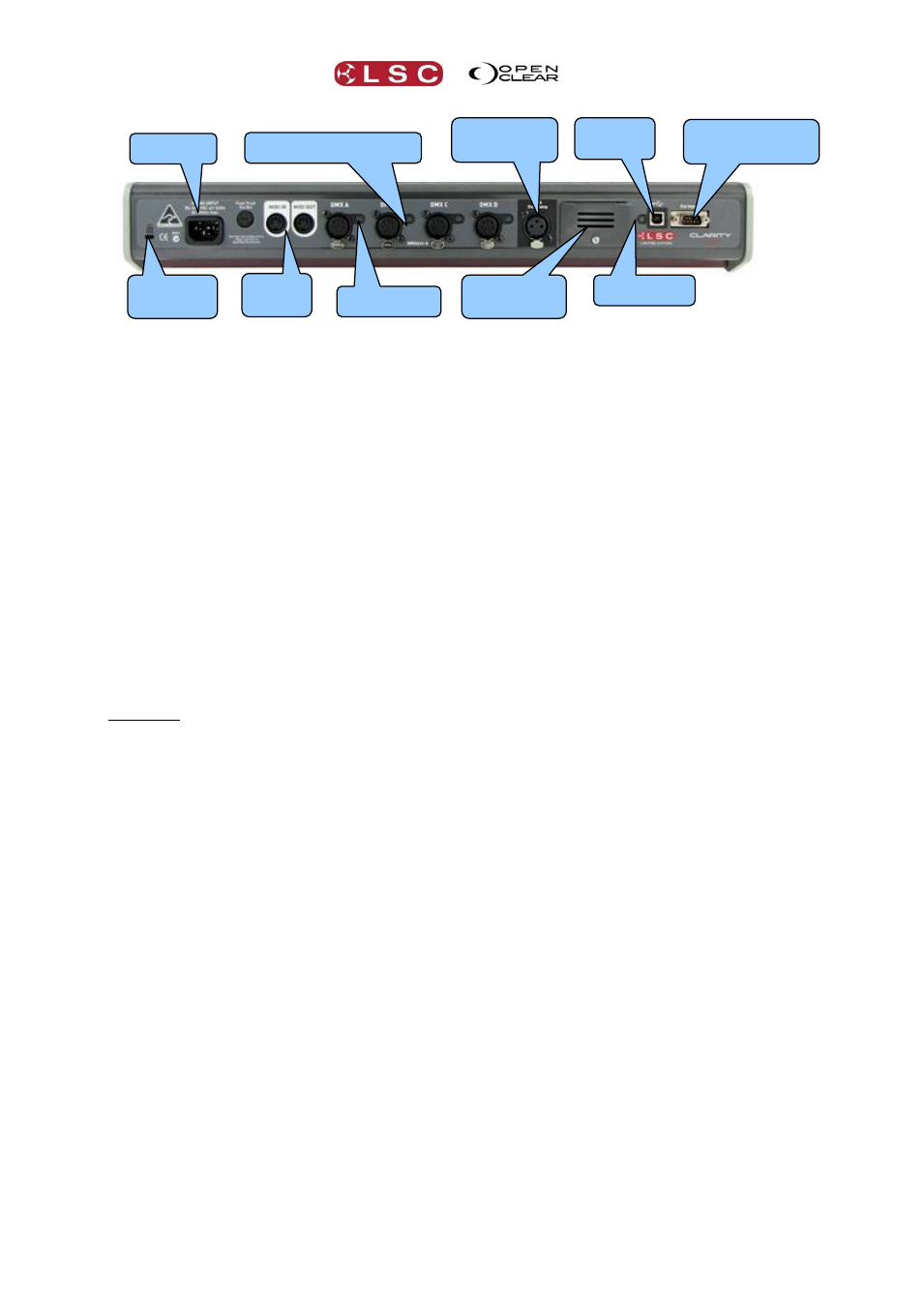
Desktop Clarity
Clarity
Operator Manual
Page 10
VX20 Rear Panel
3.10.1 USB Indicator
The LED beside the USB connector shows the status:
Flashing RED = No USB connected. (The DBO button also flashes)
Steady RED = USB connected but Clarity not running on computer.
Green = USB data is OK.
3.10.2 DMX Indicators
The LED beside each DMX connector shows the status:
Green = DMX data is OK.
3.10.3 Desklamp
The Desklamp socket provides 12volts power for a LED. Pins 1 and 2 are ground and pin 3 is +12
Volts. The brightness control is accessed by holding down Function and Select together.
3.10.4 Kensington Lock Slot
The Kensington Lock slot allows you to secure your VX10 or VX20 wing using a commercially
available tethering device.
3.10.5 USB Slot
The top panel of the VX10 and VX20 wings has a standard USB connector allowing you to connect
other USB devices such as memory devices to store your shows.
Multiple VX10 and VX20 wings can be connected to your computer.
Note: The QX and VX products are designed to be powered from the USB port on our computer.
However due to the design of some computers or your particular configuration, there may not be
enough power to operate the VX products. If you experience problems in the installation process,
first try a different USB port on your computer or try powering the VX10 with an external power
supply or if you have a VX20, plug it into the mains supply. If you still experience problems,
check the LSC website or contact your local dealer.
Note that the DMX output has to be patched in Clarity before it will work. See section 11.12 for
details.
3.11 STARTING CLARITY
If you are running a purchased copy of Clarity, please ensure that your USB license dongle is
plugged into a USB port on the PC or in the secure rear port your VX10 or VX20 wing before you
start Clarity.
To start Clarity, double click on the Clarity icon on your desktop or browse to the LSC menu from
your Start button.
3.12 LOADING A SHOW
When you start Clarity, it prompts you to load a show.
4 DMX Universe Outputs
LED Desk
Lamp Socket
Mains Input
USB to
Computer
Remote Trigger
Inputs
MIDI In
MIDI Out
USB dongle
compartment
Kensington
Lock slot
USB Indicator
DMX Indicator
