42 operating concepts and terminology, 1 overview, 2 programmer / playback – LSC Lighting CLARITY LX Series v.1 User Manual
Page 247: 3 priority control, 4 attribute default values, 5 programmer control
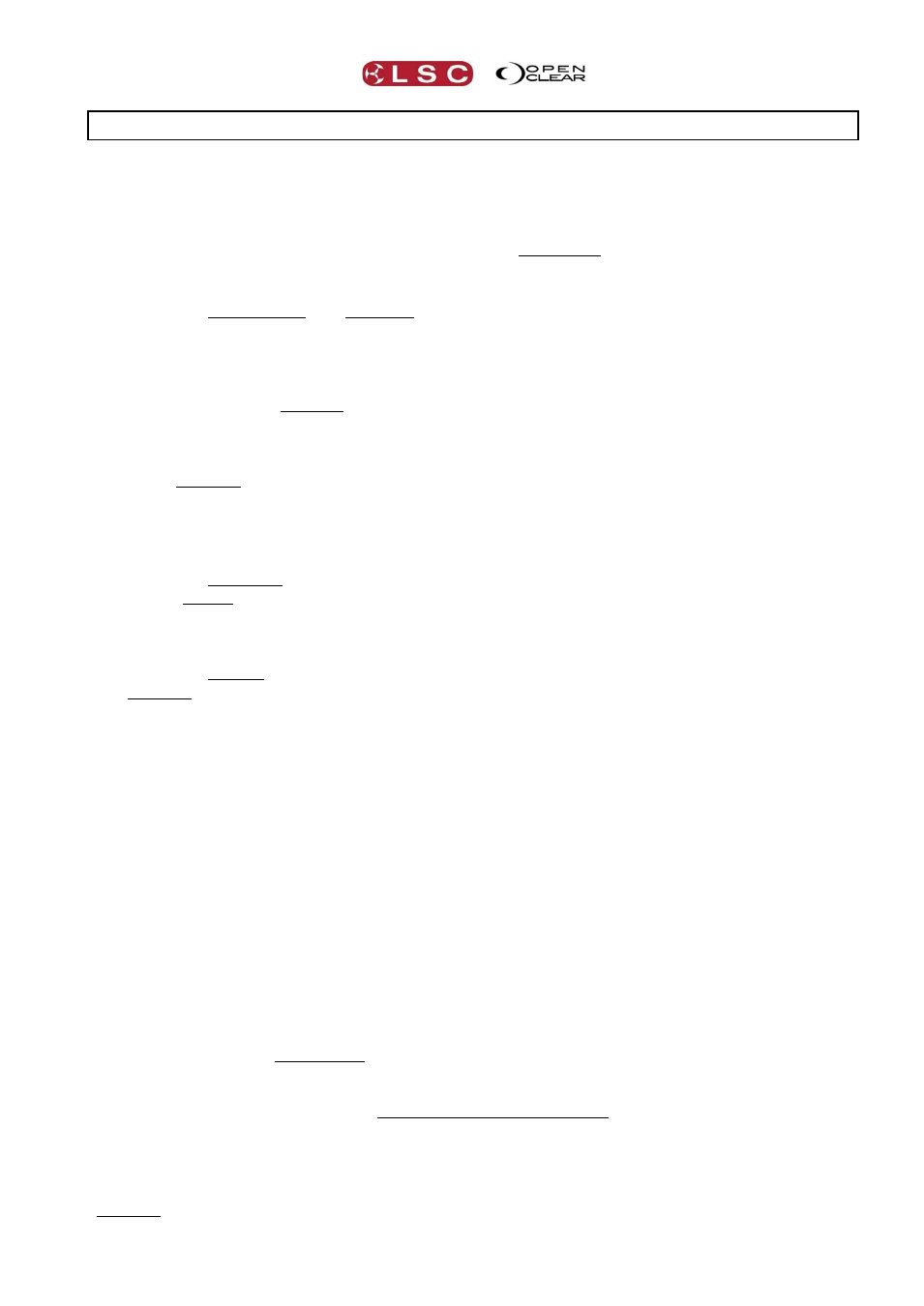
Clarity
Operating Concepts & Terminology
Operator Manual
Page 237
42 Operating Concepts and Terminology
42.1 OVERVIEW
The operation of Clarity is easily understood when you know the meaning of certain key terms
that are frequently used by Clarity. These terms have been adopted by LSC as the best
descriptions for functions and operations performed on Clarity and may not be terms adopted
on similar equipment. These key terms are printed in underlined text below.
42.2 PROGRAMMER / PLAYBACK
Clarity uses a programmer and playback method of controlling fixtures.
In a programmer, you create lighting looks and record them as cues in a cue-list.
In a playback, you playback the cue-list.
There are many options available for you to choose what is recorded in each cue as well as how
each cue-list is played back.
Clarity is, by default, a tracking controller which means that Clarity usually only records and
plays back the changes that you make between each cue that you record.
You can also choose to record everything that is grabbed in the programmer (not just the
changes since the last recording) and to playback cues that include the entire look. This is
known as cue only playback mode.
The various options are described below.
See also the Record and Control Booth sections for more details on tracking and cue only.
42.3 PRIORITY CONTROL
Fixtures have attributes (intensity, pan, tilt, colour etc) and Clarity controls those attributes by
outputting values on the DMX slot associated with each attribute.
Attributes can be controlled by many different sources from within Clarity. The source of control
could be a programmer, a playback (of which there are many), or possibly no source is
currently controlling an attribute. When multiple sources are attempting to control an attribute,
Clarity uses a priority system to determine which source has control. A higher priority source
will override a lower priority on the output.
The priority order is:
Grand Master and DBO (Dead Black Out) control intensity only.
Highlight function.
Programmers.
Playbacks.
In addition to this priority order, individual playbacks operate on the LTP (Latest Take
Precedence) principle. The latest cue to be played back will output its attribute values and will
override any previous playback that contained the same attributes. (The priority of each cue-
list can also be manually altered if required).
42.4 ATTRIBUTE DEFAULT VALUES
When an attribute is not under control of a programmer or playback, Clarity's DMX output for
that attribute will be its default values contained in Clarity's fixture library. These values differ
for each type of fixture but typically will have the intensity attribute set to zero, pan and tilt set
to mid range and other attributes set to obtain an open clear beam.
You can set your own (user) default values for a fixture type. Select the fixture(s) in
programmer and set desired values. Click Menu and select Set defaults. The default values
are stored against the fixture type, not per individual fixture. Only altered parameters will have
their default values changed. If a parameter is not selected, its value will be reset to its default
value.
Any changes that you make can be restored to the default values held in the fixture library.
Select the fixture(s) in programmer then click Menu and select Reset defaults.
42.5 PROGRAMMER CONTROL
When a fixture attribute is controlled by a programmer, the attribute is said to have been
grabbed by the programmer (indicated by an * beside its name in the selection side bar). If the
