B.4.2 error performance – Comtech EF Data SDM-9000 User Manual
Page 233
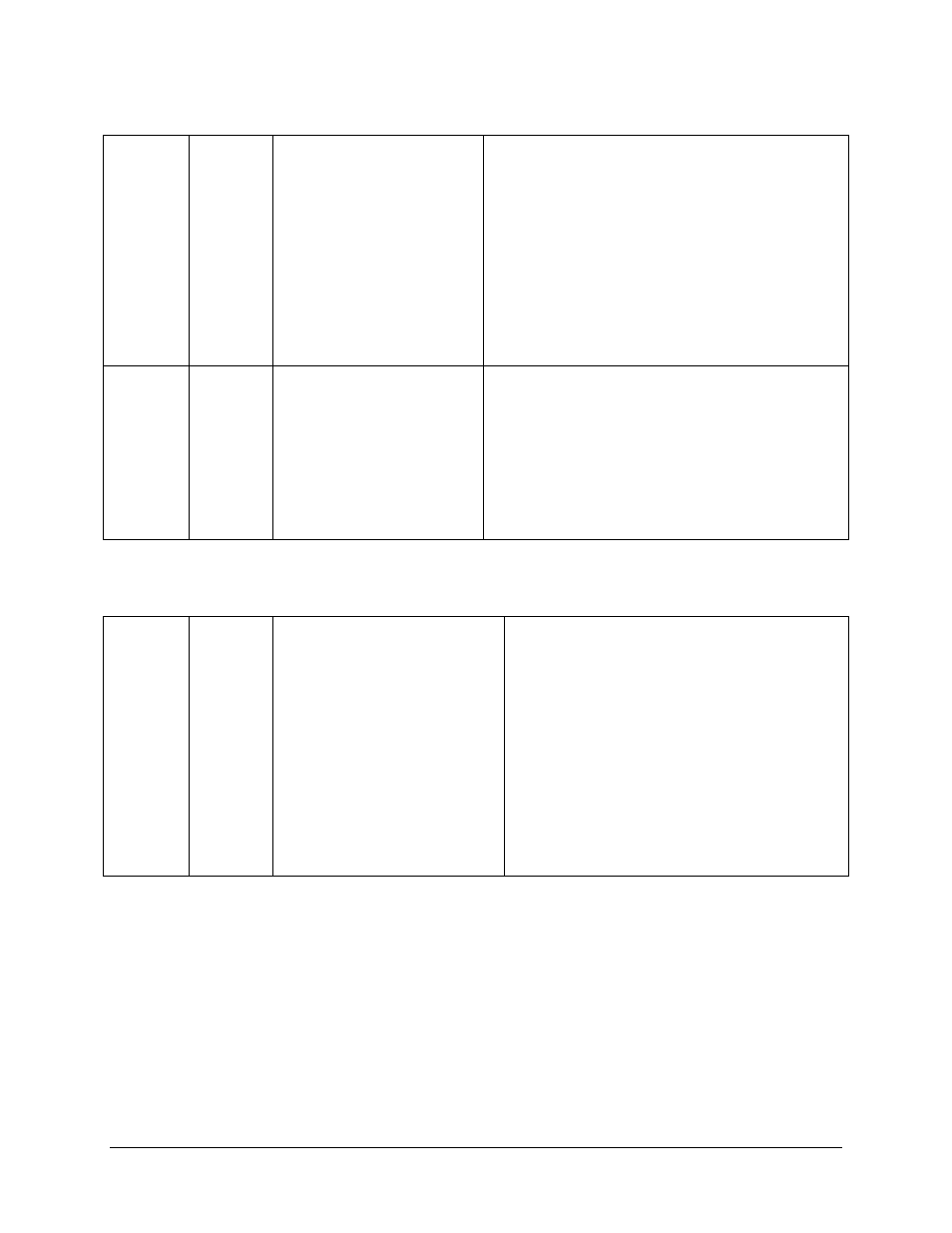
SDM-9000 Satellite Modem
Remote Control Operation
Rev. 4
B–15
Common
Equipment
Status
Command:
Response:
M&C_xxx'cr'
INT_xxx'cr'
BAT_xxx'cr'
+5_xxx'cr'
-5_xxx'cr'
+12_xxx'cr'
-12_xxx'cr'
MODE_xxxxxx'cr'
SFLT_xx'cr''lf']
Monitor & Control Module
Data Interface Module
Battery/Clock
+5V Power Supply
-5V Power Supply
+12V Power Supply
-12V Power Supply
Mode (LOCAL or REMOTE)
Number of Stored Faults Logged (0 to 10)
The common equipment status command causes a block of
data to be returned which indicates the status of the common
equipment.
Interface
Alarms
(Backward
Alarm)
Status
Command:
Response:
TXBWA1_xxx'cr'
TXBWA2_xxx'cr'
TXBWA3_xxx'cr'
TXBWA4_xxx'cr'
RXBWA1_xxx'cr'
RXBWA2_xxx'cr'
RXBWA3_xxx'cr'
RXBWA4_xxx'cr'
SFLT_xx'cr''lf']
TX Backward Alarm 1
TX Backward Alarm 2
TX Backward Alarm 3
TX Backward Alarm 4
RX Backward Alarm 1
RX Backward Alarm 2
RX Backward Alarm 3
RX Backward Alarm 4
Number of Stored Faults Logged (0 to 10)
B.4.2 Error Performance
Raw BER
Command:
Response:
Where:
x = < or > (data modifier to indicate that the error rate is
less than or greater than the returned value).
m.m = 1.0 to 9.9 (error rate mantissa).
ee = 1 to 99 (error rate exponent).
Notes:
1. The 'x' (< or >) parameter is only returned if the
error rate has exceeded the computational
resolution of the system.
2. 'No Data' is returned if the error rate cannot be
calculated.
3. 'Sampling' is returned if not enough data is currently
available to calculate the error rate.
