B.3.4 system – Comtech EF Data SDM-9000 User Manual
Page 227
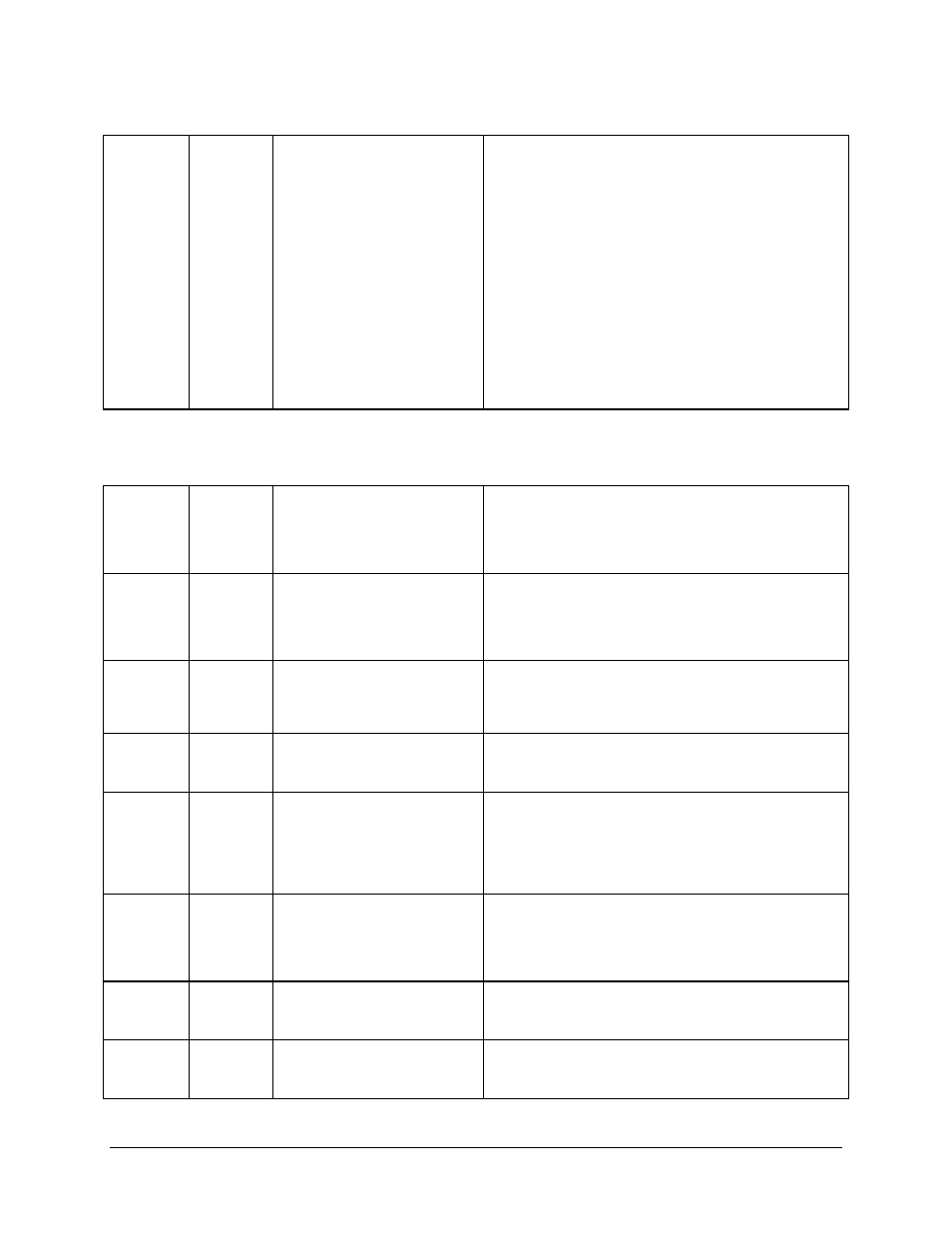
SDM-9000 Satellite Modem
Remote Control Operation
Rev. 4
B–9
Interface
Receive
Framing
Structure
Command:
Response:
Status:
Response:
Where:
fffff = 6312, 8448, 32064, 34368, 44736, or 51840 (frame
type).
ssss = NONE, G704, G742, G743, G745, G747, G751,
G752, G753, or STS1 (framing).
Notes:
1. Valid 6312 frame structures are NONE, G704, G743,
and G747.
2. Valid 8448 frame structures are NONE, G704, G742,
and G745.
3. Valid 32064 frame structures are NONE and G752.
4. Valid 34368 frame structures are NONE, G751, and
G753.
5. Valid 44736 frame structures are NONE and G752.
6. Valid 51840 frame structures are NONE and STS1.
B.3.4 System
Time of Day
Command:
Response:
Status:
Response:
Where:
hh = 1 to 12 (hours).
mm = 00 to 59 (minutes).
xx = AM or PM.
Date
Command:
Response:
Status:
Response:
Where:
mm = 1 to 12 (month).
dd = 1 to 31 (day).
yy = 00 to 99 (year).
Remote
Command:
Response:
The Remote command configures the modem for remote
operation. The modem will respond to any status request at
any time. However, the modem must be in Remote Mode to
change configuration parameters.
Clear
Stored
Faults
Command:
Response:
This command is used to clear all stored faults logged by the
modem.
Modem
Operation
Mode
Command:
Response:
Status:
Response:
Where: xxxxxxx = TX_ONLY, RX_ONLY, or DUPLEX.
This command configures the modem for simplex or duplex
operation modes. When transmit-only mode is selected,
receive faults are inhibited. When receive-only mode is
selected, transmit faults are inhibited.
System
Modem
Type
Command:
Response:
Status:
Response:
Where: x = INTELSAT, DBS, or N5500.
Save
Modem
Config.
Command:
Response:
Where: n = 1, 2, 3, 4, or 5 (stored configuration number).
Recall
Modem
Config.
Command:
Response:
Where: n = 1, 2, 3, 4, or 5 (stored configuration number).
