3 module replacement, 4 module identification, 5 repacking for shipment – Comtech EF Data SDM-9000 User Manual
Page 185
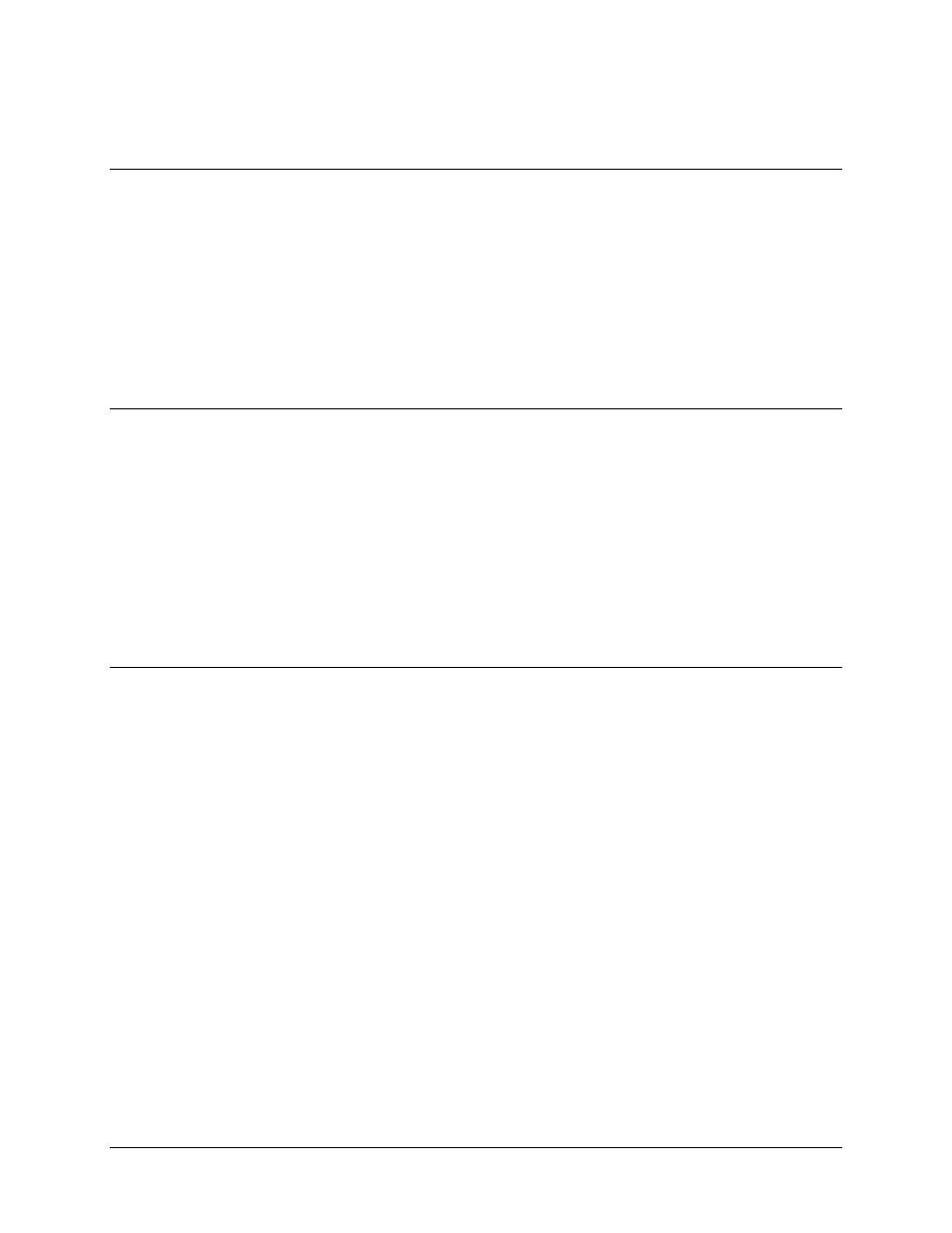
SDM-9000 Satellite Modem
Maintenance
Rev. 4
6–27
6.3 Module Replacement
The modem consists of plug-in cards that can be easily replaced. Card ejectors are
provided for ease in removing the modulator, demodulator, and interface PCBs. To
replace the display/M&C PCB on the modem front panel, remove the six mounting
screws and connector.
The power supply is attached to the modem chassis. For repair of the power supply
module, it is recommended that all the plug-in cards be removed before shipping the
chassis, with the power supply, to EFData.
6.4 Module Identification
The modem cards each have an assembly number that is marked on the board, and the
latest revision and serial numbers are stamped on the board. EFData tracks the hardware
by assembly, revision, and serial number. Data rate dependent hardware is labeled with
the associated symbol rate on a board label.
When replacing a plug-in module, care must be taken to ensure the proper daughter card
is used. Refer to the individual sections on each module for location of the configuration
identification. Refer to Chapter 1 for a list of part numbers and descriptions of various
modules used in the modem.
6.5 Repacking for Shipment
Ship the modem and modem cards in the factory packaging. The three main cards can be
shipped in the caddypack boxes in which they were received. The display/M&C card
must be shipped in the modem chassis.
When a modem is being transported, it is required that the three main cards be removed
and sent with the modem packed in the caddypack boxes. The display/M&C card must
be installed in the modem chassis.
Note: Failure to comply with the repacking procedure will void the warranty.
