4 how to use the l-c-r and l-r + c switches, 1 how to achieve true l-c-r panning, 2 how to use the l-r + c switches – Cadac R-Type User Manual
Page 33: 5 how to use the stereo bus and its output, 6 how to assign outputs, 1 how to assign an output to a dc master, How to use the l-c-r and l-r + c switches -5, How to use the stereo bus and its output -5, How to assign outputs -5, 718 +rz#wr#xvh#wkh#6whuhr#exv#dqg#lwv#rxwsxw
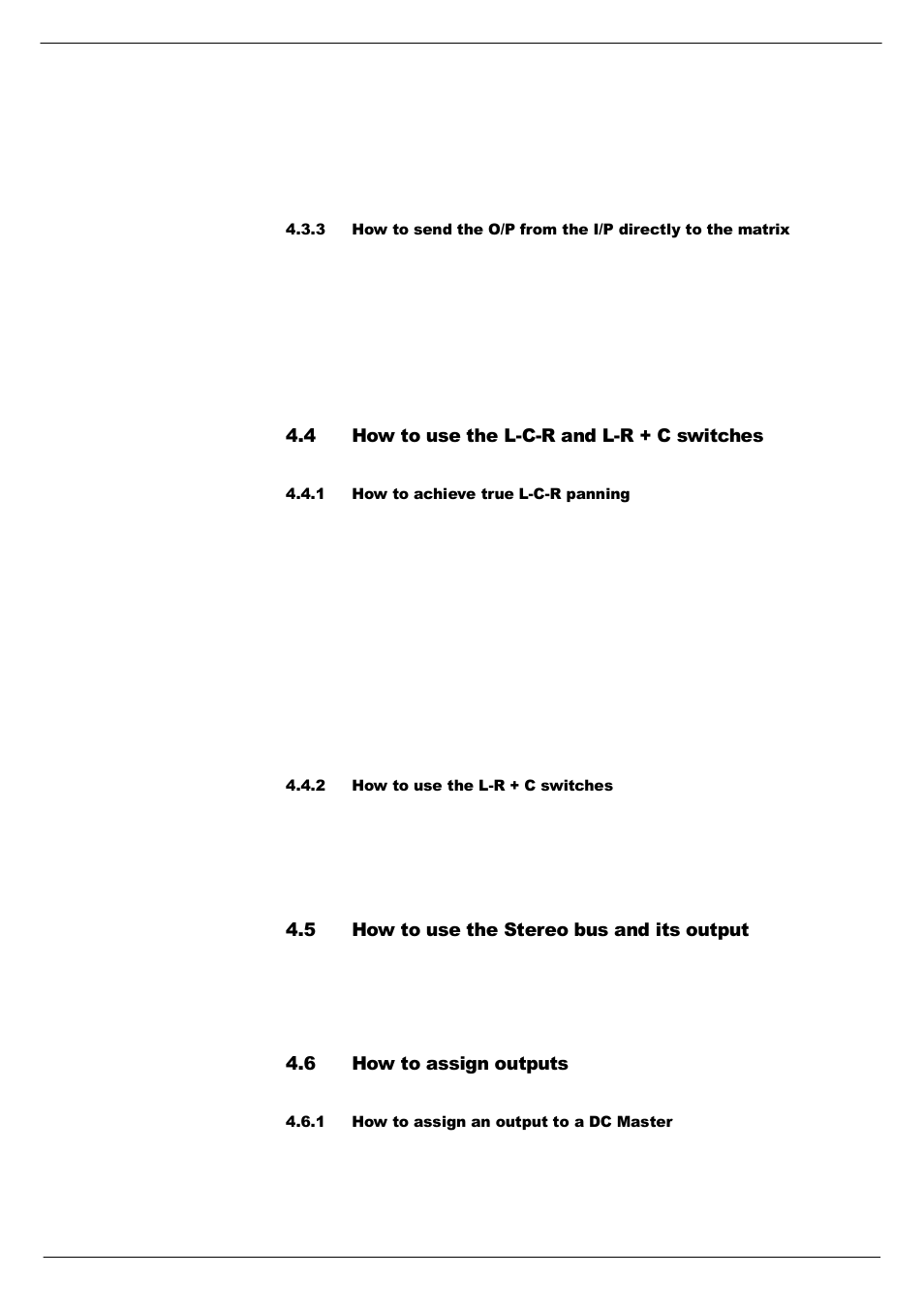 4 how to use the l-c-r and l-r + c switches, 1 how to achieve true l-c-r panning, 2 how to use the l-r + c switches | 5 how to use the stereo bus and its output, 6 how to assign outputs, 1 how to assign an output to a dc master, How to use the l-c-r and l-r + c switches -5, How to use the stereo bus and its output -5, How to assign outputs -5, 718 +rz#wr#xvh#wkh#6whuhr#exv#dqg#lwv#rxwsxw | Cadac R-Type User Manual | Page 33 / 139
4 how to use the l-c-r and l-r + c switches, 1 how to achieve true l-c-r panning, 2 how to use the l-r + c switches | 5 how to use the stereo bus and its output, 6 how to assign outputs, 1 how to assign an output to a dc master, How to use the l-c-r and l-r + c switches -5, How to use the stereo bus and its output -5, How to assign outputs -5, 718 +rz#wr#xvh#wkh#6whuhr#exv#dqg#lwv#rxwsxw | Cadac R-Type User Manual | Page 33 / 139 