6 operational failures, 1 status messages, 1 types of status messages – Avery Dennison ALS 306 User Manual
Page 53: Error messages, Warnings, 2 list of warnings, 6 operational, Failures, 6 . 1 s t a t u s m e s s a g e s, Error messages warnings
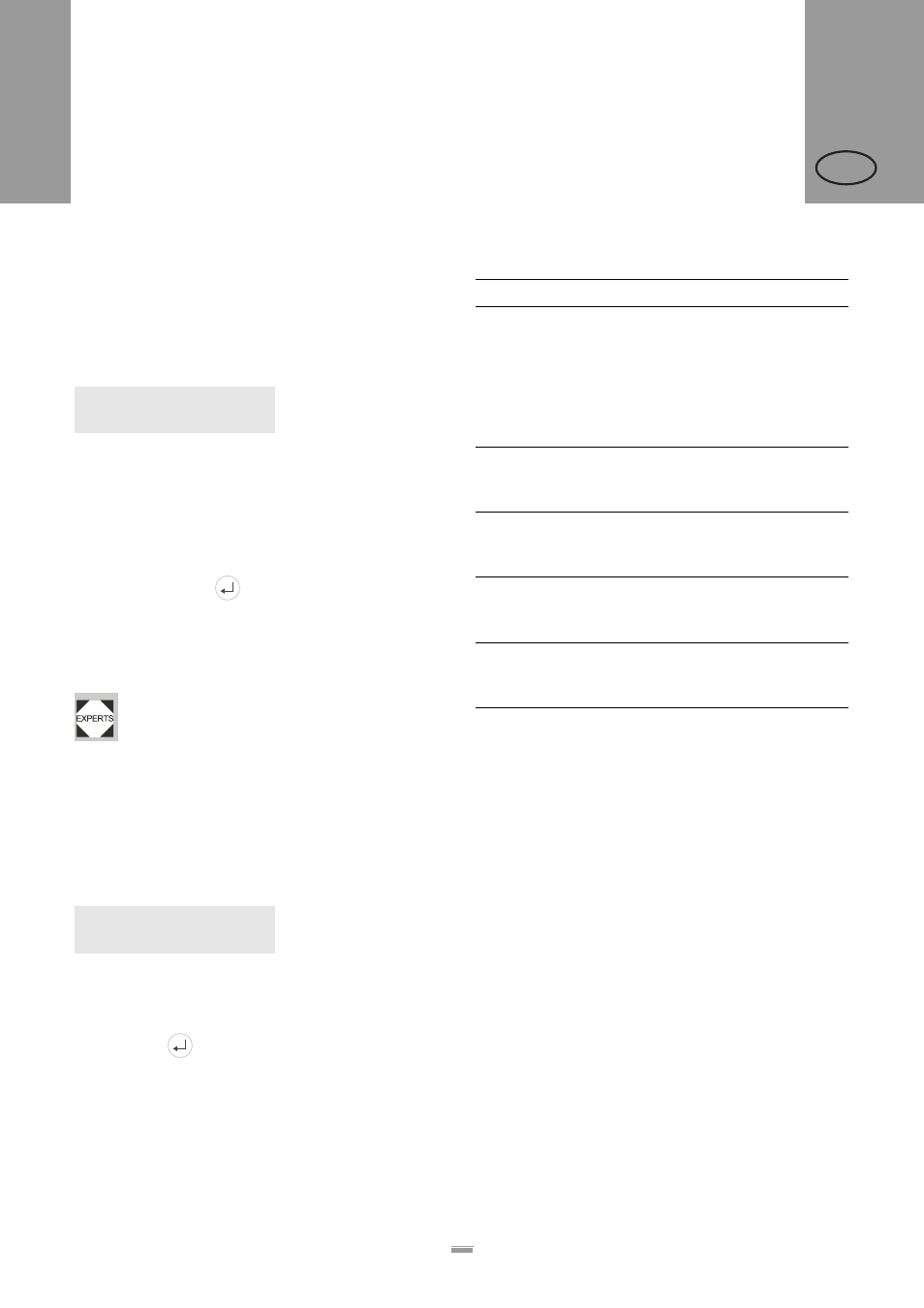
54
6.1 S
TATUS
MESSAGES
ALS
306
309
GB
6.1.1
Types of status messages
Error messages
When an error occurs, the machine stops immediately
and displays an error message on the control panel.
Error messages are displayed as follows:
[57] An example of an error message:
5144 = status number; this number makes it easier to identify the
message.
‘Rewinder init’ = status text; a brief description of the error.
Error messages that are not described here may only
be resolved by a qualified service technician.
When an error occurs that is not described here:
£
Press the button
to delete the message.
£
Switch the device off, wait 30 seconds and then
switch it on again.
If the error reoccurs:
£
Request a service technician.
Error messages that are not mentioned here
are described in the service manual.
Warnings
Warnings indicate less severe status than error
messages. The labelling is not interrupted by a
warning.
Warning format:
[58]
Example of a warning:
„Materialend warn.“ = Warning text; a short description of what
has caused the warning.
Setting back a warning:
£
Press the
key (works earliest with firmware
versions > 1.10).
6.1.2
List of warnings
Status num:
5144
Rewinder init
ONLINE
Materialend warn.
Displayed text
Meaning
Produktstartwarn
New start signal during the
dispensing operation.
Or:
Several missing labels on the
web, which can not be
compensated.
APSF speed warn.
The conveyor speed exceeded
the max. speed of the
dispenser.
OD Sensorwarning
External OD-control:
Critical material roll diameter is
reached.
Material low
Internal OD-control:
Critical material roll diameter is
reached.
Toomany products
Too many products between
sensor and dispensing edge
(max. 8 products are allowed).
6
O
P E R A T I O N A L
F A I L U R E S
6.1
STATUS MESSAGES
