Online settings – Avery Dennison ALS 306 User Manual
Page 24
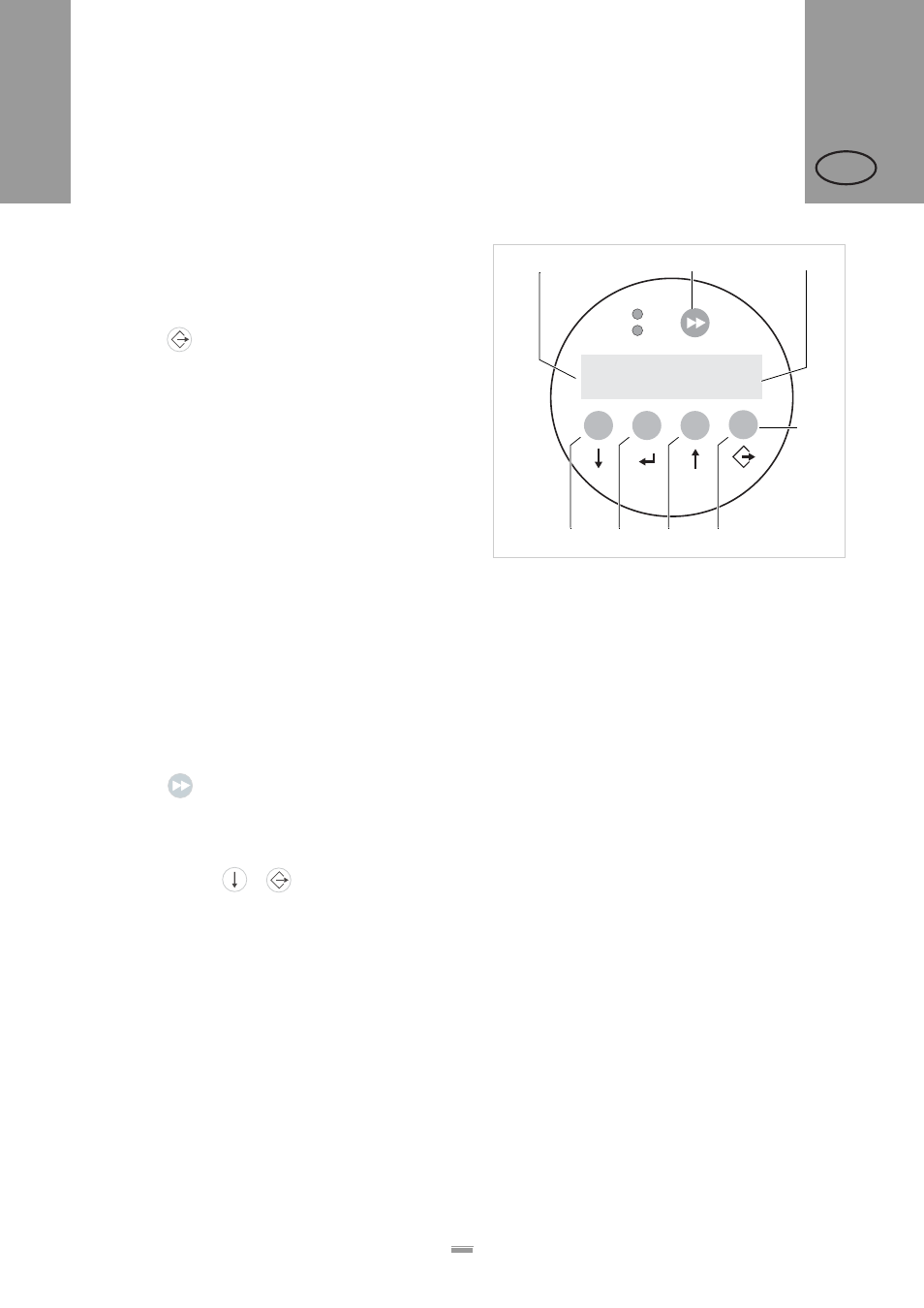
25
2.3 O
PERATING
MODES
ALS
306
309
GB
Online settings
The machine is in dispensing mode.
To switch to the online settings mode:
£
Press the
button.
– The display shows the dispensing speed [19A] and
the start offset [19C].
– The button assignments are as shown on the
buttons.
– You can increase (‘+’ button) or lower (‘–’ button)
both settings in the dispensing mode [19D].
Dispensing speed:
– Setting range: [2.0…60.0] m/min
– Display fix: The dispensing speed is constant.
– Display var: The dispensing speed automatically
adjusts to the speed of the conveyor belt (‘speed
adaption’).
Start offset:
– Setting range: [0.0…999.9] mm
– The start offset indicates the distance between the
product sensor and the dispensing edge.
Dispensing manually
– To manually trigger the dispensing of individual
labels:
£
Press the
button.
– Dispensing speed: As specified in the setting (see
above).
To switch back to dispensing mode:
£
Press the buttons
+
.
[19] Control panel in the online settings mode
A Dispensing speed display (here: 12.2 m/min constant)
B Dispense label button
C Start offset display (here: 0 mm)
D Explanation of buttons in online settings mode
E Button to lower dispensing speed
F Button to increase dispensing speed
G Button to lower start offset
H Button to increase start offset
+
+
–
–
ON
STATUS
Speed
12.2 fix
Offset
0.0
A
B
C
D
E
F
G
H
