2 notes on function descriptions, 3 label setup menu, Roduct – Avery Dennison ALS 306 User Manual
Page 29: Description, Unction, Descriptions, Label setup menu
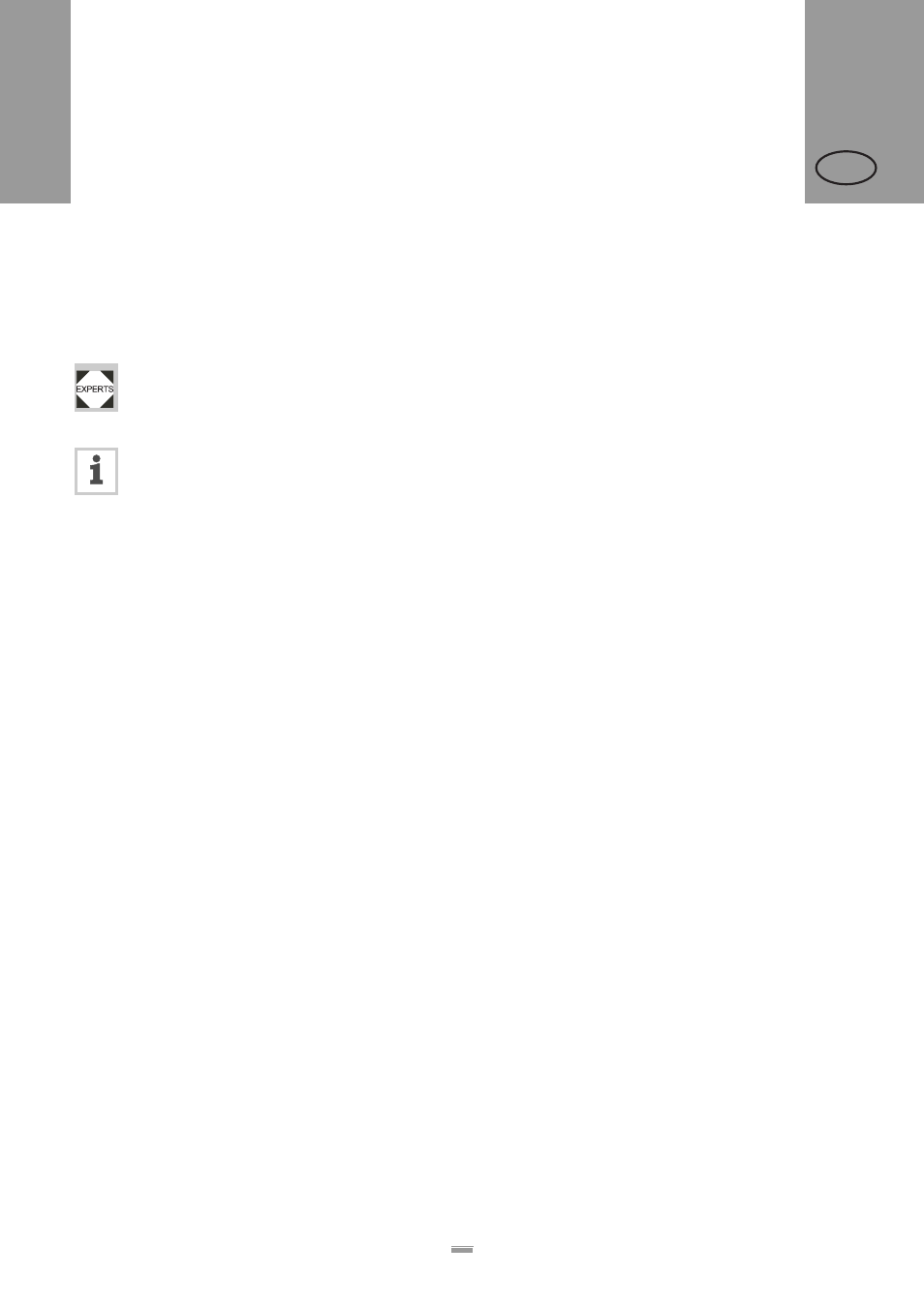
30
2.4 F
UNCTION
DESCRIPTIONS
ALS
306
309
GB
2.4.2
Notes on function descriptions
The following chapters only describe those functions
that are necessary for operating an ALS 30x that has
been configured and set up. These functions are
highlighted in grey in the overview.
Settings of functions that are not described in
the following may only be changed by qualified
service technicians. These functions are
described in the service manual.
The settings range or the individual settings for
a function are shown in square brackets.
– The default value is italicised for functions
that have individual settings.
– Settings that consist of several words are
shown in quotation marks.
2.4.3
LABEL SETUP menu
Load prod. profil function:
– Loads product profiles from the internal database.
– Product profiles contain product-specific settings.
– You can select a maximum of 16 product profiles.
– You can only select product profile numbers that
have profiles already stored for them.
– See chap. 4.3.2 on page 50
Gap detect mode function:
– After one of the following events, the printer must al-
ways search for the punch, that is initialize the label
material: a
fter switching the device on; after
changing the label material.
– Settings: [Manual, „Autom. Forward“]
Manual: The operator has to initialize the material
always manually by pressing the feed key several
times.
Autom. Forward: The material initialization is always
done automatically, if necessary.
Dispense speed function:
– The speed at which the label is dispensed
– Setting range: [0.0…60.0] m/min; default: 10.0
– See chap. “Dispensing speed” on page 46
Slew speed function:
– Feed speed during initialisation
– Setting range: [0.0…60.0] m/min; default: 1.0
Label pitch function:
– Label pitch = label length+space
– Setting range: [5.0…600.0] mm
– See chap. “Label pitch” on page 45
Lab. stop offset function:
– Stop position of the label on the dispensing plate
– Setting range: [0.0…999.9] mm; default: 20.0
– See chap. “Label stop position” on page 45
Start offset function:
– Distance between the product sensor and the top of
the dispensing plate
– Setting range: [15.0…999.9] mm; default: 15.0
– See chap. “Label position on the product” on
page 47
Product length function:
– With this function activated, the machine ignores all
start signals, until the product has passed the dis-
pensing edge
– Setting range: [0.0…1999.9] mm; default: 0.0
– See chap. “Suppressing start signals” on page 46
Multi label mode function:
– Settings: [Disabled, „2 labels/start“, „3 labels/start“]
Disabled: Each start signal causes printing of one
label.
„2 labels/start“: Each start signal causes printing of
2 labels.
„3 labels/start“: Each start signal causes printing of
3 labels.
Label 2 offset function:
– Defines the distance of the 2nd label for the
LABEL SETUP > Multi label mode
function (see above).
The distance is measured from the front label edge
of the preceding label.
– Setting range: [x…9999.9] mm; Default: x, with
x =
LABEL SETUP > Label pitch
.
Label 3 offset function:
– Defines the distance of the 3rd label for the
LABEL SETUP > Multi label mode
function (see above).
The distance is measured from the front label edge
of the preceding label.
– Setting range: [x…9999.9] mm; Default: x, with
x =
LABEL SETUP > Label pitch
.
