Avery Dennison Sierra Sport2 9460 RCL Commands Programmer Manual User Manual
Page 54
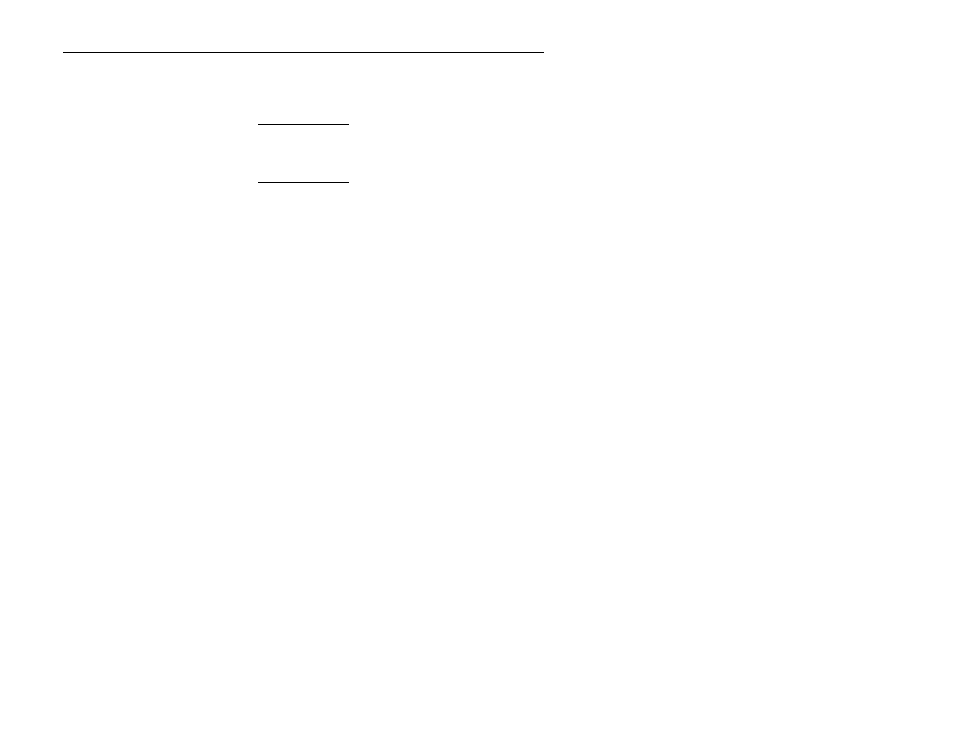
4-2 Response Reference
S t a t u s R e s p o n s e ( \ S )
The printer responds to the Request Printer Status (^S) command with
the Status response. See “Status Flags” in this chapter for more
information.
If the battery is low or the receive buffer is full, you
can still receive the Status response by sending an
ENQ character (hexadecimal 05) to the printer.
Syntax
\S¦0¦version¦status_flag_1¦status_flag_2¦status_flag_3¦ last_batch¦\
version
The software version.
status_flag_1,
status_flag_2,
status_flag_3
Three status flags, each represented by a byte.
Because each bit in these bytes represents a
different error, you must translate the bytes into a
bit string to determine the status of the printer.
For example, you might receive @ for
status_flag_1, which translates to 01000000. By
consulting "Status Flags" in this chapter, you see
this means there are no errors.
last_batch
Two bytes in the format Px, where x is the identifier
of the format used in the last batch. The identifier
is a space if you haven't run any batches since you
powered on or reset the computer.
Example
\S¦0¦1.0¦@¦@¦@¦P1¦\
This response indicates the printer is running version 1.0 software,
and no errors occurred in the batch that used format 1.
