Avery Dennison Sierra Sport2 9460 RCL Commands Programmer Manual User Manual
Page 47
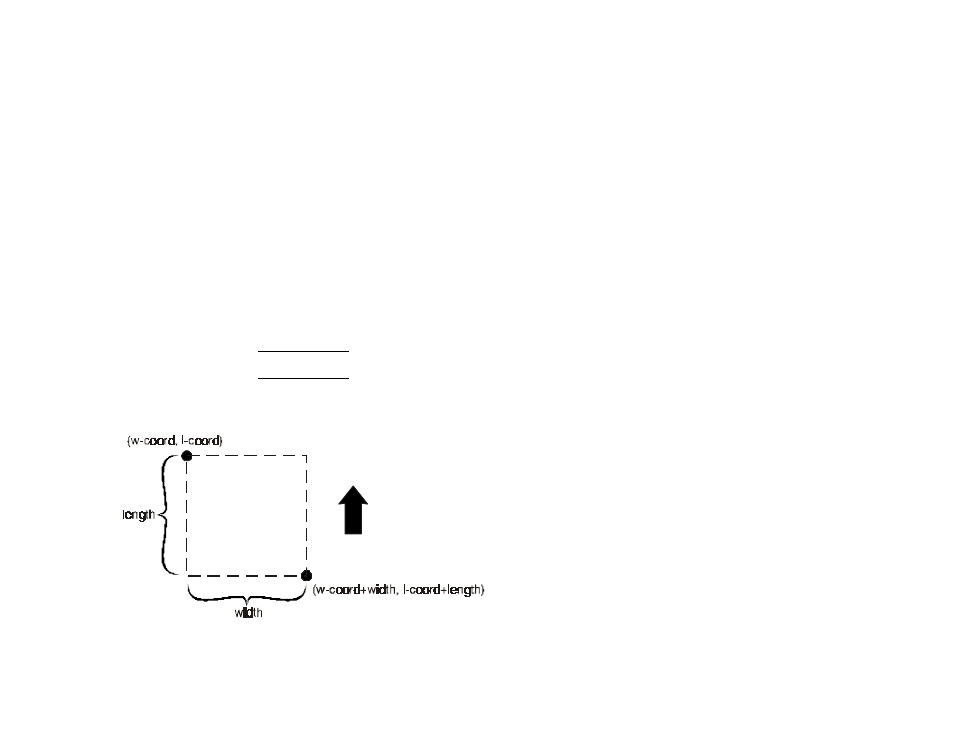
Command Reference 3-17
Creating a Box Field
A box is a special field. To create one, use the ^R command, except
you follow this procedure, too.
1. Enter A for field_type.
2. Choose the coordinates for the upper-left corner of the box. For
example, if you choose (20,30), the corner would be 20 dots to
the right and 30 dots down from the upper-left corner of the
format. Enter those values for w-coord and l-coord. For
example, enter 20 for l-coord and 30 for w-coord.
3. Choose the coordinates for the lower-right corner of the box. For
example, if you choose (50,70), the corner would be 50 dots to
the right and 70 dots down from the upper-left corner of the box.
4. Calculate the difference between the first coordinates of each
corner and the difference between the second coordinates of
each corner. Enter the results of your calculations in width and
length, respectively. For example, enter 30 for length (50 - 20),
and 40 (70 - 30) for width.
Neither width nor length can be zero.
The following diagram explains the relationship between the fields you
use.
