Avery Dennison Sierra Sport2 9460 RCL Commands Programmer Manual User Manual
Page 19
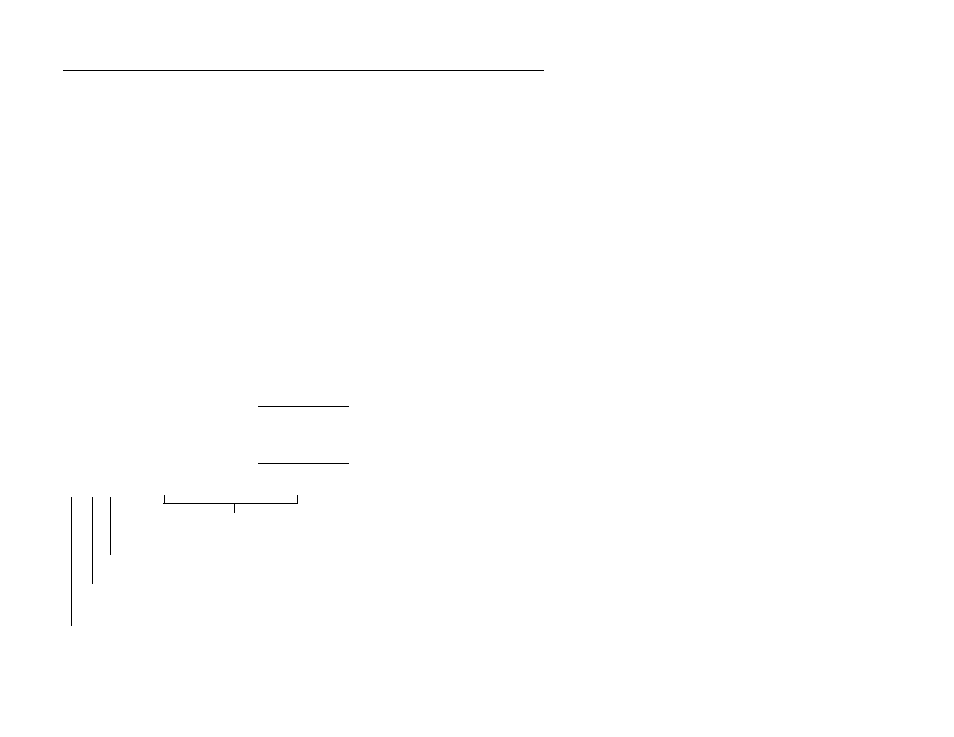
Getting Started 1-9
S p e c i f y P r i n t D a t a a n d Q u a n t i t y u s i n g t h e ^ P
C o m m a n d
Use the ^P command to specify the data and quantity of labels to
print. Following the example is a summary of the ^P command. See
“Print (^P)” in Chapter 3 for the syntax and descriptions.
Example
The following command prints one copy of the appliance label using
♦
$5227.00 as the price.
♦
STAND MIXER and GOLD PLATED as the description.
♦
12345678901 in the UPCA bar code.
♦
A and 0 -069833 -11 -8 DIST as the secondary data.
^P¦1¦1¦$5227.00¦STAND MIXER¦GOLD PLATED¦
12345678901¦¦A¦0 -069833 -11 -8 DIST¦^ PRINT FORMAT
Command Summary
The ^P command prints labels. Specify the format to use, the number
of copies, and the data to use.
^P and {W are the only two commands that you
can spread over multiple lines. All others must fit
on one line.
^P¦1¦1¦ACME HARDWARE¦43373737376¦^
Field_1 ... Field_n Data for each field in the format.
Quantity Number of labels to print (1-9999).
Identifier Format identifier. Enter any of the following
characters: 0-9, A-Z, a-z, :, ;, <, =, >, ?, @, [, \, ], -, and ‘.
Command Identifier
