Avery Dennison Sierra Sport2 9460 RCL Commands Programmer Manual User Manual
Page 14
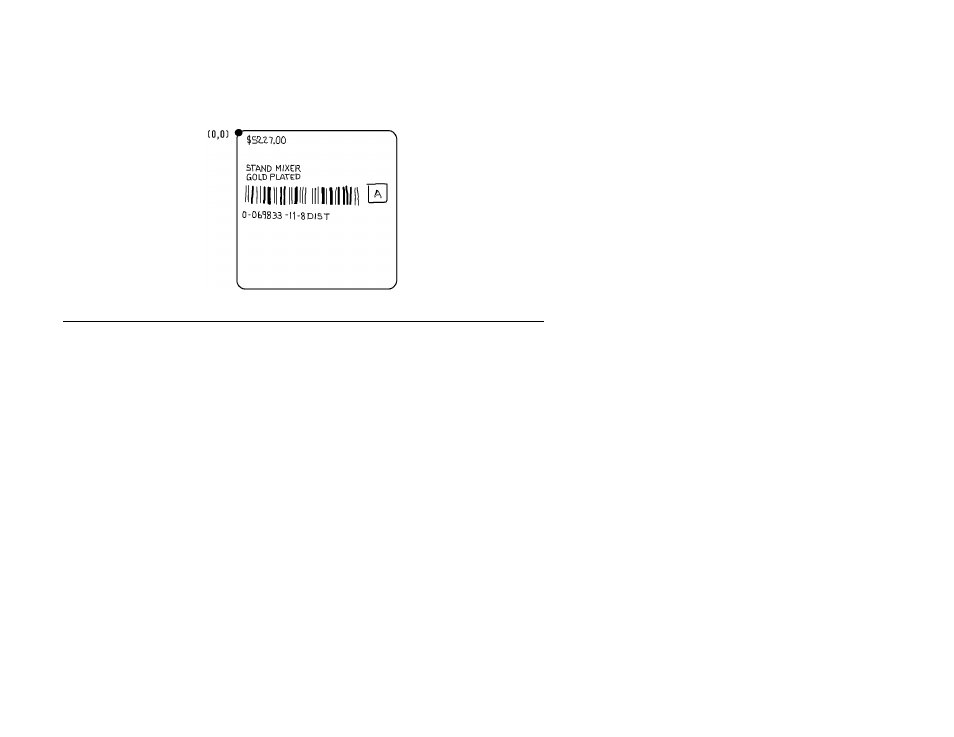
1-4 Getting Started
Example
The sample appliance label must contain (from top-to-bottom) the
price, a two-line description, a UPCA bar code to identify the item, and
two secondary data fields. In the following steps, you will create the
sample appliance label, shown below as a hand-drawn sketch.
D e f i n i n g F i e l d s u s i n g t h e ^ R C o m m a n d
When you define the fields for your format using the ^R command, you
specify
♦
location
♦
type
♦
rotation
♦
size
♦
type of printing
♦
the data (optional).
A summary of the command appears after the example.
See “Define Field (^R)” in Chapter 3 for the syntax and descriptions or
see Chapter 2, “Fields and Formats” for more general information.
This manual is related to the following products:
