Avery Dennison Sierra Sport2 9460 RCL Commands Programmer Manual User Manual
Page 18
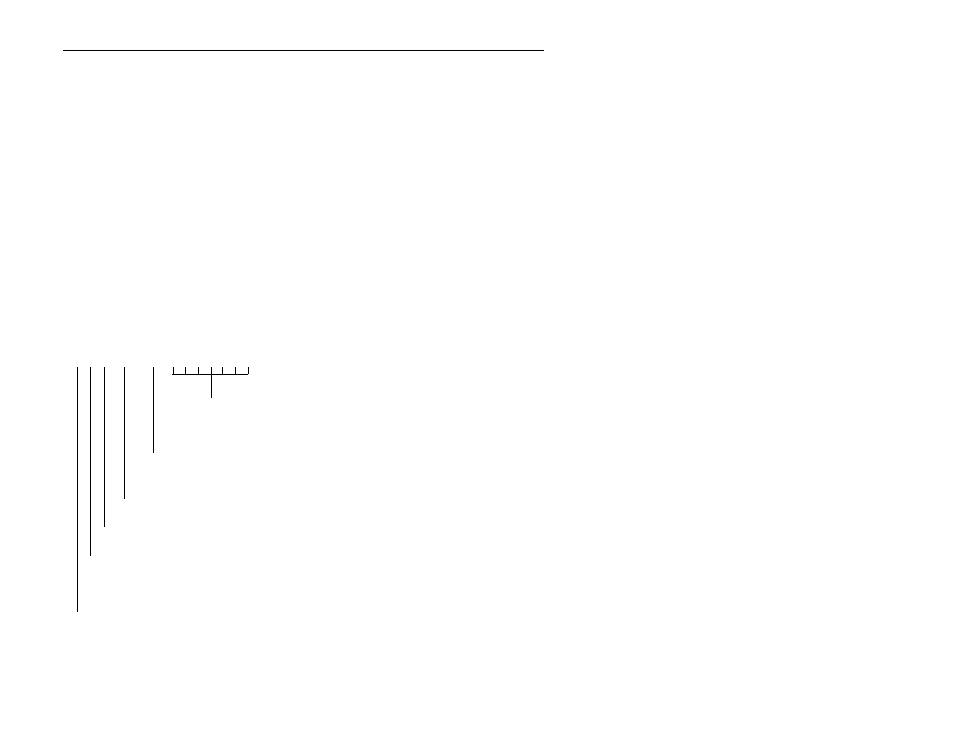
1-8 Getting Started
C r e a t i n g t h e F o r m a t u s i n g t h e ^ T C o m m a n d
You create the format by specifying the fields on the format. Be sure
to download the fields used in the format before defining the format.
To define a format, use the ^T command. Following the example is a
summary of this command. See “Define Format (^T)” in Chapter 3 for
the syntax and descriptions.
Example
The following command incorporates the fields into the format for the
appliance label. The format has identifier 1, dimensions of 380 by 380
dots, and contains fields 1-7.
^T¦1¦R¦380¦380¦1¦2¦3¦4¦7¦5¦6¦^ FORMAT DEFINITION
Command Summary
The ^T command combines pre-defined fields into a format. Specify a
format identifier, the width and length of the format, and a list of fields
in the order they appear on the label.
^T¦1¦R¦380¦380¦1¦2¦3¦4¦7¦5¦6¦^
Field_1 ... Field_n Function R only. Field
identifiers to use on label.
Length Function R only. Format length in dots
(1-1015).
Width Function R only. Format width in dots (1-383).
Function R (add format) or DR (delete format).
Format Identifier 0-9, A-Z, a-z , :, ;, <, =, >, ?, @, [, \, ], -, or
‘. Monarch recommends you use only alphanumeric characters
in this field.
Command Identifier
