Avery Dennison Sierra Sport2 9460 RCL Commands Programmer Manual User Manual
Page 34
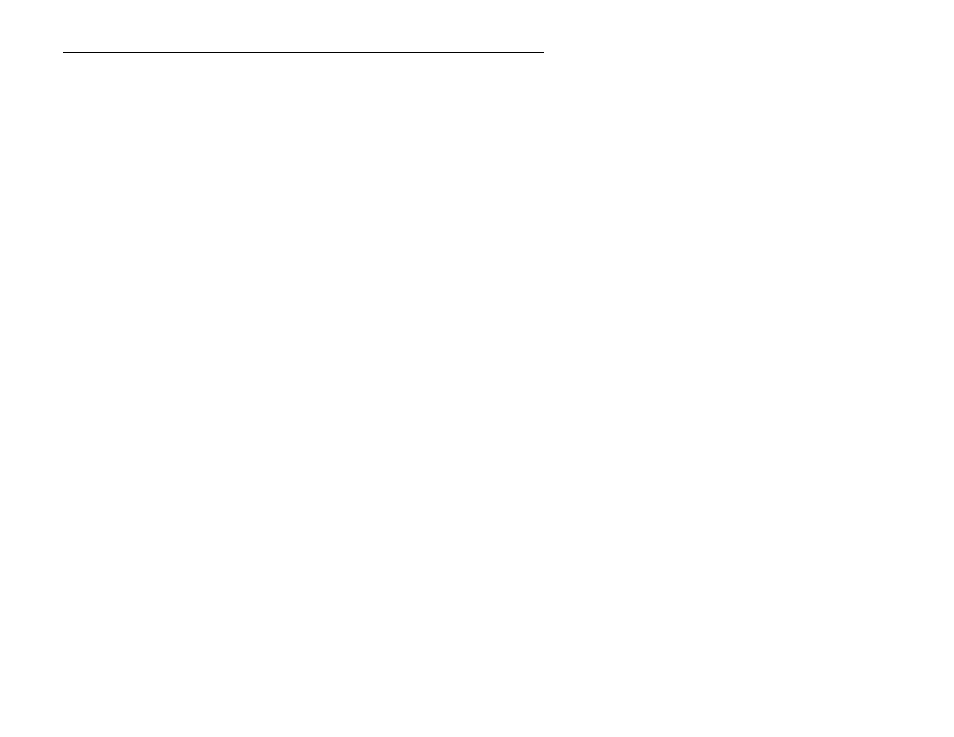
3-4 Command Reference
C h a n g e C o m m u n i c a t i o n P a r a m e t e r s ( ^ A )
Use this command to change the printer’s
♦
baud rate
♦
parity
♦
word length
♦
flow control.
The printer always uses one stop bit. The new values take effect
immediately.
The parameters you set with this command override the values
specified in the printer’s online setup. Although the online setup may
offer more choices for these parameters, the values listed here are
recommended for RCL data streams.
Always change the communications parameters on the printer before
the host. If you change the host’s parameters first, you must change
the printer’s parameters online (rather than using this command). See
the Operator’s Handbook for more information.
Syntax
^A¦baud_rate¦parity¦word_length¦flow_control¦^
baud_rate
2 1200
3 2400
4 4800
5 9600
6 19200
7 38400*
*On some printer/terminal systems, 38400 may not
be a reliable baud rate. If you have problems, lower
the baud rate.
parity
N None (use only for word_length 8)
E Even (use only for word_length 7)
