Avery Dennison Sierra Sport2 9460 RCL Commands Programmer Manual User Manual
Page 27
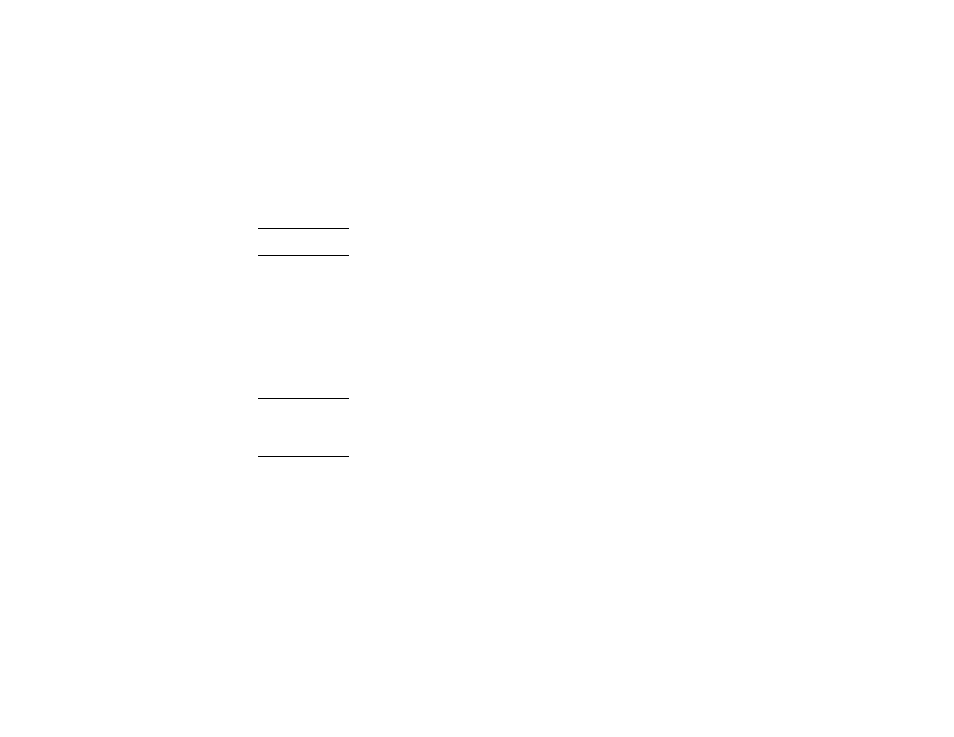
Fields and Formats 2-5
Function 4 Char. Sets: A, B Enter: ~203
Character sets A and B consist of characters 0-127 of the ASCII
chart. However, using function 4, you can access characters 128-
256. For example, the character “a” is ASCII 97. By preceding “a”
with ~203 in your data, you change the “a” to ASCII 225 (97+128). A
single ~203 shifts only the next character. Two ~203’s shift the data
until the end of the bar code or until another two ~203’s appear.
Line Fields
The lines you print can be vertical or horizontal. You can also create
boxes. See “Creating a Box Field” in Chapter 3 for more information.
Thick lines use more battery power during printing.
Graphic Fields
You can print graphics, such as a logo, on your labels. Using almost
any PC drawing program, create graphics and save them as black and
white .PCX files. Graphics remain in printer memory until you delete
them.
See “Library Management (^l)” in Chapter 3 to learn how to download
or delete graphics.
Dark cells of graphics cannot exceed 20 percent of
a tag or label or 50 percent of any square inch of
the tag or label.
