Fields and formats 2-7 – Avery Dennison Sierra Sport2 9460 RCL Commands Programmer Manual User Manual
Page 29
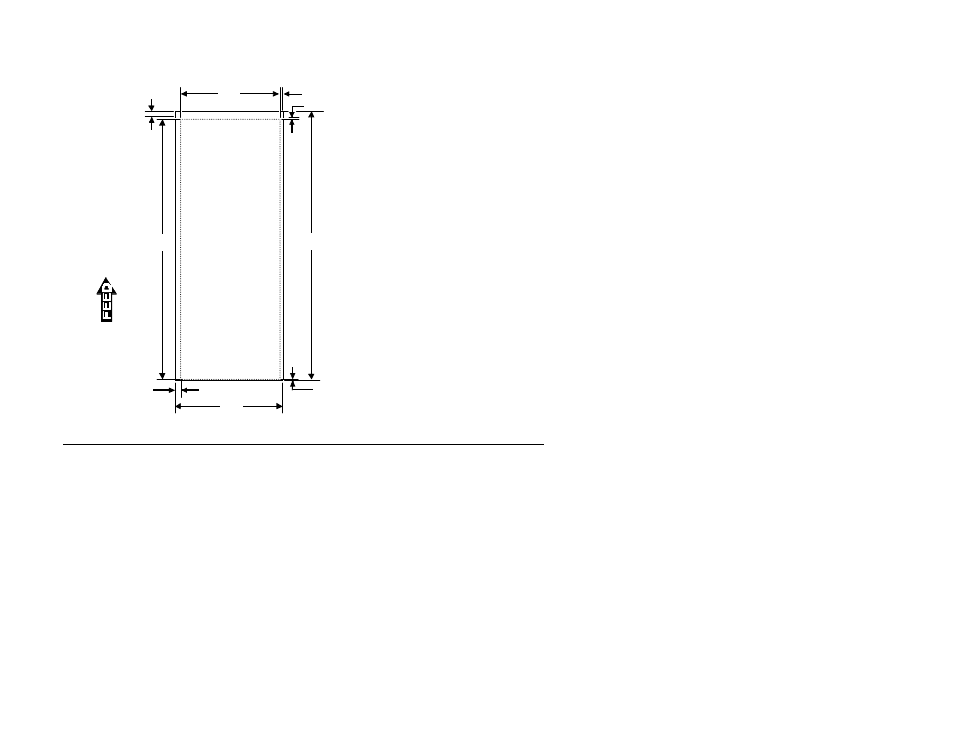
Fields and Formats 2-7
There are limitations to where you can place fields. The following
diagram shows these limitations.
Image Area
(1015 dots x 383 dots max.)
No Print Zone
(23 dots)
Deceleration Zone
(5 dots)
L a b e l
Length
A c c e l e r a t i o n Z o n e (8 dots)
L a b e l
Width
P e e l Z o n e
(20 dots, or 0 dots if not peeled)
I m a g e
Length
No Print zone
I m a g e
Width
*
For continuous mode, this amount is
a maximum of 40 dots, and for peel mode,
this amount is a maximum of 10 dots.
If you use supplies less than 412 dots
wide, make this amount at least 12 dots.
*
S p e c i f y i n g F i e l d D a t a
For fixed data, specify the data when you define the field with the ^R
command. For variable data, specify the data when you print the
format with the ^P command.
For example, you would specify a field containing the store name with
the ^R command because the store name does not change from batch
to batch. However, you would specify a field containing a price with
the ^P command because the price may change with each batch.
