5 firmware settings, 1 default vme settings, Motload firmware – Artesyn MVME4100ET Single Board Computer Installation and Use (June 2014) User Manual
Page 97
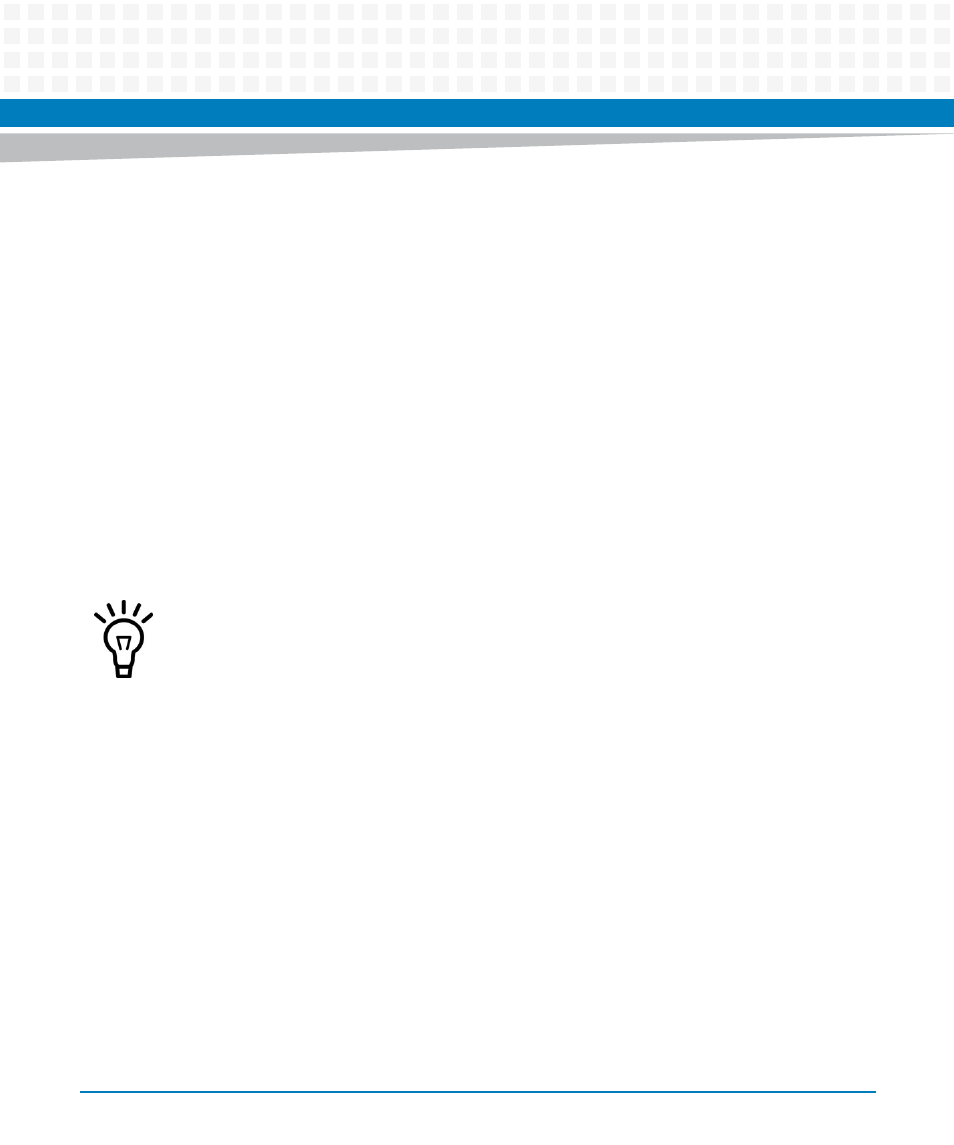
MOTLoad Firmware
MVME4100ET Single Board Computer Installation and Use (6806800K76F)
97
Usage: testRam [-aPh] [-bPh] [-iPd] [-nPh] [-tPd] [-v]
Description: RAM Test [Directory]
Argument/Option Description
-a Ph: Address to Start (Default = Dynamic Allocation)
-b Ph: Block Size (Default = 16KB)
-i Pd: Iterations (Default = 1)
-n Ph: Number of Bytes (Default = 1MB)
-t Ph: Time Delay Between Blocks in OS Ticks (Default = 1)
-v O : Verbose Output
MVME4100>
6.5
Firmware Settings
The following sections provide additional information pertaining to the MVME4100ET VME
bus interface settings as configured by MOTLoad. A few VME settings are controlled by
hardware jumpers while the majority of the VME settings are managed by the firmware
command utility vmeCfg.
6.5.1
Default VME Settings
As shipped from the factory, the MVME4100ET has the following VME configuration
programmed via Global Environment Variables (GEVs) for the Tsi148 VME controller. The
firmware allows certain VME settings to be changed in order for the user to customize the
environment. The following is a description of the default VME settings that are changeable by
the user. For more information, refer to the MOTLoad User’s Manual and Tundra’s Tsi148 User
Manual, listed in
Appendix B, Related Documentation
MVME4100> vmeCfg -s -m
Displaying the selected Default VME Setting
- interpreted as follows:
VME PCI Master Enable [Y/N] = Y
MVME4100>
VME settings in MOTLoad are preserved through the use of Global Environment Variables
(GEVs). Configuration GEVs are executed only at power-on reset. Therefore, if VME
configuration changes are implemented through vmeCfg, a board reset must be effected for
the changes to be implemented in MOTLoad.
